SolarWinds NetFlow Traffic Analyzer Module for SolarWinds Network Performance Monitor SLX – 100065 – Annual Subscription
Includes
- Bandwidth monitoring
- Application traffic alerting
- Network traffic analysis
- VMware vSphere distributed switch support
- Performance analysis dashboard
- Advanced application recognition
- Part No : 100065
For The Immediate delivery contact the sales team. Usually, Ship in 2-3 days, images are for illustration purposes only.
Call for Price
SolarWinds NetFlow Traffic Analyzer Module for SolarWinds Network Performance Monitor SLX – 100065 – Annual Subscription
- Bandwidth monitoring
- Application traffic alerting
- Network traffic analysis
- VMware vSphere distributed switch support
- Performance analysis dashboard
- Advanced application recognition
PN: 100065
SolarWinds NetFlow Traffic Analyzer
Real-time network utilization monitoring tool, NetFlow analyzer, and bandwidth monitoring software.
Overview
An add-on to Network Performance Monitor (NPM), SolarWinds® NetFlow Traffic Analyzer (NTA) is a multi-vendor flow analysis tool designed to proactively reduce network downtime. NTA delivers actionable insights to help IT pros troubleshoot and optimize spend on bandwidth by better understanding the who, what, and where of traffic consumption. Solve practical operational infrastructure problems with actionable insights and save money with informed network investments.
WHY CHOOSE NETFLOW TRAFFIC ANALYZER?
- NTA collects and analyzes flow data from multiple vendors, including NetFlow v5 and v9, Juniper® J-Flow™, sFlow® , Huawei® NetStream™, and IPFIX.
- NTA alerts you to changes in application traffic or if a device stops sending flow data.
- NTA supports advanced application recognition with Cisco® NBAR2.
- NTA shows pre- and post-policy CBQoS class maps, so you can optimize your CBQoS policies.
- NTA can help you identify malicious or malformed traffic with port 0 monitoring.
- NTA includes WLC network traffic analysis so you can see what’s using your wireless bandwidth.
- NTA supplements Network Performance Monitor by helping to identify the cause of high bandwidth. Built on the Orion® Platform, NTA provides the ability to purchase and fully integrate with additional network monitoring modules (config management, WAN management, VoIP, device tracking, IP address management), as well as systems, storage, and virtualization management in a single web console.
FEATURES
New! VMware vSphere Distributed Switch (VDS) Support
Comprehensive support for the VMware VDS, providing visibility within the switch fabric to your east-west VM traffic to help IT pros avoid service impacts when moving workloads.
New! Integration With SolarWinds IP Address Manager (IPAM)
Reference existing IP groups and use those within NTA to view group traffic or compose custom applications. To complement this feature, we’ve enhanced our flow alerting to incorporate filters for IP groups and endpoints.
Cisco Meraki MX/Z Series Support
Visualize traffic flows from Cisco Meraki MX/Z Series interfaces for better control of bandwidth use in your wireless environment. Export traffic flows from routers, switches, and firewalls.
Network Insight™ for Palo Alto Networks®
Network Insight for Palo Alto Networks includes collection of flow from Palo Alto firewalls to show flow through nodes and interfaces.
Azure SQL Database Deployment Option
Flexible deployment options with Azure SQL Database: Take charge of your NTA deployment with flexibility to deploy NTA either on-premises or in the cloud with Azure SQL Database or Amazon RDS.
Local Traffic Data
Gain visibility to traffic sourced from and destined to the flow data server by adding a new source of traffic data, enabling users to immediately characterize local traffic.
Bandwidth Utilization Monitoring
Bandwidth Threshold Alerting
Delivers an instant alert notification, including a list of top talkers when an interface exceeds its bandwidth utilization threshold.
Bandwidth Usage by Application
Provides valuable insights into which applications are consuming the most network bandwidth, and tracks application traffic arriving from designated ports, source IPs, destination IPs, and even protocols.
Bandwidth Usage by IP Groups
Analyzes network traffic with custom overlapping IP address groups. Create your own IP address groups to view network traffic the way you want to see it.
Network Traffic Monitoring and Forensics
Traffic Analysis Dashboard
Delivers a comprehensive, customizable view of your network traffic on a single pane of glass, helping you spot potential problems quickly with top-ten views of network traffic data. Get to the root cause of bandwidth issues with an intuitive point-and-click interface.
Cross-Stack Network Data Correlation
Accelerate identification of root cause by dragging and dropping network performance metrics on a common timeline for immediate visual correlation across all your network data.
Network Traffic Forensics
Enables you to drill down into any element’s traffic using multiple views to investigate and isolate excessive network bandwidth utilization and unexpected application traffic.
CBQoS Performance Views
Enables you to view network traffic segmented by Class of Service methods, measure effective- ness of your CBQoS policies, and quantify bandwidth consumption by class map.
Port 0 Monitoring
TCP/UDP monitoring of port 0 traffic highlights any flows directed to port 0, so you can identify intrusive traffic.
Autonomous System Traffic Analysis
Autonomous system traffic monitoring allows you to see traffic routed through your ISP connections.
Flow-Based Monitoring and Reporting
Multi-Vendor Device Support
- Analyzes Cisco NBAR2 and NetFlow v5 and v9, Juniper J-Flow, IPFIX, sFlow, Huawei NetStream, and other flow data
- Supports devices from Cisco, Palo Alto Networks, HP® , Juniper, Huawei, Extreme Networks® , Nortel Networks® , and other leading vendors
- Supports IPFIX traffic from VMware® vSwitch
Alert on Flow
Get alerted, so you can quickly act if application traffic suddenly increases, decreases, or disappears completely, and efficiently remediate the problem.
Flow-Based Reporting
Enables you to create in-depth network traffic reports with a few clicks, or schedule automatic weekly delivery to your team.
Flow Navigator
Build complex, multi-variable filters to help you answer questions faster.
Top-Talker Optimization
Determines which flows are representative of the majority of bandwidth usage. Boost overall performance of SolarWinds NTA up to 10x when capturing flows representing 95% of the total network traffic.
NETFLOW TRAFFIC ANALYZER DOES MORE
Integrated Fault, Performance, and Configuration Management
Integrates with SolarWinds Network Performance Monitor (NPM), SolarWinds Network Configuration Manager (NCM), and SolarWinds User Device Tracker (UDT). This integration provides a unified solution for fault, performance, configuration management, automated device tracking, and switch port management.
Integration With Microsoft® Active Directory®
Leverages your existing Active Directory user accounts to simplify login and account management.
MINIMUM SYSTEM REQUIREMENTS
To deploy SolarWinds NetFlow Traffic Analyzer, SolarWinds Network Performance Monitor (NPM) needs to be installed on the same server. These system requirements define the minimum requirements for NTA installed on the NPM primary poller. Requirements may differ per license level.
SYSTEM REQUIREMENTS
Orion® Platform products can be deployed on physical or virtual servers onpremises or in the cloud. These products can also be deployed via Azure or AWS marketplaces. For detailed system requirements, visit support.solarwinds.com.
NOTE: The minimum server requirements listed assume default configuration. Significantly increasing the polling rate or flow collection rate could result in additional load on the server, which may require a larger CPU or additional memory.
Finding great NetFlow analysis and bandwidth monitoring software tools just got easier.
Do you find yourself asking…
What is NetFlow and how does it work?
NetFlow is a network protocol used to monitor the flow of traffic over the network. By analyzing NetFlow data, you can get a picture of how network traffic flows across your network, including source, destination, congestion points, and volume. Using a NetFlow monitoring solution can help you analyze flow records to understand and optimize traffic within the network, so you don’t spend money on additional bandwidth that is not needed.
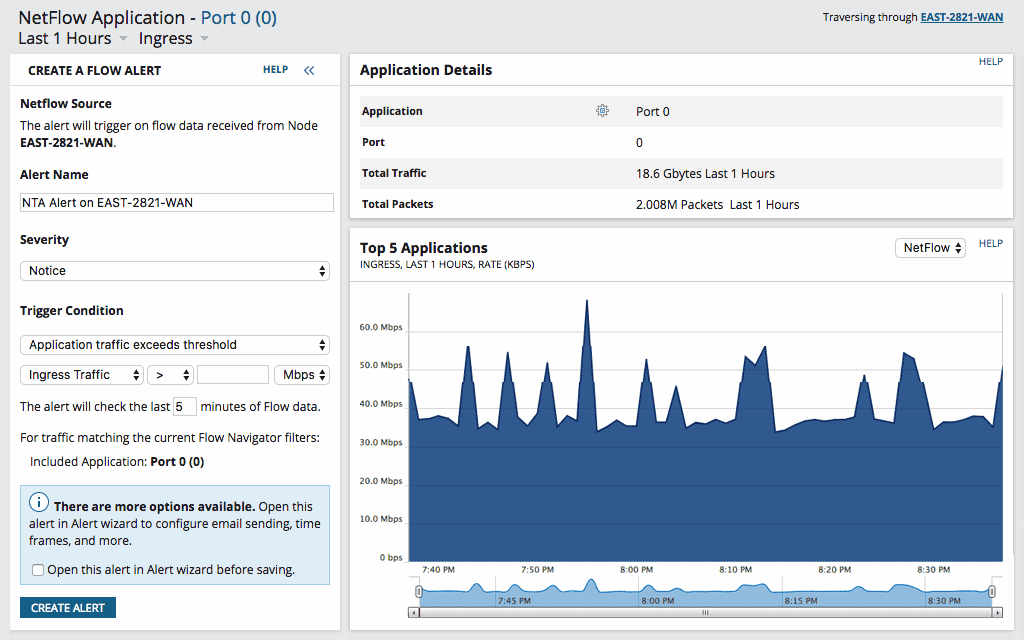
How can I see what is using the bandwidth on my network?
NetFlow capture tools help you track application traffic and characterize the NetFlow data received. Discover which applications or users are responsible for creating bottlenecks or consuming the most bandwidth. NTA enables you to set alerts for top talkers on your network, and you can use this information to minimize the impact of their usage over time.
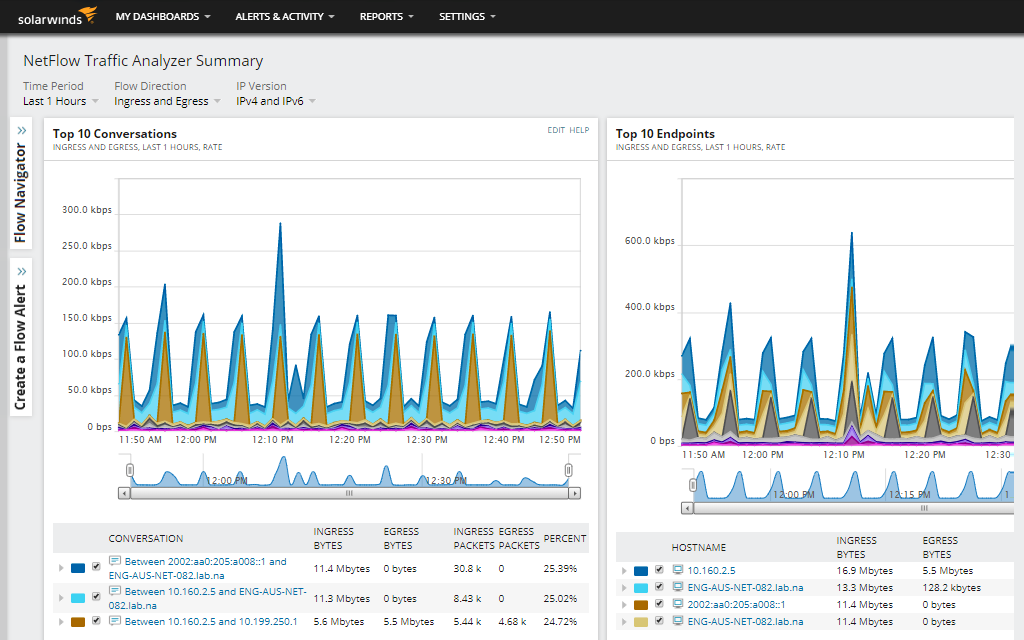
How do I help improve network analysis?
Network flow analysis tools enable you to capture data from network traffic and gain visibility into the applications, devices, or users consuming network bandwidth. NTA will translate this data into charts and tables to help you understand exactly how your network is being used, by whom, and for what purpose.
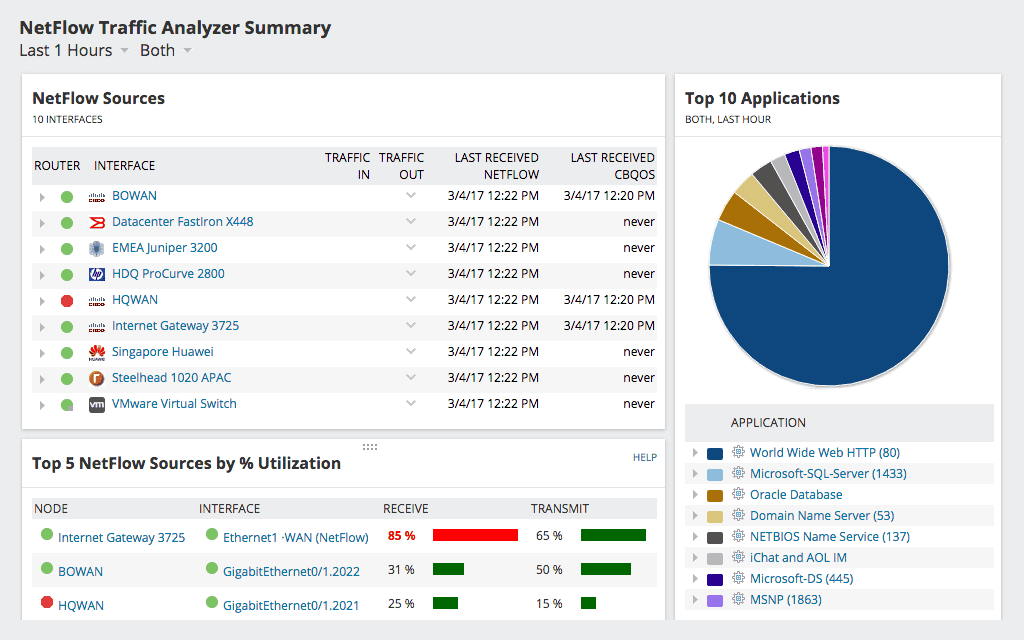
How do I visualize my network’s Wi-Fi traffic?
SolarWinds NetFlow Traffic Analyzer includes wireless network traffic analysis to identify specific endpoints or applications using your wireless bandwidth. View any element’s traffic to investigate excessive bandwidth utilization or unexpected application traffic to prevent recurring bandwidth issues.
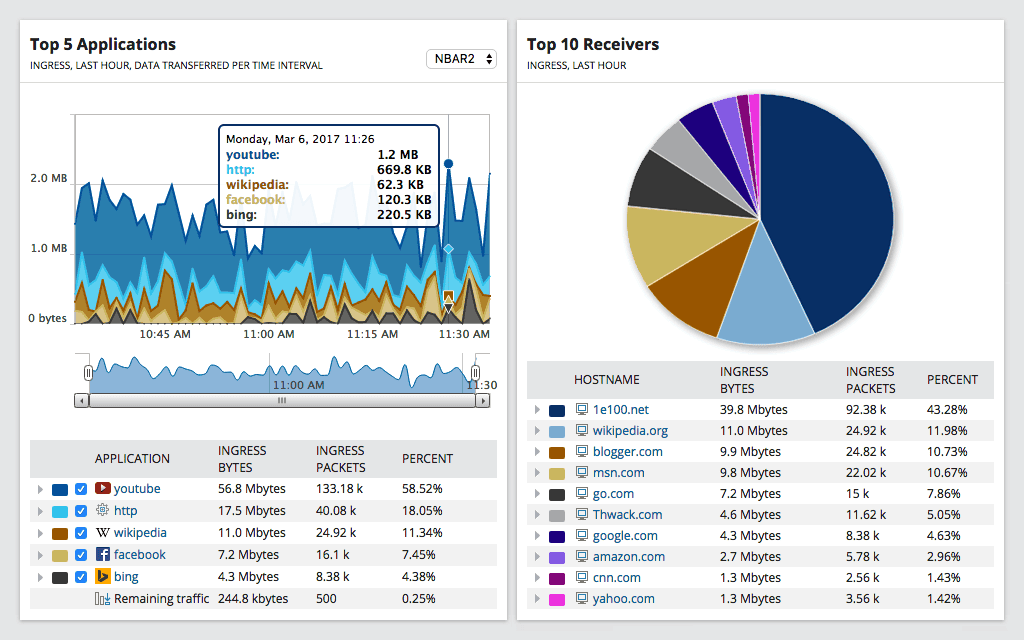
How can I see how bandwidth is being consumed?
NTA allows you to report on current and historical network traffic data, so you can detect trends in bandwidth usage and adjust policies for better management. Build and customize reports and alerts to help you identify which users, applications, and protocols are consuming the most bandwidth.
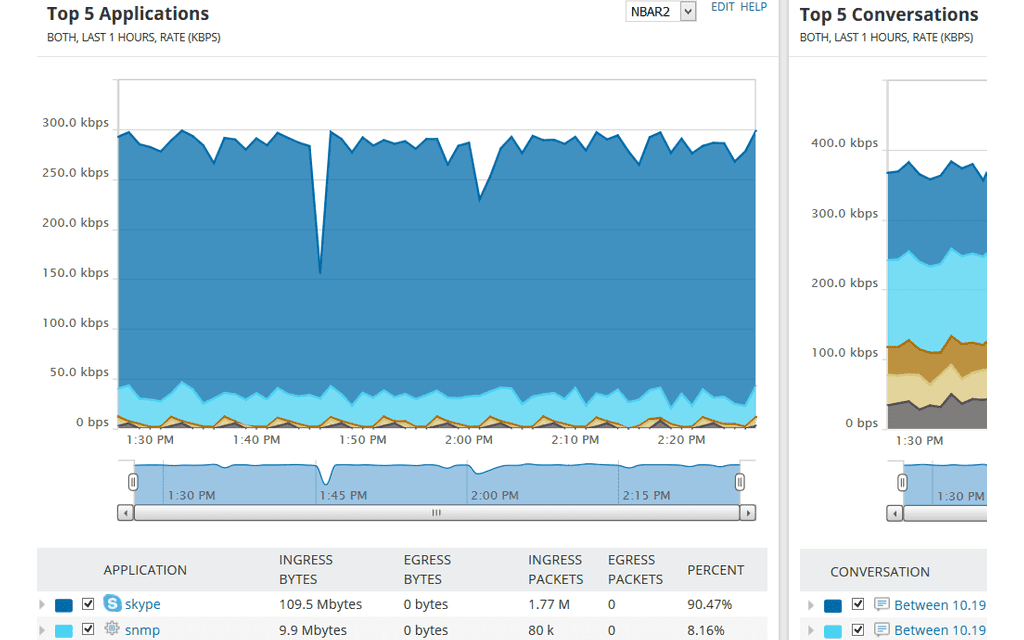
How can I perform in-depth network traffic analysis?
With flow monitoring from NTA, you can easily monitor which specific endpoints and applications are generating high volumes of network traffic and creating bottlenecks. NetFlow Traffic Analyzer can help you identify traffic arriving from designated ports, source IPs, destination IPs, and protocols to spot potential problems quickly.
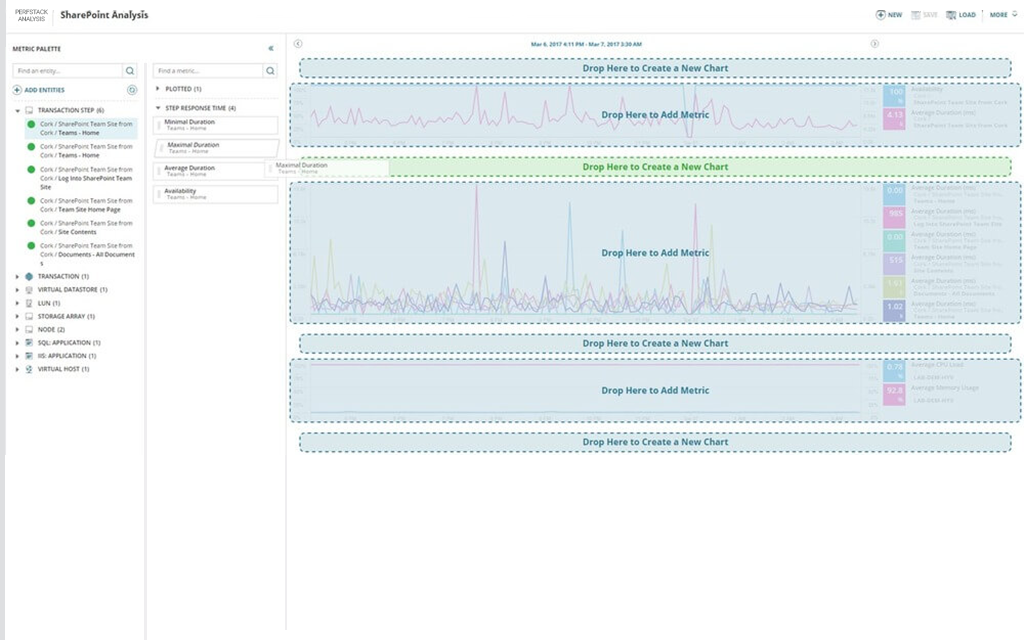
How can I control my network bandwidth?
By understanding how your network bandwidth is being used, you can optimize your network traffic patterns and adjust policies to thwart bandwidth abusers. By identifying which applications and users are consuming too much network bandwidth, admins can make changes to improve bandwidth optimizations, so you aren’t spending money on bandwidth that isn’t needed.
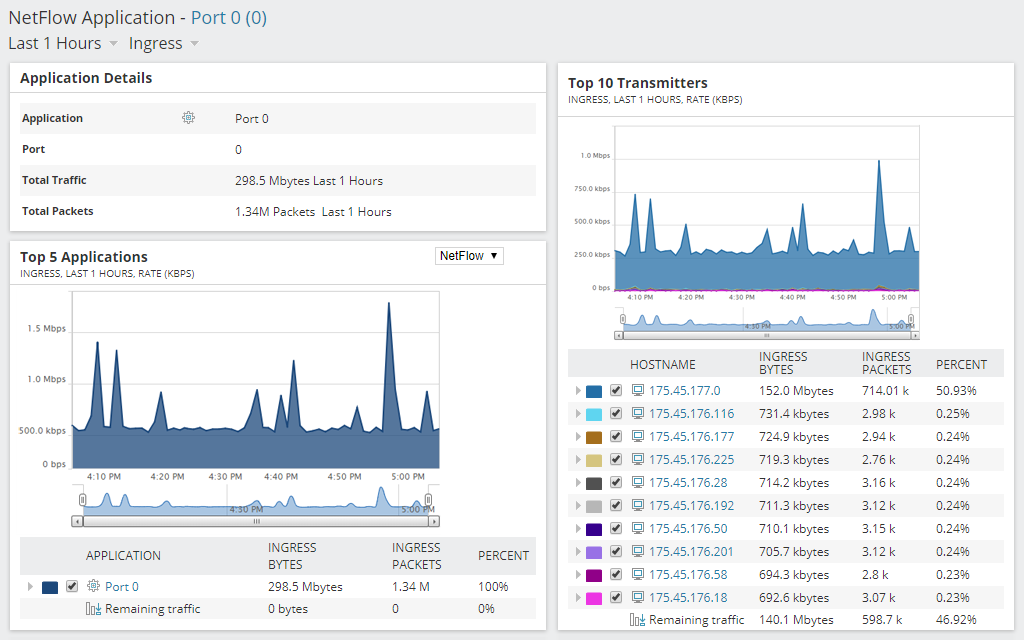
Published on lastbestprice.com
Datasheet


































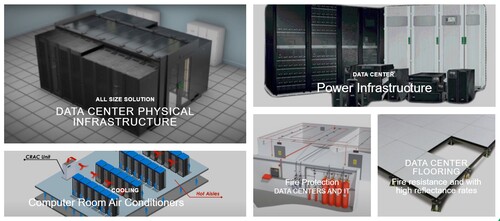





Reviews
There are no reviews yet.