Dell Networking X1008 Smart Web Managed Switch, 8x 1GbE ports, AC or POE powered
Outstanding usability and control.
For Immediate delivery requirement contact sales team. Usually Ship in 2-3 days Back to Back 4-5 Weeks, images are for illustration purposes only, Image may differ from actual product.
AED 828.00 excl. VAT
Out of stock product
Dell Networking X1008 Smart Web Managed Switch, 8x 1GbE ports, AC or POE powered
Short Description
Dell Networking X1008
Dell Networking X1008 Smart Web Managed Switch, 8x 1GbE ports, AC or POE powered
Limited Lifetime Hardware Warranty
Detailed Description
| Legend: S — Standard, OA — Option Available, N — Not Available | |
| Port Attributes | X1008 |
| 10/100/1000Base-T auto-sensing Gigabit Ethernet switching ports | 8 |
| SFP/SFP + fiber ports | N |
| Power over Ethernet (PoE) ports | N |
| PoE powered | S |
| Power reduction for short cables or inactive connections | S |
| Autonegotiation for speed, duplex mode and flow control | S |
| Auto-MDI/MDIX mode and flow control | S |
| Performance | X1008 |
| Switch fabric capacity: | Up to 16 Gbps |
| Forwarding rate: | 11.9 Mpps |
| Quality of Service | X1008 |
| Priority queues per port | 4 |
| Chassis | X1008 |
| Dimensions (H x W x D) | 1.67 in x 5.95 in x 5.95 in (42.5 mm x 151.13 mm x 151.13 mm) |
| Rack mount: | N |
| Unit weight: | 0.80 Kg |
| Fans: | Fanless Design |
| Power | X1008 |
| Power supply | 24W (external) |
| Power (max) | 9.9W |
| Power BTU/hr | 33.7 |
Port attributes:
Power reduction for short cables or inactive connections
Autonegotiation for speed, duplex mode and flow control
Supports Virtual Cable Diagnostics by Marvell™ and fiber transceiver diagnostics to provide advanced troubleshooting capabilities for your cable infrastructure
Integrated LEDs for improved visual monitoring and analysis
Auto-MDI/MDIX mode and flow control
Performance:
MAC addresses: 16K
Packet buffer memory: 1 Mb
VLAN:
Supports up to 4096 port-based VLANs. Honors all 4096 VLAN tags
Quality of service:
Honors 802.1p values and honors IP DSCP values
Supports strict priority and configurable weighted round robin (WRR) scheduling across queues
Link aggregation:
Industry-standard link aggregation adhering to IEEE 802.3ad standards (static and dynamic, LACP)
Supports 12 link aggregation groups and up to 4 ports per group
Management:
Local password and restricted IP addresses for secure access to the switch
Port mirroring provides the capability of mirroring 8 source ports and VLAN mirroring to improve network traffi Internal DHCP Server
DHCP client support allows for simplified IP address assignment when used with a DHCP server
Switch software can be easily uploaded to the switch through the web-management interface
Configurations can be easily uploaded to and from the switch through the intuitive web-management interface
Port statistics available through industry-standard RMON
Switch is factory-configured as an unmanaged switch, but can be easily configured as a web-managed switch with the push of a button
Jumbo frame support for packets up to 9,000 bytes
Broadcast storm control to help eliminate network traffic storms
Limited SNMP monitoring and CLI management — See User Guide for details monitoring and troubleshooting
Environmental operating conditions:
100% Lead-free
Operating temperature: 32° to 113°F (0° to 45°C)
Storage temperature: -20º C to 70º C (-4º F to 158º F)
Operating relative humidity: 10% to 90% noncondensing
Standards and additional features supported:
IEEE 802.3ac — VLAN tagging
IEEE 802.3ad — Link aggregation with static LAG support
IEEE 802.1W — Rapid Spanning Tree (1)
IEEE 802.1D — Spanning Tree (1)
IEEE 802.1Q — Port-based VLANs
IEEE 802.1v — Protocol-based VLANs
IEEE 802.1p — Ethernet priority with user provisioning and mapping
IEEE 802.1X — Port authentication
IEEE 802.3x — Flow control
RFC 826 — ARP
RFC 854 — Telnet
RFC 855 — Telnet option
RFC 1155 — SMIv1
RFC 1157 — SNMP
RFC 1213 — MIB II — Updated by RFC’s 2011, 2012 and 2013
RFC 2579 — Textual conventions for SMI v2
RFC 2580 — Conformance statements for SMI v2
RFC 2819 — RMON
RFC 3164 — BSD Syslog Protocol
RFC 3416 — Management Information Base (MIB) for the Simple Network Management Protocol (SNMP) (December 2002)
RFC 768 — UDP
RFC 783 — TFTP
RFC 791 — IP
RFC 792 — ICMP
RFC 793 — TCP
RFC 951 — BOOTP
RFC 1533 — Including 1534, Interoperation between BOOTP and DHCP
DHCP server
RFC 2131 — Dynamic Host Configuration Protocol
RFC 2132 — DHCP options and BOOTP vendor extensions
RFC 950 — Internet Standard Subnetting Procedure
RFC 1123 — Requirements for internet hosts
RFC 1042 — A standards for transmission of IP datagrams over IEEE 802 networks
RFC 1071 — Computing the internet checksum
IGMPv2 snooping
MLD snooping
GARP
GMP snooping
Jumbo frames
IPv6 support
IPv4 and IPv6 Static routing
USB support for update of firmware/configuration
Auto-update of firmware and configuration, from TFTP server/USB
Console port
Authentication via TACACS+ server
Port security
Dynamic ARP Inspection
DHCP Snooping
SHCP Relay
ACL
Voice VLAN
Unidirectional Link Detection (UDLD)
Multiple Spanning Tree (MSTP)
LLDP and LLDP-MED
sFlow V5
Port Profile (built-in scripts)
Overview

Streamlined tools, step-by-step wizards and a customizable dashboard help you manage faster.
- Rapidly configure and tune network performance with purpose-built tools and wizards.
- Optimize traffic with automation — use point-and-click batch routines for specific applications such as unified communications.
- Gain visibilitywith a detailed dashboard providing a single, customizable view into common tasks, alerts, port status and network visualization.
- Skip the learning curve and use familiar commands and alerts similar to PCs and servers.
Enhanced network traffic visibility and troubleshooting reducesrisk of network downtime.
•Monitor and resolve issues with “actionable monitoring,” a guided continuous workflow from issue identification to resolution.
•Reduce configuration errors and eliminate extra steps with help from multi-port batch routines and port profiles for common devices.
•Optimize cloud services and onsite network applications with security and traffic-priority features.






































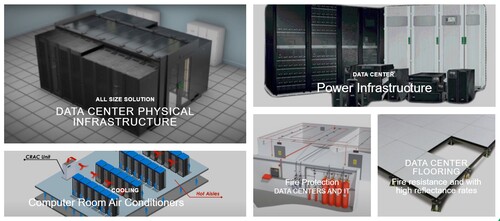














Reviews
There are no reviews yet.