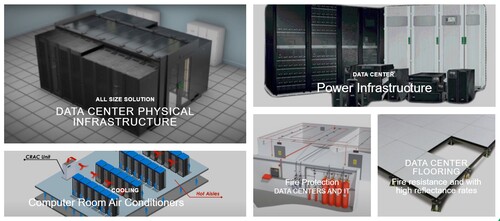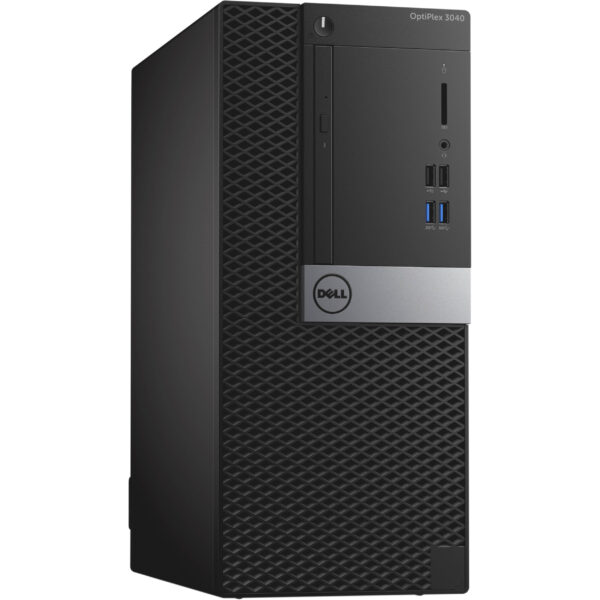Dell Vostro 3910 Tower Desktop 12th Gen i7-12700 8GB DDR4 1TB HDD Ubuntu Linux 20.04 – 1Yr
For The Immediate delivery requirement contact sales team. Usually Ship in 2-3 days, backorder ship in 4-5 Weeks, images are for illustration purposes only.
AED 2,310.00 excl. VAT
Out of stock product
Dell Vostro 3910 Tower Desktop 12th Gen i7-12700 8GB DDR4 1TB HDD Ubuntu Linux 20.04 – 1Yr
Ready. Day in. Day out.
Take on the day with the new Vostro Tower. Features the latest 12th Gen Intel Core processors and up to 64GB of memory.
Overview
Features and Design
Operating system

More flexibility. More expandability.
Have all the flexibility you need when connecting to other monitors and devices with HDMI 1.4b and a Display Port. While the HDMI 1.4b1 supports FHD monitors, the Display Port can support up to 4k resolution or 3 FHD monitors2.
Don’t need that much storage now? The Vostro Tower features plenty of expansion options that can be of use to you in the future. You may not need it all right now, but the options are as limitless as the growth of your business. When it comes time to expand your business horizons, your Vostro Tower will be ready for expansion as well.
Increase your hard drive storage with up to 2TB SATA 7200 RPM for easy access to files, photos and videos. Elevate the performance by adding up to 1TB M.2 PCIe SSD or choose dual drives to run more programs simultaneously without sacrificing speed.
Like storage, your memory can be upgraded later to align your device with your ever-growing business needs. Secure your future with flexibility.
Security for peace of mind
The Trusted Platform Module 2.0 is a commercial-grade security chip installed on the motherboard that creates and stores passwords and encryption keys. It verifies that the computer has not been tampered with before booting up and protects your data against external software attacks. A Kensington lock slot and a padlock loops provide extra physical security for your equipment.
Their latest. Our greatest.
Together, Windows 11 and Dell PCs create a best-in-class experience.
An inspiring new look and feel makes for a calmer desktop. Snap assistant helps focus your workflow while desktops allow you to organize your open windows.
Call, chat, and make plans come to life with Teams on Windows 113 right from your PC regardless of what computer or phone or tablet they are on.4
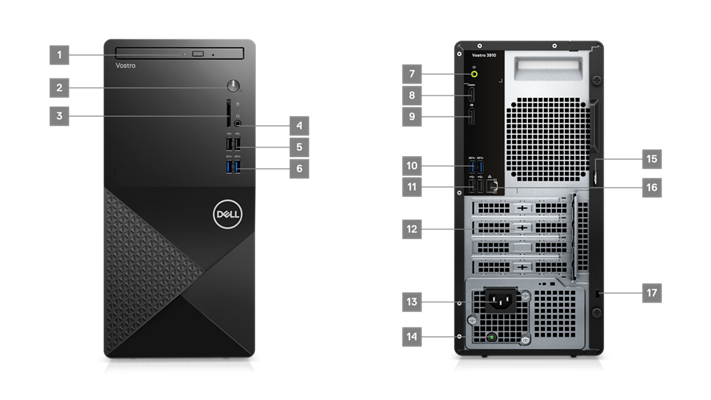
Ports & Slots
2. Power button
3. Optional Media Card Reader
4. Combo Jack
5. 2x USB 2.0 Type A
6. 2x USB 3.2 Gen 1 Type A
7. Line Out
8. HDMI 1.4b1
11. 2x USB 2.0 Type A
12. Expansion Slots
13. Power Supply
14. Power Supply Diagnostics Button
15. Padlock Loop
16. RJ-45
17. Kensington Lock Slot

Dimensions & Weight
2. Width: 6.06 in. (153.92mm)
3. Depth: 11.50 in (292.10mm)
Starting weight: 11.13 lb (5.25 kg)
Published on lastbestprice.com
Short Tech Specification
| Vostro Desktop 3910 – Ubuntu Linux 20.04; 12th Gen Intel(R) Core(TM) i7-12700 processor (12-Core, 25M Cache, 2.1GHz to 4.8GHz); 8GB, 8Gx1, DDR4, 3200MHz, 1TB 7200RPM 3.5″ SATA HDD |
| Processor | Intel Core i7 |
|---|---|
| Memory | 8GB |
| Storage | 1TB HDD |
| Operating System | Dos/No OS/Ubuntu |
| Warranty | 1-Year |