HP Deskjet Ink Advantage 5075 AIO Printer – M2U86C
For The Immediate delivery requirement contact sales team. Usually Ship in 2-3 days Back to Back 4-5 Weeks, images are for illustration purposes only, Image may differ from actual product.
AED 387.00 excl. VAT
Out of stock product
HP Deskjet Ink Advantage 5075 AIO Printer – M2U86C

Overview
- Get affordable prints and increased versatility. Set up, connect, and print right from your smartphone,1 and produce high-quality photos and everyday documents with low-priced ink cartridges. Print, scan, and copy with ease.
- Dynamic security enabled printer. Intended to be used with cartridges using only HP original electronic circuitry. Cartridges with modified or non-HP electronic circuitry may not work, and those that work today may not work in the future.
http://www.hp.com/go/learnaboutsupplies
Features
Wireless connectivity you can count on
- Get simple Wi-Fi® setup in less than a minute, and start printing fast.3
- Have confidence in your connection with steady performance from dual band Wi-Fi®.2
- Scan on the go, print from social media and the cloud, and easily order ink, with the HP Smart app.4
- Easily print from a variety of smartphones and tablets.1
More ink, more prints
- Print up to twice as many pages or photos with Original HP high-yield ink cartridges.5
- Make an impression with Original HP ink cartridges – designed to deliver vivid color and crisp, sharp text.
- Create high-quality borderless photos and flyers – right in your home.
Quick and easy. Print. Scan. Copy.
- Print scan, and copy with fast speeds, and keep tasks moving.
- Speed through multipage print jobs with automatic two-sided printing.
- Create timesaving shortcuts and easily print, scan, and copy directly at the printer.
Specification
-
Functions
-
- Functions
-
- Print, copy, scan, photo
- Multitasking supported
- No
-
Printing specifications
-
- Print speed black:
- ISO: Up to 10 ppm
Draft: Up to 20 ppm 5
- Print speed color:
- ISO:Up to 7 ppm
Draft:Up to 17 ppm 5
- First page out (ready)
- Black: As fast as 16 sec
Color: As fast as 19 sec 6
- Duty cycle (monthly, A4)
- Up to 1250 pages 7
- Printer drivers included
-
- HP PCL3 GUI
- Print quality (best)
- Color: Up to 4800 x 1200 optimized dpi color (when printing from a computer on selected HP photo papers and 1200 input dpi)
Black: Up to 1200 x 1200 rendered dpi (when printing from a computer)
- Display
-
- 5.5 cm (2.2″) Hi-Res Mono LCD
- Processor speed
-
- 800 MHz
- Number of print cartridges
-
- 2 (1 black, 1 Tri-color [cyan, magenta, yellow])
- Print languages
-
- HP PCL3 GUI
- Automatic paper sensor
-
- No
-
Connectivity
-
- Wireless capability
-
- Yes
- Connectivity, standard
-
- 1 Hi-Speed USB 2.0
- 1 WiFi 802.11n (dual band)
- Minimum system requirements
-
- Microsoft® Windows 10, 8.1, 8, 7: 1 GHz 32-bit (x86) or 64-bit (x64) processor, 2 GB available hard disk space, CD-ROM/DVD drive or Internet connection, USB port, Microsoft® Internet Explorer.
- OS X v10.10 Yosemite, OS X v10.11 El Capitan, OS X v10.12 Sierra, 1 GB HD, Internet
- Compatible operating systems
- Microsoft® Windows® 10, 8.1, 8, 7
Windows Vista 64-bit
Windows Vista® 32-bit
OS X v10.10 Yosemite
OS X v10.11 El Capitan
macOS Sierra v10.12 (previously OS X)
Windows® XP (32-bit) SP2
Windows Server 2008 32-bit (SP1 or greater)
Windows Server 2008 64-bit (SP1 or greater)
Windows Server 2008 R2 64-bit
Windows Server 2008 R2 64-bit (SP1)
Windows Server 2012 64-bit
Windows Server 2012 R2 64-bit
Windows Server 2016
(Microsoft® Windows® 10, 8.1, 8, 7; Windows Vista 64-bit; Windows Vista® 32-bit; OS X v10.10 Yosemite; OS X v10.11 El Capitan; macOS Sierra v10.12 (previously OS X); Windows® XP (32-bit) SP2; Windows Server 2008 32-bit (SP1 or greater); Windows Server 2008 64-bit (SP1 or greater); Windows Server 2008 R2 64-bit; Windows Server 2008 R2 64-bit (SP1); Windows Server 2012 64-bit; Windows Server 2012 R2 64-bit; Windows Server 2016)
-
Mobility
-
- Mobile printing capability
- Features wireless direct and local Wi-Fi connectivity to enable mobile printing via HP Smart App, HP ePrint, Apple AirPrint™ as well as other solutions
Mopria-certified. Supports printing from most smartphones and tablets using these operating systems: Android, iOS, Blackberry, Symbian, Windows 10, Windows 8, and Windows RT. 4
Memory Specifications
-
- Memory, standard
- 256 MB DDR3L Memory
- Maximum Memory
-
- 256 MB DDR3L Memory
-
Paper handling
-
- Paper handling input, standard
-
- Up to 100 sheets input tray
- Paper handling input, optional
-
- NA
- Paper handling output, standard
-
- 25-sheet output tray
- Paper handling output, optional
-
- NA
- Duplex printing
-
- Automatic (standard)
- Media sizes supported
-
- A4
- A5
- B5
- DL
- C6
- A6
- Media sizes custom
-
- Simplex: 76.2 x 127 mm to 216x594mm
- Duplex: 76.2 x 127 mm to 216x594mm
- Media types
-
- Plain Paper
- HP Photo Papers
- HP Matte Brochure or Professional Paper
- HP Matte Presentation Paper
- HP Glossy Brochure or Professional Paper
- Other Photo Inkjet Papers
- Other Matte Inkjet Papers
- Other Glossy Inkjet Papers
- Plain Paper, Light/Recycled
- Media weights, recommended
- 75 g/m²
- Media weights, supported
-
- A4: 60 to 90 g/m²
- HP envelopes: 75 to 90 g/m²
- HP cards: up to 200 g/m²
- HP 10 x 15 cm photo paper: up to 300 g/m²
- Borderless printing
-
- Yes (up to 8.5 x 11 in, 216 x 297 mm)
-
Scanner specifications
-
- Scanner type
-
- Flatbed
- Scan file format
-
- RAW, JPG, PDF
- Scan resolution, optical
-
- Upto 1200 Ppi
- Scan size, maximum
-
- 216 x 297 mm
- Scan size (ADF), maximum
-
- Does Not Apply
- Automatic document feeder capacity
-
- NA
- Digital sending standard features
-
- No
- File Format Supported
-
- BMP
- PNG
- TIF
- JPG
- Scan input modes
-
- Front Panel, HP Scan software, Mobile app
- Scan speed (normal, A4)
- 3 ppm color 7 ppm mono
-
Copier specifications
-
- Copy resolution (black text)
-
- 600 x 300 dpi
- Copy resolution (color text and graphics)
-
- 600 x 300 dpi
-
Power and operating requirements
-
- Power
-
- Input voltage: 100 to 240 VAC (+/- 10%), 50/60 Hz, 0.7A
- Power consumption
- Up to 14 watts (Printing), 3.75 watts (Ready), 0.89 watts (Sleep), 0.11 watts (Off) 3
- Operating temperature range
-
- 5 to 40°C
-
Dimensions and weight
-
- Minimum dimensions (W x D x H)
- 445 x 367 x 128 mm 1
- Maximum dimensions (W x D x H)
- 445 x 564 x 128 mm 1
- Weight
- 5.41 kg
- Package weight
-
- 6.45 kg
-
What’s included
-
- What’s in the box
-
- HP DeskJet Ink Advantage 5075 All-in-One Printer
- HP 680 Setup Black Ink Cartridge (~480 pages)
- HP 680 Setup Tri-color Ink Cartridge (~150 pages)
- Ink Flyer, Power Cord. [For ink volume and page yield information,visit hp.com/go/learnaboutsupplies]
- Cable included
-
- Please purchase USB cable separately
- Replacement cartridges
-
- F6V27AA HP 680 Black Ink Original Cartridge (~480 pages)
- F6V26AA HP 680 Tri-color Original Ink Cartridge (~150 pages). Average based on ISO/IEC 24711 or HP testing methodology and continuous printing. Actual yield varies considerably based on content of printed pages and other factors. For details see http://www.hp.com/go/
- Software included
-
- HP Printer Software, HP Photo Creations
- Warranty
-
- 1 Year Limited Warranty (Return to HP/Dealer – Unit Exchange)


































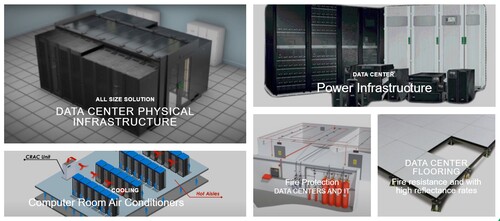











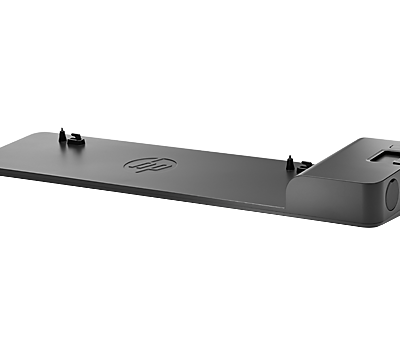


Reviews
There are no reviews yet.