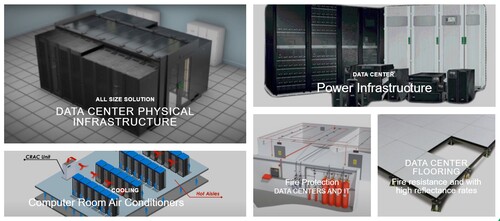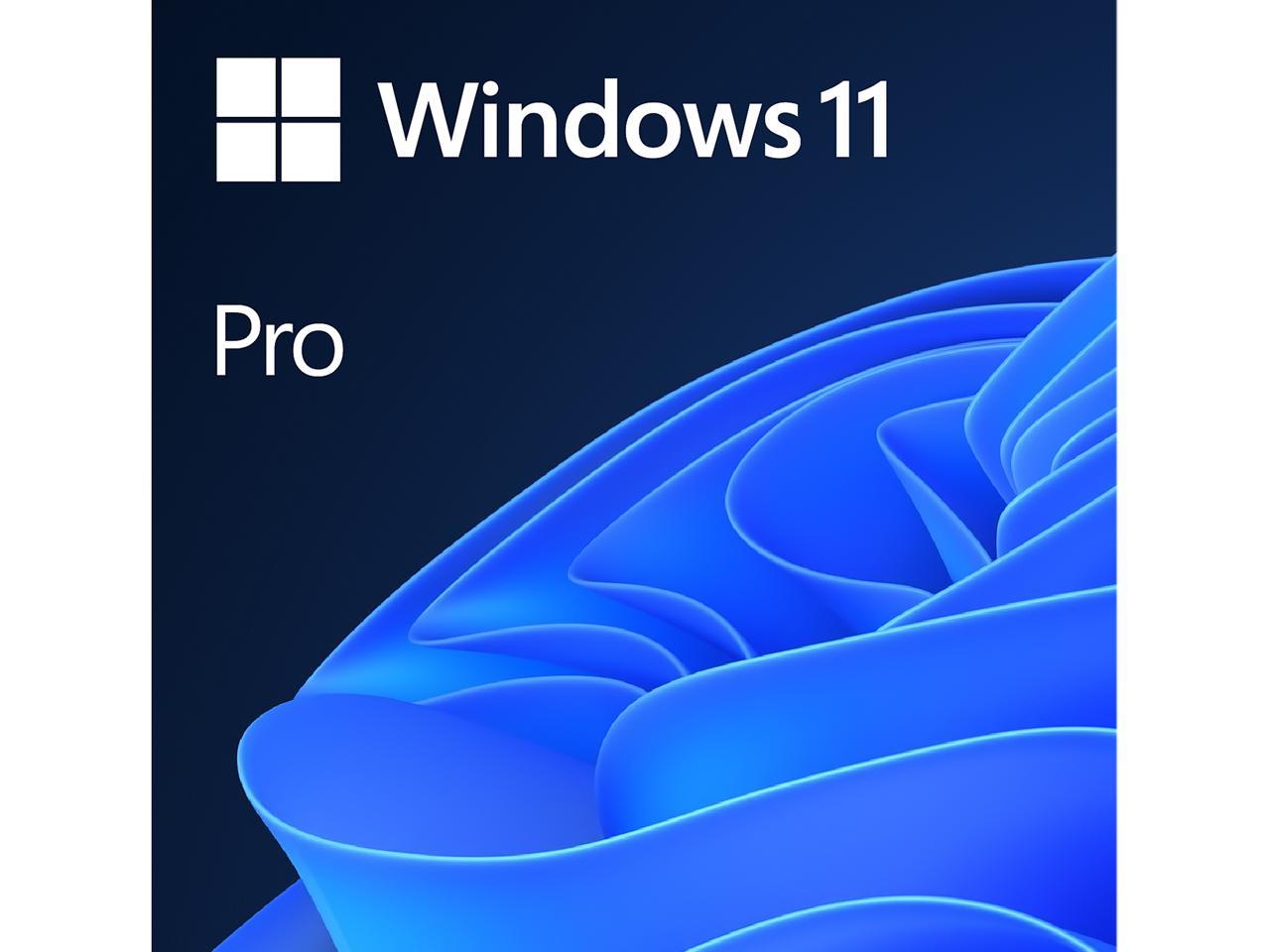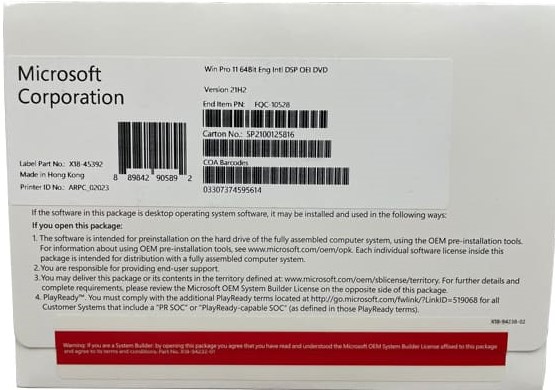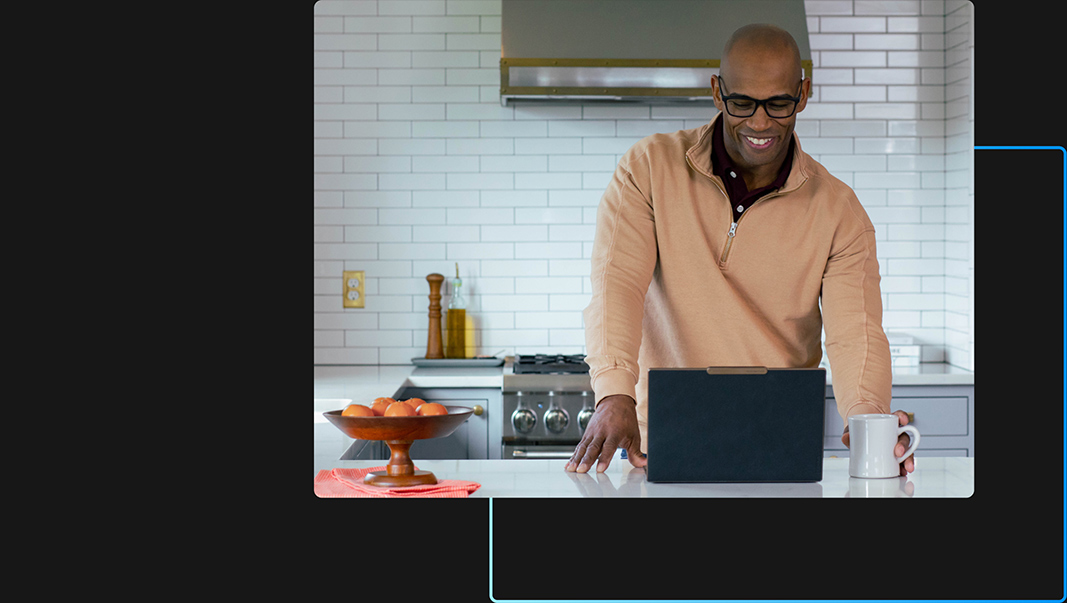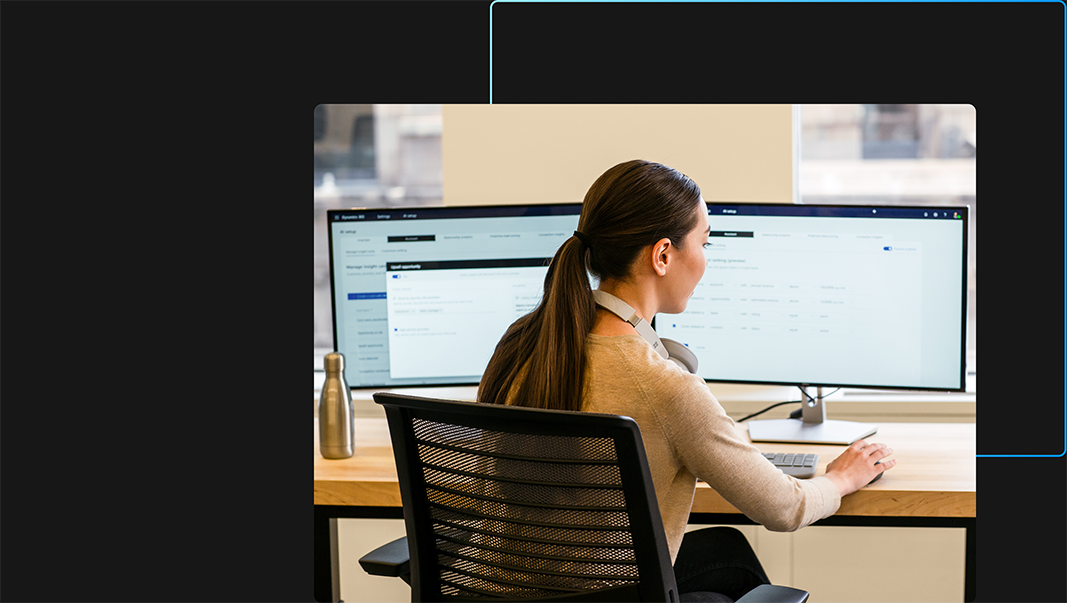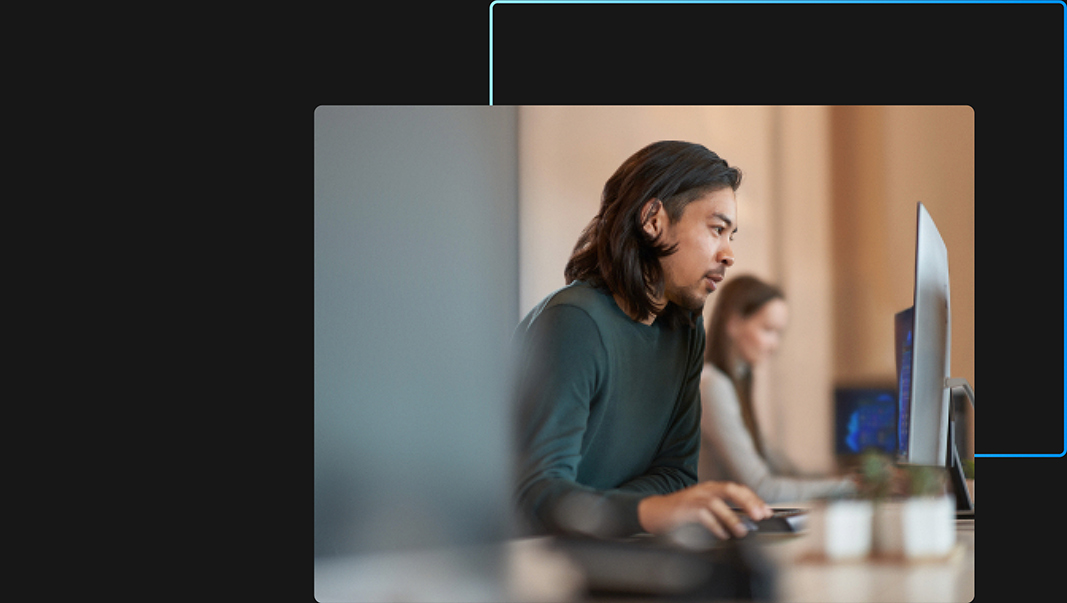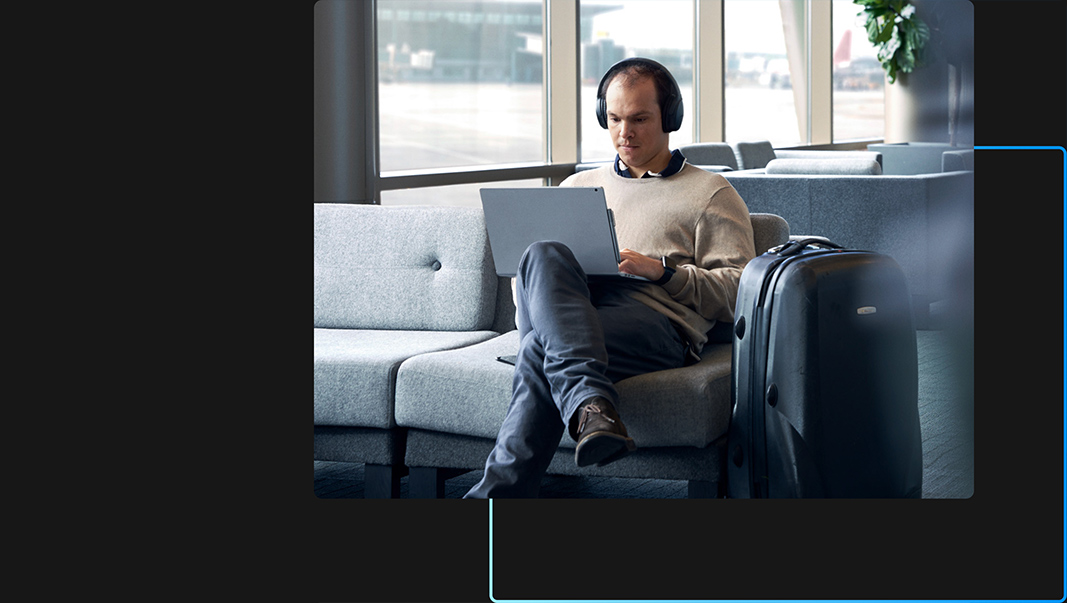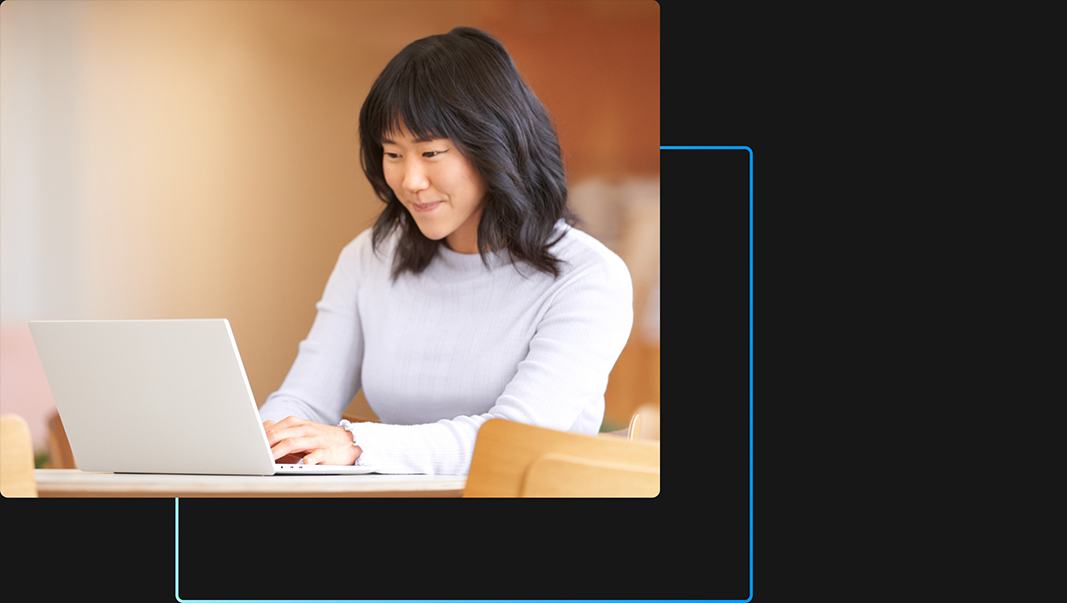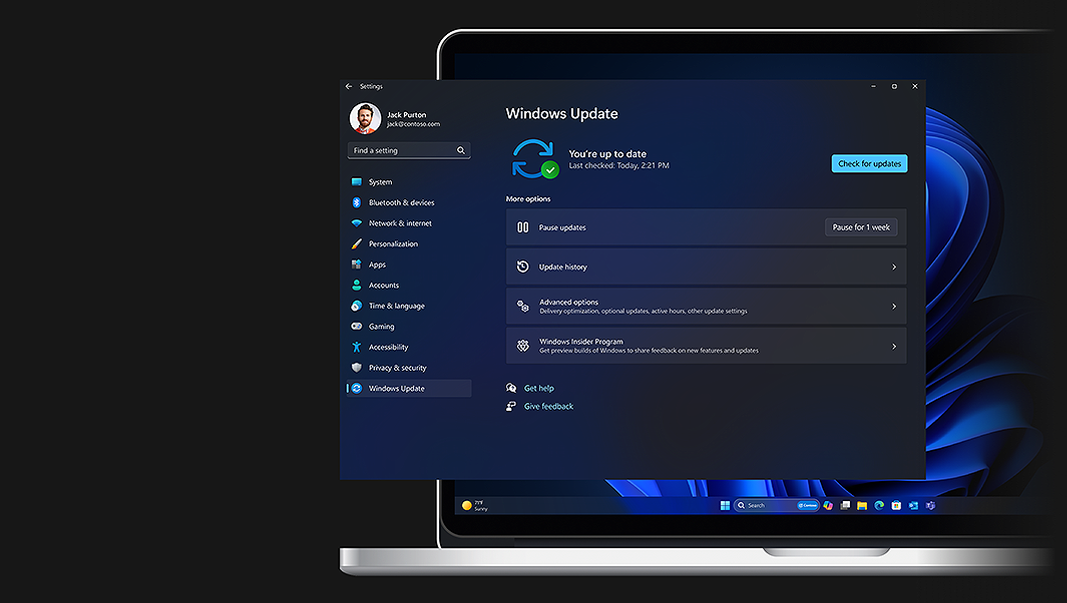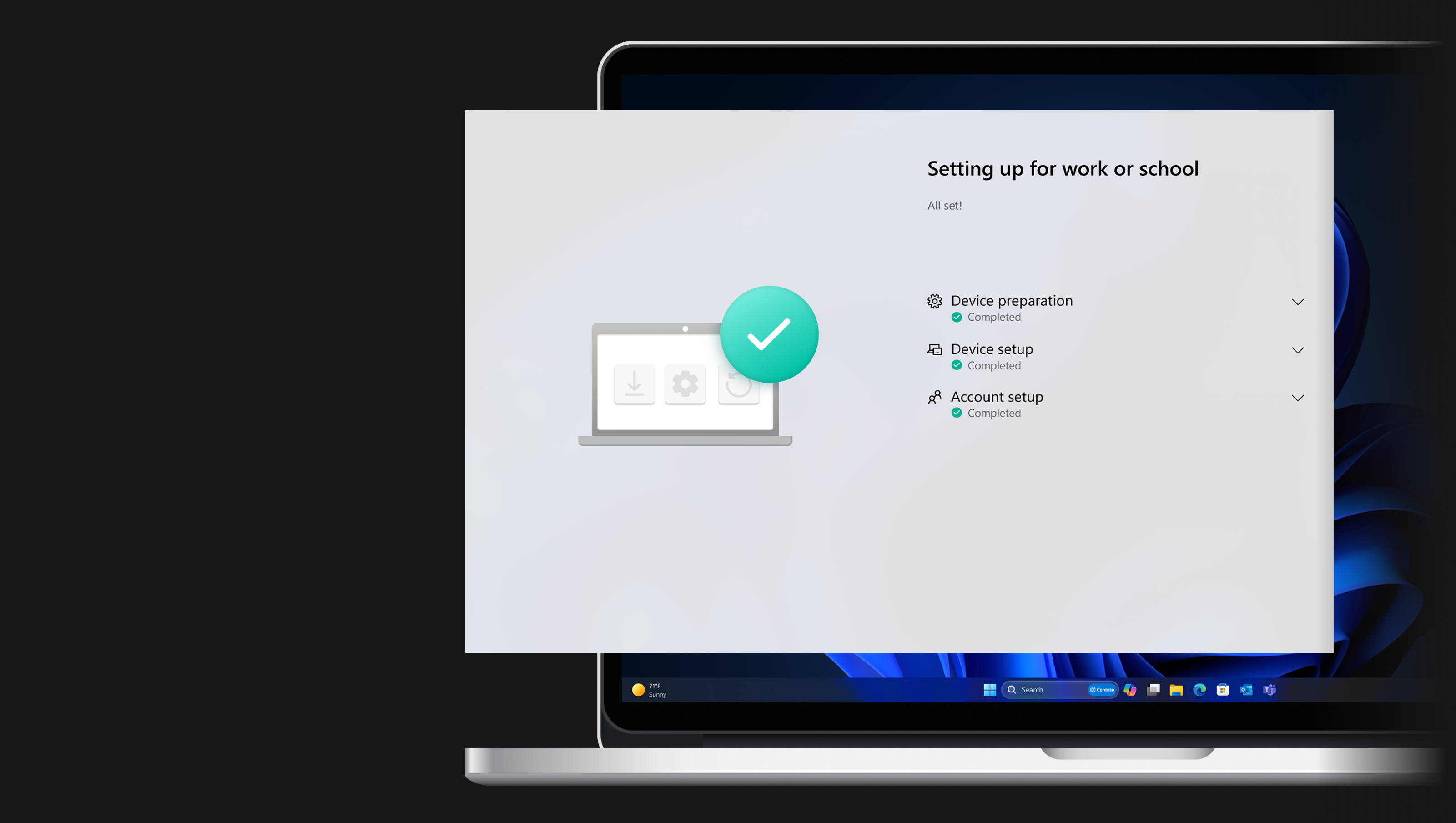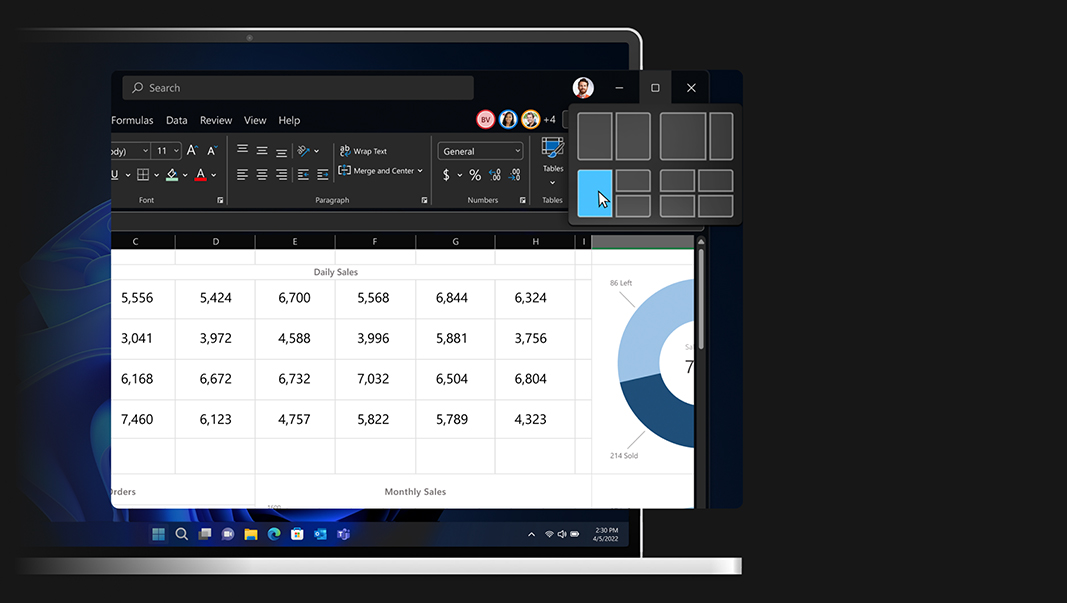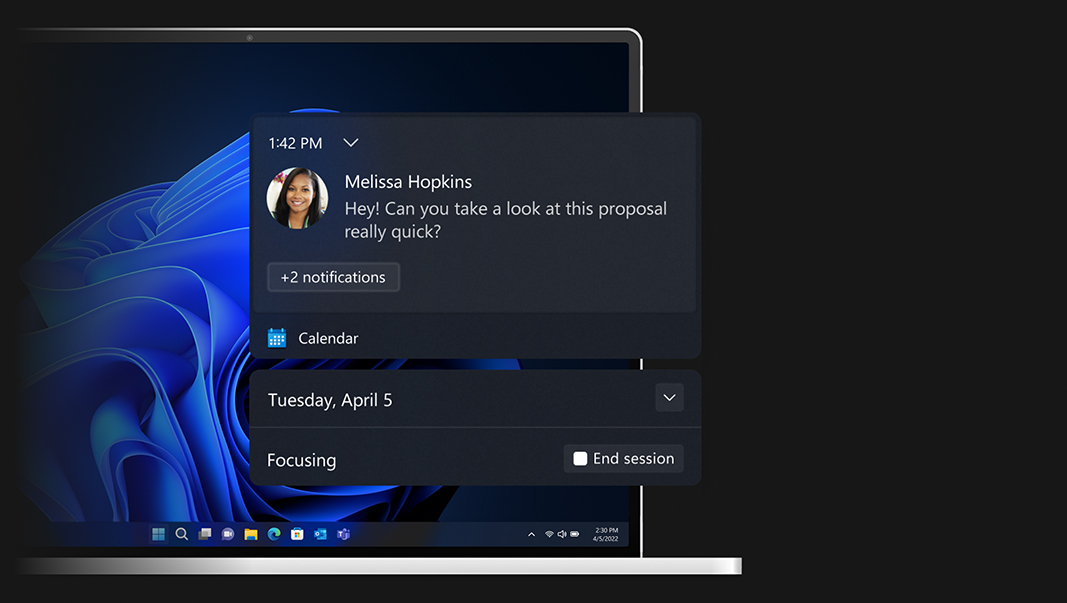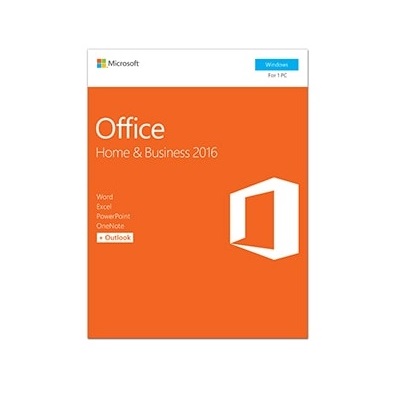AED 530.00 excl. VAT
20 in stock
Microsoft Windows 11 Professional DVD OEM
Security out of the box
Powerful, out-of-the-box protection, including phishing safeguards, passwordless security, and app control led to a reported 58% drop in security incidents with Windows 11 Pro devices.1
-
Get powerful protection on hybrid work deviceswith TPM 2.0 silicon-assisted security and data andidentity safeguards.
-
Secure Boot and Trusted Boot work in tandem toprevent malware and corrupted components fromloading when a Windows 11 Pro-enabled deviceturns on. Together, they help ensure booting upyour device is safe and secure.
-
Streamline management of your hybrid workplaceand protect your data with more control over appsand access from anywhere.
-
Virtualization-based security (VBS) creates andisolates a virtual secure mode that can hostsolutions like Hypervisor-Enforced Code Integrity(HVCI) to strengthen code integrity policyenforcement.
-
BitLocker Drive Encryption integrates with Windows11 Pro and helps protect against data theft orexposure from lost or stolen computers.
Defend against evolving threats
Shield your valuable data and enhance hybrid work security with advanced features that can enable a reported 2.8 times fewer instances of identity theft in businesses surveyed.1
-
Enhanced phishing protection with MicrosoftDefender SmartScreen warns users when they entertheir Microsoft credentials into a malicious website.
-
Lose the password and strengthen security with Windows Hello for Business, which enables strong authentication with a PIN or biometric authentication.3
Modern security management
Streamline security management across diverse locations and extend security to the cloud. Deploy with confidence, knowing that 99.6% of applications are compatible with Windows 11.4
Business ready
Empower employees across your organization with the right device for each work style. Hardware and software work together to deliver smart experiences, powerful security, and great performance.
-
Organize snap layouts with a click or touch. You canalso use snap layouts to organize web pages openin multiple Microsoft Edge browser tabs.
-
Snap groups remember your layout, so you canseamlessly return to it even when you open anotherapp or dock and undock your monitor.
-
Enjoy effortless navigation and a more intuitive experience with a personalized File Explorer,7 Start menu app folders, and a centered Taskbar.
-
Improved focus tools help you work with fewerdistractions. You can even control your focus timefrom your Taskbar.
Work more securely, wherever work takes you
Improve workflow, simplify IT management, and help keep your business safe with new, modern hardware powered by the most secure Windows yet.
System requirements
These are the minimum system requirements for installing Windows 11 on a PC. If your device does not meet these requirements, you may not be able to install Windows 11 on your device and might want to consider purchasing a new PC. If you are unsure whether your PC meets these requirements, you can check with your PC Original Equipment Manufacturer (OEM) or, if your device is already running Windows 10, you can use the PC Health Check app to assess compatibility. Note that this app does not check for graphics card or display, as most compatible devices will meet those requirements listed below.
Your device must be running Windows 10, version 2004 or later, to upgrade. Free updates are available through Windows Update in Settings>Update and Security.
| Processor | 1 gigahertz (GHz) or faster with 2 or more cores on a compatible 64-bit processor or System on a Chip (SoC). |
| RAM | 4 gigabyte (GB). |
| Storage | 64 GB or larger storage device Note: See below under “More information on storage space to keep Windows 11 up-to-date” for more details. |
| System firmware | UEFI, Secure Boot capable. Check here for information on how your PC might be able to meet this requirement. |
| TPM | Trusted Platform Module (TPM) version 2.0. Check here for instructions on how your PC might be enabled to meet this requirement. |
| Graphics card | Compatible with DirectX 12 or later with WDDM 2.0 driver. |
| Display | High definition (720p) display that is greater than 9” diagonally, 8 bits per color channel. |
| Internet connection and Microsoft account | Windows 11 Pro for personal use and Windows 11 Home require internet connectivity and a Microsoft account during initial device setup. Switching a device out of Windows 11 Home in S mode also requires internet connectivity. Learn more about S mode here. For all Windows 11 editions, internet access is required to perform updates and to download and take advantage of some features. A Microsoft account is required for some features. |
Certain features require specific hardware. System requirements to run some apps will exceed the Windows 11 minimum device specifications. Check device compatibility information specific to the apps you want to install. Available storage on your device will vary based on installed apps and updates. Performance will scale with higher end, more capable PCs. Additional requirements may apply over time and for updates.
 |
Feature-specific requirements for Windows 11Some Windows 11 features have increased requirements beyond those listed above in the minimum requirements section. Below are some additional details regarding requirements for key features: |
|---|---|
| Windows Subsystem for Android™ | Apps available in Amazon Appstore in Microsoft Store on Windows 11. Requires 8 GB of RAM. Not available on devices running Windows 11 in S mode. Available in select markets. App availability varies by geography.
Android is a trademark of Google LLC. Amazon and all related marks are trademarks of Amazon.com, Inc., or its affiliates. All other trademarks are the property of their respective owners. |
| 5G support | requires 5G capable modem where available. |
| Auto HDR | requires an HDR monitor. |
| BitLocker to Go | requires a USB flash drive (available in Windows Pro and above editions). |
| Client Hyper-V | requires a processor with second level address translation (SLAT) capabilities (available in Windows Pro and above editions). |
| Cortana | requires a microphone and speaker and is currently available on Windows 11 for Australia, Brazil, Canada, China, France, Germany, India, Italy, Japan, Mexico, Spain, United Kingdom, and United States. |
| DirectStorage | requires an NVMe SSD to store and run games that use the Standard NVM Express Controller driver and a DirectX12 GPU with Shader Model 6.0 support. |
| DirectX 12 Ultimate | is available with supported games and graphics chips. |
| Presence | requires sensor that can detect human distance from device or intent to interact with device. |
| Intelligent Video Conferencing | requires video camera, microphone, and speaker (audio output). |
| Multiple Voice Assistant (MVA) | requires a microphone and speaker. |
| Snap | three-column layouts requires a screen that is 1920 effective pixels or greater in width. |
| Mute/Unmute from Taskbar | requires video camera, microphone, and speaker (audio output). App must be compatible with feature to enable global mute/unmute. |
| Spatial Sound | requires supporting hardware and software. |
| Microsoft Teams | requires video camera, microphone, and speaker (audio output). |
| Touch | requires a screen or monitor that supports multi-touch. |
| Two-factor Authentication | requires use of PIN, biometric (fingerprint reader or illuminated infrared camera), or a phone with Wi-Fi or Bluetooth capabilities. |
| Voice Typing | requires a PC with a microphone. |
| Wake on Voice | requires Modern Standby power model and microphone. |
| Wi-Fi 6E | requires new WLAN IHV hardware and driver and a Wi-Fi 6E capable AP/router. |
| Windows Hello | requires a camera configured for near infrared (IR) imaging or fingerprint reader for biometric authentication. Devices without biometric sensors can use Windows Hello with a PIN or portable Microsoft compatible security key. |
| Windows Projection | requires a display adapter which supports Windows Display Driver Model (WDDM) 2.0 and a Wi-Fi adapter that supports Wi-Fi Direct. |
| Xbox (app) | requires an Xbox Live account, which is not available in all regions. See Xbox Live Countries and Regions for the most up-to-date information on availability. Some features in the Xbox app will require an active Xbox Game Pass subscription (sold separately). Learn more about the pass. |
 |
Feature deprecations and removalsWhen upgrading to Windows 11 from Windows 10 or when installing an update to Windows 11, some features may be deprecated or removed. Please see below for information regarding some of the key features impacted: |
|---|---|
| Cortana | will no longer be included in the first boot experience or pinned to the Taskbar. |
| Desktop wallpaper | cannot be roamed to or from device when signed in with a Microsoft account. |
| Internet Explorer | Microsoft Edge with IE mode replaces the Internet Explorer 11 desktop application in Windows 11. For more information, see Internet Explorer 11 desktop app retirement FAQ. |
| Management capabilities | for organizations to deliver customized Start and Taskbar experiences are limited:
|
| Math Input Panel | is removed. Math Recognizer will install on demand and includes the math input control and recognizer. Math inking in apps like OneNote are not impacted by this change. |
| Multi-App Kiosk Mode | is not available. Windows 11 only supports the use of a single app in Kiosk Mode. |
| News & Interests | has evolved. New functionality has been added which can be found by clicking the Widgets icon on the Taskbar. |
| Quick Status | from the Lockscreen and associated settings are removed. |
| S Mode | is only available now for Windows 11 Home edition. |
| Search Results from the Internet | Windows 11 does not support disabling the return of internet Search results via Registry Key. The related Group Policy setting is not impacted by this change. |
| Snipping Tool and Snip and Sketch | have been merged into a single experience keeping the familiar Snipping Tool name. |
| Start | is significantly changed in Windows 11 including the following key deprecations and removals:
|
| Tablet Mode | is removed and new functionality and capability is included for keyboard attach and detach postures. |
| Taskbar | is changed including:
|
| Timeline | is removed. Some similar functionality is available in Microsoft Edge. |
| Touch Keyboard | will no longer dock and undock keyboard layouts on screen sizes 18 inches and larger. |
| Universal Windows Platform (UWP) Applications for 32-bit Arm | This change is applicable only to devices with an Arm processor, for example Snapdragon processors from Qualcomm. If you have a PC built with a processor from Intel or AMD, this content is not applicable. If you are not sure which type of processor you have, check Settings > System > About.
Support for 32-bit Arm versions of applications will be removed in a future release of Windows 11. After this change, for the small number of applications affected, app features might be different and you might notice a difference in performance. |
| Wallet | is removed. |
| Windows Deployment Services | is being partially deprecated. Please see this article for detailed information. |
| Windows Store for Business and Windows Store for Education | no longer include the Private Store tab. Please see this blog post for information on app deployment options. |
The following apps will not be removed on upgrade but will no longer be installed on new devices or when clean-installing Windows 11. They are available for download from the Store:
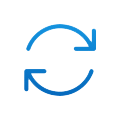 |
Keeping Windows 11 up-to-dateAs part of the effort to continually improve the Windows experience, software updates and fixes are created and released. These updates are delivered to your device during the device’s supported lifecycle. |
|---|---|
|
Ensuring that your device is kept up to date is important for your device security and functionality. With an internet connection, Windows 11 will periodically check for updates so you don’t have to (ISP fees might apply). You can check to see if there are any pending or optional updates available for your device by going to Settings | Update & Security | Windows Update. It is important to ensure you have enough free storage space to install updates and you may need to check to see if your hardware is still supported by your Original Equipment Manufacturer (OEM). Visit the Lifecycle FAQ for Windows products More information on storage space requirements to keep Windows 11 up-to-date The size of the Windows operating system that comes with your device and the amount of free storage space needed to download and install Windows updates are highly variable as they depend on a variety of factors. Visit here to learn why. The factors that impact the amount of free space needed to take an update include: the versions of Windows previously installed on the machine; the amount of free storage space available from Windows files to reuse, such as the virtual memory pagefile or hibernation file; which applications are installed on your device; and how those applications store data. When updating, Windows will attempt to free up enough space automatically and to guide you through freeing up even more if the automatic cleanup is not sufficient. You can also take steps on your own to free up space. |
|
Related products
Microsoft
Microsoft Windows Server 2022 Remote Desktop Services External Connector – DG7GMGF0D609:0002