Ricoh fi-8040 Document Scanner – PA03836-B001
Includes
- Scanner Type : ADF (Automatic Document Feeder)/Manual Feed, Duplex
- Image Sensor Type : CIS x 2 (front x 1, back x 1)
- Light Source : RGB LED x 2 (front x 1, back x 1)
- Optical Resolution : 600 dpi
- ADF Capacity : 50 sheets
- Multifeed Detection : Overlap detection (Ultrasonic sensor), Length detection
For The Immediate delivery requirement contact sales team. Usually Ship in 2-3 days Back to Back 4-5 Weeks, images are for illustration purposes only.
Call for Price
Ricoh fi-8040 Document Scanner – PA03836-B001
- Scanner Type : ADF (Automatic Document Feeder)/Manual Feed, Duplex
- Image Sensor Type : CIS x 2 (front x 1, back x 1)
- Light Source : RGB LED x 2 (front x 1, back x 1)
- Optical Resolution : 600 dpi
- ADF Capacity : 50 sheets
- Multifeed Detection : Overlap detection (Ultrasonic sensor), Length detection
PN: PA03836-B001

Overview
How it works
Touchpoint for direct information sharing
The fi-8040 offers new options to meet real-world productivity with “DirectScan” function with PC-less network compatibility. It enables PC-less scans and attaches the scans to emails directly. Despite being compact, the scanner achieves scan speeds of 40 ppm/80 ipm (200/300 dpi, color, A4 portrait), loads up to 50 sheets at a time, and comes equipped with a capability of scanning up to as many as 6,000 sheets a day.
- Comes with “DirectScan” function to enable PC-less scans and attaches the scans to emails directly
- User-friendly 4.3-inch touch screen to achieve better user experience
- Scan a wide variety of documents with just a switch to the Manual Feed Mode
- Supports both LAN and USB 3.2 connectivity
- Optimized high-quality image data with “PFU Clear Image Capture”
- Linking scanned data to business software applications and cloud services with PaperStream NX Manager
- Scanner Central Admin Desktop that enables setting DirectScan function to multiple scanners
- PaperStream IP and PaperStream Capture providing advanced image processing functions, with PaperStream Capture Pro software as a premium option
- PaperStream ClickScan for ad-hoc use
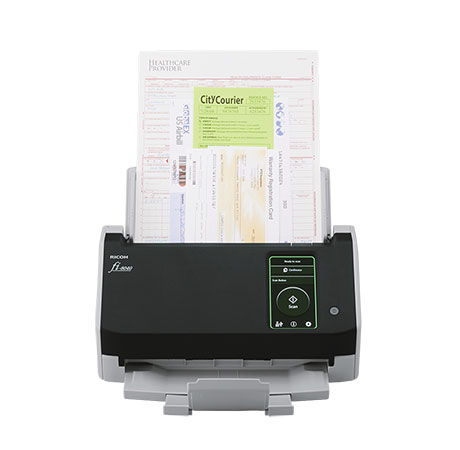

Incredible image quality, flexible connectivity and intuitive user experience, at a touch
-
- PC-less scanning: save time scanning directly to workflows or email addresses
- DirectScan application: Saves operators time by reducing complexity and making the scanning process simpler
- Versatile connectivity: USB to PC, or via LAN to PC, server or network folder
- High image quality: Industry-leading OCR accuracy rates with Clear Image Capture
- Intuitive Operation: using 10.9cm touch screen with programmable buttons
- Solid performance: 40ppm, 50 sheet ADF capacity
The RICOH fi-8040 is designed for organisations looking for a scanner that combines market-leading image quality, versatile connectivity and an intuitive user experience. Delivering industry-leading OCR accuracy rates, the scanner has multiple options for connecting via a network, or to an individual PC using USB. And its 10.9cm colour touchscreen and DirectScan application, enable PC-less scanning directly to workflows or email addresses, saving both time and effort.
This scanner incorporates our unique Clear Image Capture, producing image quality that exceeds other available technologies. Teamed with our PaperStream IP software, the fi-8040 delivers industry-leading OCR accuracy rates for data capture that you can trust – whilst ensuring your scans are always optimised for faster, low-cost access and storage.
Seamless and versatile connectivity is at the heart of fi-8040. The USB port provides connectivity to an individual PC in the traditional way. But with the fi-8040’s LAN capability, you can enjoy complete flexibility with multiple ways to connect to your workflow, even without a PC.
PaperStream IP Net enables a single scanner to serve multiple PCs, and any networked PC to use any scanner on the network. Or, for server-based connectivity, PaperStream NX Manager offers easy integration into your own solutions, so you can send scans seamlessly to any system on your business.

DirectScan technology provides PC-less scanning directly into workflows, sending images straight to destinations such as network folders, FTP locations or multiple pre-programmed email addresses. In addition, Scanner Central Admin provides remote management, saving you time and money when it comes to deploying and maintaining your scanner.
The fi-8040’s built-in LCD colour touchscreen provides every user with a highly intuitive experience. The customisable, easy-to-use interface reduces operator time and effort with large, clearly labelled buttons for their most common pre-defined routines – or when scanning to programmed email addresses. The support wizard guides you quickly through tasks and maintenance with on-screen prompts, to maximise operational uptime. And you can batch scan with greater peace-of-mind thanks to the ultra-sonic sensor that immediately pauses and alerts whenever the fi-8040 detects a multi-feed.
This is the scanner that combines an incredibly intuitive user experience with versatile network connectivity and unmatched image quality. It’s the multi-faceted scanning solution your digital transformation demands.
Find out more about DirectScan
Features
Market Leading Image Quality
Clear Image Capture
Clear Image Capture is a breakthrough proprietary optical technology innovation. True image rendering and colour shift prevention deliver industry leading OCR accuracy rates and image quality that surpasses the capabilities of standard CIS or CCD alone. Clear Image Capture delivers the highest image quality in the market, increasing the standard 3 (RGB) colour settings to 4913 individual colour profiles.
PaperStream IP
The scanner driver that cleans and optimises image files for faster, lower-cost access and storage. Predefined profiles and powerful image correction quickly and automatically deliver exceptionally high-quality images.
Versatile Connectivity
Flexible connectivity options
A USB port enables scanning to an individual PC in the traditional way. Alternatively, LAN capability enables a single scanner to be shared across multiple users and devices – and for any scanner to connect to any PC on the network – utilising PaperStream IP Net. PaperStream NX Manager software offers a server-based alternative that can connect to a maximum of 1,000 individual scanners.

Direct Scan
Saves operators time by reducing complexity and making the scanning process simpler – enabling them to scan directly into workflows without the need for a PC. Scans can be sent to destinations including network storage, FTP servers and multiple pre-programmed email addresses. DirectScan also provides core image processing functions such as auto-rotation, that help produce ready-to-use output files.
DirectScan offers three configuration methods: via PC web browser, via the unit’s own touch-screen, or via Scanner Central Admin.
PaperStream IP Net
Allows organisations to free themselves from traditional, rigid scanning architectures, with the ability to scan from-any-to-any device for enhanced flexibility and hardware cost reductions.
PaperStream NX Manager
A simple to manage, adaptable, server-based capture solution. Ensures superior governance of information and greater peace of mind.
Scanner Central Admin
Provides scalable real-time, remote management of multiple scanners from one screen, including batch updates of scanner settings and firmware, as well as monitoring of errors and consumables status of up to 1,000 scanners. Scanner Central Admin can also be used to remotely configure DirectScan settings.
Easy-to-use intuitive operation
10.9cm Premium LCD touchscreen interface
A premium LCD full colour touchscreen delivers exceptional ease-of-use. Clearly labelled on-screen buttons provide simple intuitive operation with a pre-programmable jobs menu, offering a range of functions at your fingertips.
Touchscreen Wizard Support
Step-by-step on-screen wizard displays messages or instructions with clear illustrations, so users can maximise operational uptime.
Ultrasonic Multi Feed Detection
An ultrasonic sensor detects multi-feeds during scanning ensuring that no pages are missed when scanning batches of documents.
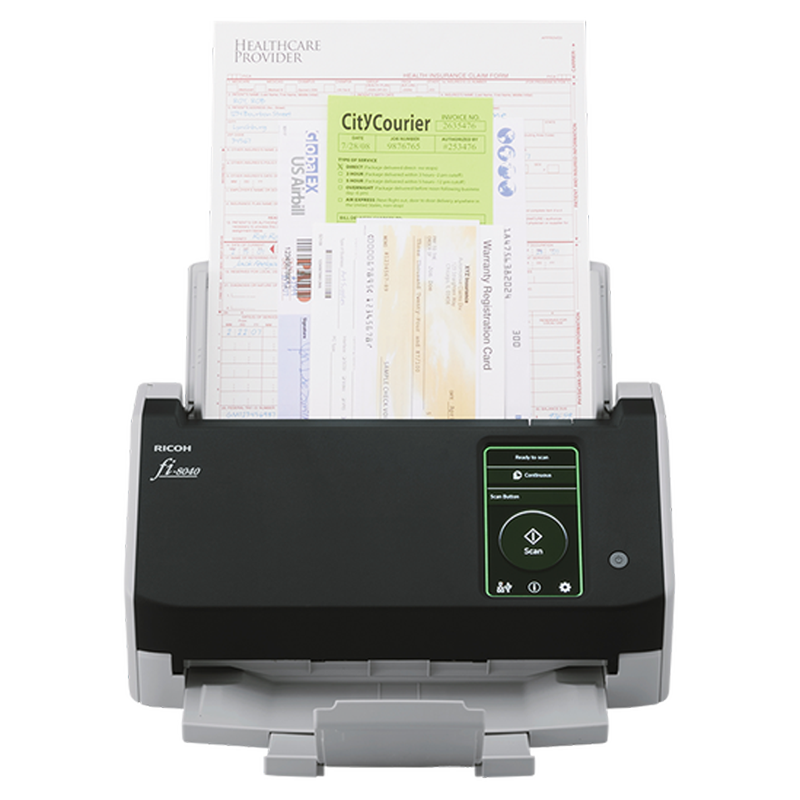

“DirectScan” breakthrough. PC-less scanning
Save scans directly to network folders
Equipped with the “DirectScan” function*, the fi-8040 enables PC-less scan and saves scanned data directly to network folders or FTP servers by setting destination storage locations in advance. The setting can be done easily with a web browser for a single unit or with the “Scanner Central Admin Desktop” software for multiple units. The scanner acts as a platform for business solutions to share data among multiple departments, work teams, and remote work environments.
*DirectScan function is available only when the time is synchronized with an NTP server.
Attach scans to e-mails directly and share with multiple users
Compact but equipped with a 4.3-inch touch screen, the scanner allows ease of designating recipients, attaching and sending scans, all from the touch screen. Filenames and sizes can be verified before sending. The fi-8040 is an ideal scanner for use with multiple users in office as well, for information sharing, as a possible replacement for the conventional fax.

Seamless integration with client systems. Workflow efficiency
Use the PaperStream NX Manager to link scanned data to business software applications and cloud services. Explore enhanced workflow efficiency, and implement work operations smoothly to include wider variety of locations on trusted and stable environment.
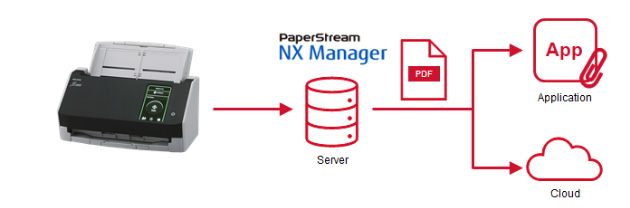
Boosted usability and flexibility for any environment
User-friendly 4.3-inch touch screen for easy operation
Equipped with the touch screen on its compact body of the scanner, users are able to check scanned data before saving, attaching, and sending scans, all on the touch screen.
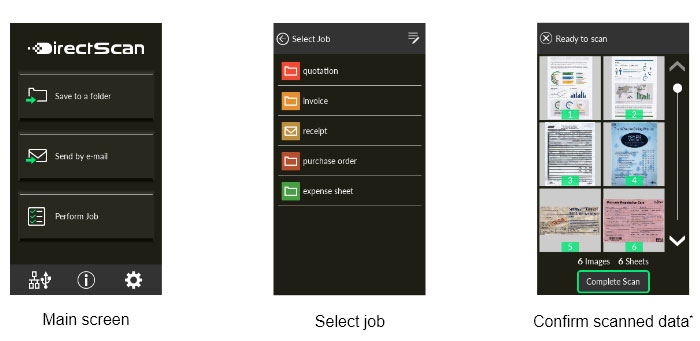
*Thumbnails of scanned data are shown for confirmation only when PC-less scanning.
Supports scanning of wide range of documents
The scanner handles various types of documents, including plastic cards and A3, bi-folded, and multi-layered documents without the need for a carrier sheet. Plastic cards up to a thickness of 0.7mm can be read as well.

Optimized high-quality image data for business use
Combining the new CIS sensor with the GI image processing engine suppresses the occurrence of color shifts. “PFU Clear Image Capture” produces high definition images for data extraction while keeping power consumption to the minimum and reduces startup times.
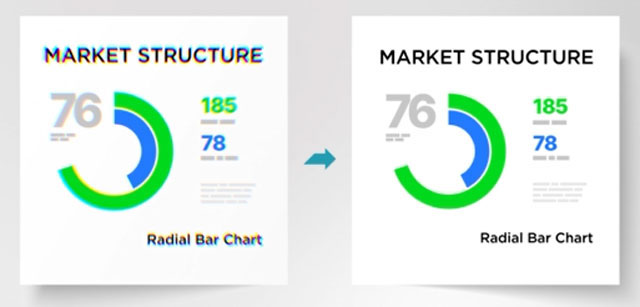
Advanced software for higher productivity
Connect business workflow with PaperStream IP and PaperStream Capture
The PaperStream IP scanner driver, supporting both TWAIN/ISIS™, eliminates the need of making fine setting adjustments for OCR processes. It automatically converts images into exceptionally clean images, accelerating OCR even when scanning wrinkled, soiled and patterned documents. With an intuitive interface, PaperStream Capture allows users to feed information into their organization’s workflow through various capture features during batch scanning effectively and efficiently.
Published on lastbestprice.com
Specifications
Product Name |
fi-8040 |
|
|---|---|---|
| Scanner Type | ADF (Automatic Document Feeder)/Manual Feed, Duplex | |
| Scanning Speed*1 (A4 Portrait) (Color*2/Grayscale*2/Monochrome*3) |
Simplex | 40 ppm (200/300 dpi) |
| Duplex | 80 ipm (200/300 dpi) | |
| Image Sensor Type | CIS x 2 (front x 1, back x 1) | |
| Light Source | RGB LED x 2 (front x 1, back x 1) | |
| Optical Resolution | 600 dpi | |
| Output Resolution*4 (Color/Grayscale/Monochrome) |
50 to 600 dpi (adjustable by 1 dpi increments), 1,200 dpi (driver)*5 | |
| Output Format | Color: 24-bit, Grayscale: 8-bit, Monochrome: 1-bit | |
| Background Colors | White | |
| Document Size | Maximum | 216 x 355.6 mm (8.5 x 14 in.) |
| Minimum | 50.8 x 50.8 mm (2 x 2 in.) | |
| Long Page Scanning*6(Maximum) |
5,588 mm (220 in.) | |
| Paper Weight (Thickness) | Paper | 40 to 209 g/m² (11 to 56 lb)*7 |
| Plastic Card | 0.76 mm (0.0299 in.) or less*8 | |
| ADF Capacity*9*10 | 50 sheets (A4 80 g/m² or Letter 20 lb) | |
| Expected Daily Volume*11 | 6,000 sheets | |
| Multifeed Detection | Overlap detection (Ultrasonic sensor), Length detection | |
| Interface | USB | USB 3.2 Gen1x1/USB 3.0/USB 2.0/USB 1.1 |
| Ethernet | 10BASE-T, 100BASE-TX, 1000BASE-T | |
| Power Requirements | AC 100 to 240 V ±10 % | |
| Power Consumption | Operating Mode | 19 W or less |
| Sleep Mode | 1.9 W or less (Normal mode) | |
| Auto Standby (Off) Mode | 0.15 W or less | |
| Operating Environment | Temperature | 5 to 35 °C (41 to 95 °F) |
| Relative Humidity | 20 to 80% (Non-condensing) | |
| Environmental Compliance | ENERGY STAR, RoHS | |
| Dimensions (W x D x H)*12 | 292 x 157 x 143 mm (11.5 x 6.2 x 5.6 in.) | |
| Weight | 3.1 kg (6.8 lb) | |
| Supported Operating System | Windows 11*13, Windows 10*13, Windows Server 2022, Windows Server 2019, Windows Server 2016, macOS, Linux (Ubuntu) | |
| Software/Drivers | PaperStream IP Driver (TWAIN/TWAIN x64/ISIS™), WIA Driver*14, PaperStream Capture, PaperStream ClickScan*15, PaperStream NX Manager, Software Operation Panel, Error Recovery Guide, ABBYY FineReader for ScanSnap™*15,Scanner Central Admin Server, Scanner Central Admin Desktop | |
| Image Processing Functions*16 | Multi image output, Automatic color detection, Blank page detection, Dynamic threshold (iDTC), Advanced DTC, SDTC, Error diffusion, Dither, Static threshold, De-Screen, Emphasis, Dropout color (None/Red/Green/Blue/White/Saturation/Custom), sRGB output, Split image, De-Skew,Edge filler, Vertical streaks reduction, Cropping, Rotation, Barcode detection (1D&2D), Background pattern removal. | |
| Included Items | ADF paper chute, AC cable, AC adapter, USB cable, Setup DVD-ROM | |
-
Scanning speeds may vary due to the system environment. The values shown are the results of the evaluation under the following environment:
- Windows 10/CPU: Intel Core™ i3-10105 3.7GHz/Memory: 8GB/Storage: SSD
-
Indicated speeds are from using JPEG compression.
-
Indicated speeds are from using TIFF CCITT Group 4 compression.
-
Selectable maximum resolution may vary depending on the length of the scanned document.
-
Limitations may apply to the size of documents that can be scanned, depending on system environment, when scanning at high resolution (over 600 dpi).
-
Capable of scanning documents longer than A4 (210 x 297 mm/8.3 x 11.7 in.) sizes. When using PaperStream IP (TWAIN/ISIS™) to scan at 200 dpi, the maximum scanning length is 5,588 mm (220 in.).
-
Thicknesses of up to 128 to 209 g/m2 (34 to 56 lb) can be scanned for A8 (52 x 74 mm/2.1 x 2.9 in.) sizes.
-
Multiple cards cannot be set continuously (Note: capable of scanning embossed cards).
-
Maximum capacity depends on paper weight and may vary.
-
Capable of setting additional documents while scanning.
-
Numbers are calculated using scanning speeds and typical hours of scanner use, and are not meant to guarantee daily volume or unit durability.
-
Excludes the ADF paper chute and stacker.
-
fi Series scanners do not run with Windows 11 and 10 ARM-based PCs.
-
Functions equivalent to those offered by PaperStream IP may not be available with the Image Scanner Driver for macOS/Linux or WIA Driver.
-
Refer to the fi Series Support Site for driver/software downloads and full lineup of all supported operating system versions.
-
Some functions do not apply when using the “DirectScan” function. Refer to the fi Series Support Site for the latest functions.
Supported Operating System of Server When Processing DirectScan
Server |
Supported Operating System |
|---|---|
| File Server*1*2 | Windows Server 2016 Windows Server 2019 Windows Server 2022 Red Hat Enterprise Linux 9 |
| FTP Server*1*3 | Windows Server 2016: IIS, OpenSSH Windows Server 2019: IIS, OpenSSH Windows Server 2022: IIS, OpenSSH Red Hat Enterprise Linux 9: vsftpd, OpenSSH |
| SMTP Server*1 | Windows Server 2016: Exchange Server Windows Server 2019: Exchange Server Windows Server 2022: Exchange Server Red Hat Enterprise Linux 9: Postfix |
-
Resolve namespaces only with DNS protocol.
-
The supported SMB versions are SMB 2.0 to SMB 3.0.2. SMB encryption and DFS (Distributed File System) namespaces are not supported.
-
Scanning speed tends to slow down when data transfer is encrypted.




































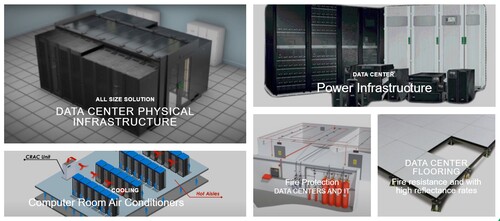















Reviews
There are no reviews yet.