Ricoh IM 6000 A3 B&W Multifunction Printer (Print, Copy & Scan) – IM 6000
Ricoh IM 6000 A3 B&W Multifunction Printer
- Printing Process : Twin Laser beam scanning & electro-photographic printing
- Control Panel : 10.1″ Smart Operation Panel
- Output Speed Copy/Print : 60 ppm
- Resolution : 600 x 600 dpi
- System Memory : 2 GB RAM
- Maximum Copy Quantity : Up to 999 copies
- Duplexing : Automatic (Standard)
- Print Resolution : 1,200 x 1,200 dpi
- Scanning Resolution : 600 dpi (1200 dpi via TWAIN)
- Part No : IM 6000
For The Immediate delivery requirement contact sales team. Usually Ship in 2-3 days Back to Back 4-5 Weeks, images are for illustration purposes only.
Call for Price
Ricoh IM 6000 A3 B&W Multifunction Printer (Print, Copy & Scan) – IM 6000
- Printing Process : Twin Laser beam scanning & electro-photographic printing
- Control Panel : 10.1″ Smart Operation Panel
- Output Speed Copy/Print : 60 ppm
- Resolution : 600 x 600 dpi
- System Memory : 2 GB RAM
- Maximum Copy Quantity : Up to 999 copies
- Duplexing : Automatic (Standard)
- Print Resolution : 1,200 x 1,200 dpi
- Scanning Resolution : 600 dpi (1200 dpi via TWAIN)
PN: IM 6000

*Accessories to be bought separately.
Overview
Quality and high speed printing and scanning is what the IM 6000 is geared up to deliver, no matter how complex or urgent your printing or scanning requirements may be.

*Accessories to be bought separately.
Features
Speed up your office tasks
- Applications, the latest features and upgrades, you’ll find them all on the IM 6000 via Ricoh’s Always Current Technology
- Using cloud-based apps and integrating documents across devices is extremely easy when you use our Smart Integration Platform
- The most intuitive of its type, the IM 6000’s Smart Operation Panel make it so straighforward to work, whether you’re printing or scanning
- You can use the IM 6000 without even touching it, thanks to Ricoh’s Smart Device Connector that enables you to safely print and scan from Android and iOS

*Accessories to be bought separately.
Being productive has never been easier

*Accessories to be bought separately.
Add value with enhanced capabilities

*When enabled, internet connection required.
Make a production out of everyday convenience

*Accessories to be bought separately.
Take productivity personally

*When enabled, internet connection required.
Connect instantly with smarter support

Be fearless, work wireless
Take responsibility for productivity

Deliver a fresh, finished look
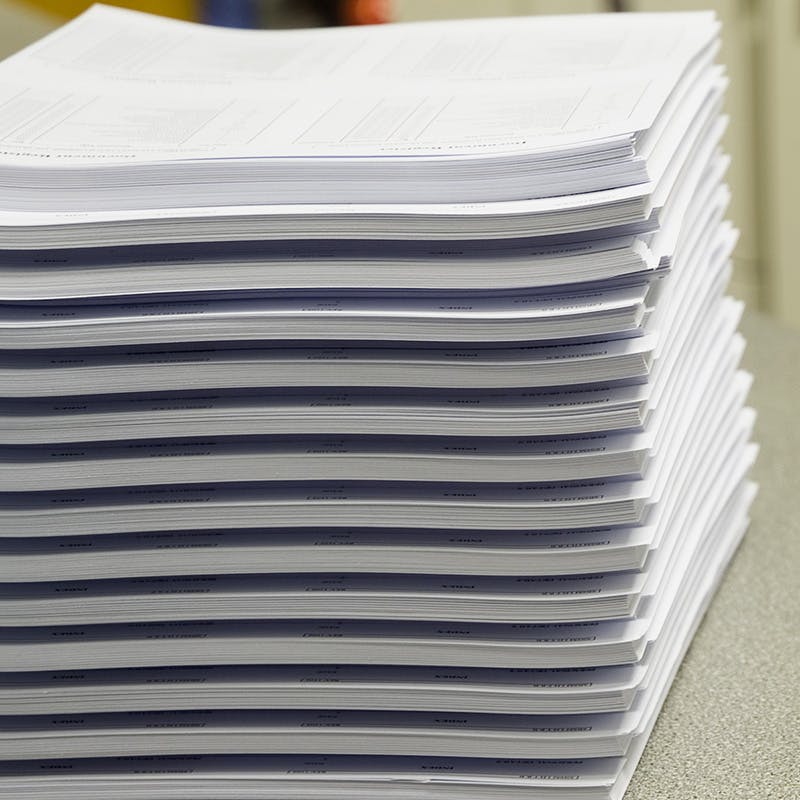
Easy on energy, and your budget
*EPEAT Gold rating is applicable only in the USA.


*Accessories to be bought separately.
Published on lastbestprice.com
Detailed Tech Specification
Engine/General Specifications |
|
| Printing Process | Twin Laser beam scanning & electro-photographic printing |
| Control Panel | 10.1″ Smart Operation Panel |
| Output Speed Copy/Print | 60 ppm |
| First Page Out Time | 2.3 seconds |
| Warm-Up Time | 18.8 seconds |
| Resolution | 600 x 600 dpi |
| System Memory | 2 GB RAM |
| Maximum Copy Quantity | Up to 999 copies |
| Duplexing | Automatic (Standard) |
| Zoom Range | From 25% to 400% in 1% steps |
| Supported Paper Sizes | Tray 1 and 2: Letter, Legal, Ledger, HLT, A3-A6, B4-B6, Envelopes |
| Bypass tray: Letter, Legal, Ledger, HLT, A3-A6, B4-B6, Envelopes, Custom size | |
| Supported Paper Weights | Trays: 60 – 300 g/m2 |
| Bypass: 52 – 300 g/m2 | |
| Duplex: 52 – 256 g/m2 | |
| Supported Paper Types | Plain, Recycled, Special, Color, Letterhead, Cardstock, Preprinted, Bond, Coated, Envelope, Label, OHP |
| Standard Paper Capacity | 1,200 sheets |
| Maximum Paper Capacity | 4,700 sheets |
| Standard Output Capacity | 500 sheets |
| Maximum Output Capacity | 3,625 sheets |
| Power Source | 120-127V/12A 60Hz |
| Typical Electricity Consumption (TEC) | 0.72 kWh/week |
| Power Consumption | Maximum: 1,600 W |
| Operation: 811 W | |
| Ready: 62.2 W | |
| Sleep: 0.54 W | |
| EPEAT Status | Gold |
| Dimensions W x D x H | 23.1″ x 25.7″ x 37.9″ (587 x 673 x 963 mm) |
| Weight | 168.6 lbs (76.5 kg) |
Printer Specifications |
|
| Processor Speed | Intel® Atom Processor Apollo Lake-I 1.36 GHz |
| Network Protocol | TCP/IP (IP v4, IP v6) |
| Supported Operating Systems | Windows® environments: Windows® 8.1, Windows® 10, Windows® Server 2012, Windows® Server 2012R2, Windows® Server 2016, Windows® Server 2019 |
| Mac OS Environments: Macintosh OS X v10.13 or later | |
| UNIX Environments: UNIX Sun® Solaris, HP-UX, SCO OpenServer, RedHat® Linux Enterprise, IBM® AIX, Citrix XenApp (7.6 LTSR, 7.15 LTSR, VirtualApps/Desktops 7 1912 LTSR and later) | |
| SAP Environments: SAP® R/3®, SAP® S/4® | |
| Other supported environments: AS/400® using OS/400 Host Print Transform | |
| Printer Languages | Standard: PCL5e, PCL6, PostScript 3 (emulation), PDF direct (emulation) |
| Optional: Genuine Adobe® PostScript® 3™, IPDS, PDF Direct from Adobe® | |
| Print Resolution | 1,200 x 1,200 dpi |
| Mobile Printing Support | Apple AirPrint™, Mopria®, NFC, RICOH Smart Device Connector |
Scanner Specifications |
|
| Scan Speed (B&W & Full Color) | B/W: 120 ipm (simplex)/240 ipm (duplex) |
| Full Color: 120 ipm (simplex)/240 ipm (duplex) | |
| Scanning Resolution | 600 dpi (1200 dpi via TWAIN) |
| File Formats | Single Page: TIFF, JPEG, PDF, High Compression PDF, PDF/A |
| Multi Page: TIFF, PDF, High Compression PDF, PDF/A | |
| Scan Modes | E-mail, USB, SD Card, URL, FTP, SMB |
Fax Specifications |
|
| Circuit | PSTN, PBX |
| Compatibility | ITU-T (CCITT) G3 |
| Fax Resolution | Standard mode: 8 x 3.85 line/mm, 200 x 100 dpi |
| Detail mode: 8 x 7.7 line/mm, 200 x 200 dpi | |
| Option mode: 16 x 15.4 line/mm, 400 x 400 dpi | |
| Compression Method | MH, MR, MMR, JBIG |
| Modem Speed | 33.6 Kbps |
| Transmission Speed | G3: approximately 2 seconds |
| SAF Memory | 4 MB |
| Memory | Standard: 4 MB (approximately 320 pages) |
| Optional: 60 MB (approximately 4,800 pages) | |
| Memory Backup | 1 hour |




































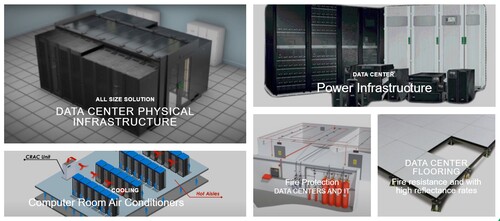















Reviews
There are no reviews yet.