SolarWinds AppOptics Metric Pack, 1000 metrics add-on, 1Yr Service – 41902
Includes
- Auto-instrumented application service topology map
- Pinpoint the root cause of performance issues
- Performance monitoring
- Full-stack visibility
- Modern infrastructure monitoring
- AWS monitoring
For The Immediate delivery contact the sales team. Usually, Ship in 2-3 days, images are for illustration purposes only.
Call for Price
SolarWinds AppOptics Metric Pack, 1000 metrics add-on, 1Yr Service – 41902
- Auto-instrumented application service topology map
- Pinpoint the root cause of performance issues
- Performance monitoring
- Full-stack visibility
- Modern infrastructure monitoring
- AWS monitoring
PN: 41902
SolarWinds AppOptics
SolarWinds AppOptics is a SaaS-based application performance monitoring (APM) solution. It’s a convergence of application performance monitoring, infrastructure monitoring, and custom metrics into a single, simple tool that delivers a deeper and wider understanding of system availability and performance.
Overview
In AppOptics, a Metric is the variable you’re measuring. This might be little bit different from other systems you may be familiar with, where a metric is the combination of a variable you’re measuring, combined with the instance you are taking the measurement from.
If, for example, you’re measuring CPU Utilization on Server1, Server2, and Server3, you might expect each measurement to be a different Metric. With tagged metrics, each unique metric name can be associated with an unlimited number of streams that can be filtered and grouped by tags. This is really handy, because it means you don’t have to individually add each data stream to make a chart; rather, you simply add the metric CPU Utilization and then use tags to filter and group to show the data streams you want to see. E.g. to see one line per server, you group by the server or instance “name” tag. If you only want to see the servers in a specific region, you can filter on a “region” tag and group on the server or instance “name” tag.
Let’s take a look at how this works in practice. The metrics section is a tab in the Dashboards and Metrics page.

The metrics viewer presents a list of all metrics. You can filter this down by entering a typeglob, or even a few keywords into the filter field. Following my CPU Utilization example above, I’ve typed in the keywords ‘ec2’ and ‘cpu’. This returns three metrics, and from this shortened list, I select AWS.EC2.CPUUtilization, which is the CPU utilization metric as measured by AWS.

The viewer displays a graph containing the first 25 streams. Each stream is a distinct AWS instance which contains tags such as name, region, instancetype, az, environment and more. I can page through my streams by hitting the left and right arrow buttons, or I can click on one or more tags to filter and group by to better match my search. In this example, I chose the role tag and check the “Group on this tag” check box, and then click “Done” to group by role.

Mass Edit / Delete Metrics
If you want to edit the attributes of a group of metrics or delete them, you can search them by typing search patterns into the search bar and then checking the check box right underneath it. That will select all the metrics found in the search and unveil two buttons: the “Set Default Attributes” and the “Delete Selected Metrics” buttons:

Any changes you make will be applied to all the metrics you selected.
Metric Types
In the metric list you will see the column “Type” which describes the type of metric that is created. AppOptics currently supports 3 metric types:
- Metric: A metric is any type of numerical variable used to gauge some quantifiable measure of performance of a type of object (server, application, business, sensor, etc.) that can be monitored. You can also count events using gauges as well.
- Composite: You can create a persisted composite metric in order to specify arbitrarily complex queries against your native metrics.
- Sampled: A sampled metric is gathered by requests that are sampled by distributed tracing. This can include response times, hit rates, counts, etc.
Default Metric Attributes
Metric attributes are used to configure default settings on the metric itself, all of which may be overridden by the stream attributes which you can set after adding the metric to a chart. Click on the Set Default Attributes to bring up the configuration dialog.

The following attributes can be configured:
- Label: Metric name displayed by the tooltip.
- Metric Color: Set the color of your metric either via hex code or the color picker.
- Units: Units label displayed by the tooltip.
- Summary function: When visualizing complex measurements or a rolled-up measurement, this allows you to choose which statistic to use. If unset, defaults to “average”. Valid options are one of: [max, min, average, sum, count].
- Service-side aggregation: When enabled, measurements sent using the same tag set will be aggregated into single measurements on an interval defined by the period of the metric. If there is no period defined for the metric then all measurements will be aggregated on a 60-second interval.
- Metric reports every: Interval at which you are sending us data (otherwise knows as the period). We use this setting alonkg with the Reports Infrequently setting to properly handle gap-detection for your data. If the period is set, gaps will show for periods where no data is received. If it is not set, data points will be connected.
- Show gaps in data: Some metrics are reported opportunistically. For example, every n seconds a measurement is sent only if there is new data. This results in a sparsely populated series. We use this setting in combination with the Period to correctly handle Gap-Detection.
- Stack metric sources: Defines whether or not multiple sources for a metric should be aggregated in a visualization (e.g. stacked graphs).
Your business runs on applications, and when they go down or run slowly, it can impact the business in lost productivity, customers, or revenue. To add to the complexity, your IT environment is changing, and workloads can be spread across data centers and cloud resources. You need to monitor the availability and performance of applications and infrastructure, regardless of where they are, so you can identify potential issues early and address them before they impact users.
Key Features
- Auto-instrumented application service topology map
- Pinpoint the root cause of performance issues
- Performance monitoring
- Full-stack visibility
- Modern infrastructure monitoring
- AWS monitoring
Features
AppOptics speeds root cause analysis of application performance issues across AWS, Azure, and hybrid environments.
Unprecedented Visibility
Complete visibility into the health and performance of your applications and their supporting infrastructure.
Performing as Designed
Create performance metrics to automate monitoring of business-critical services and applications.
Quick Problem Identification, Fast Resolution
Minimize downtime with early warning notifications. If systems fail, help ensure you can recover quickly.
Cost-effectively Scale with Your Business
Support the ebbs and flows of your business. Use a cloud-scale APM tool designed for today’s dynamic IT environment.
Auto-instrumented application service topology map
Provide users with a view showing the relationships between services and their dependencies
The service map is meant to provide context for how a service or dependency translates to end-user performance. With the application service map, you can move into a particular service to view more detailed performance metrics (root cause of service degradation, transaction traces, exceptions, performance over time, etc.).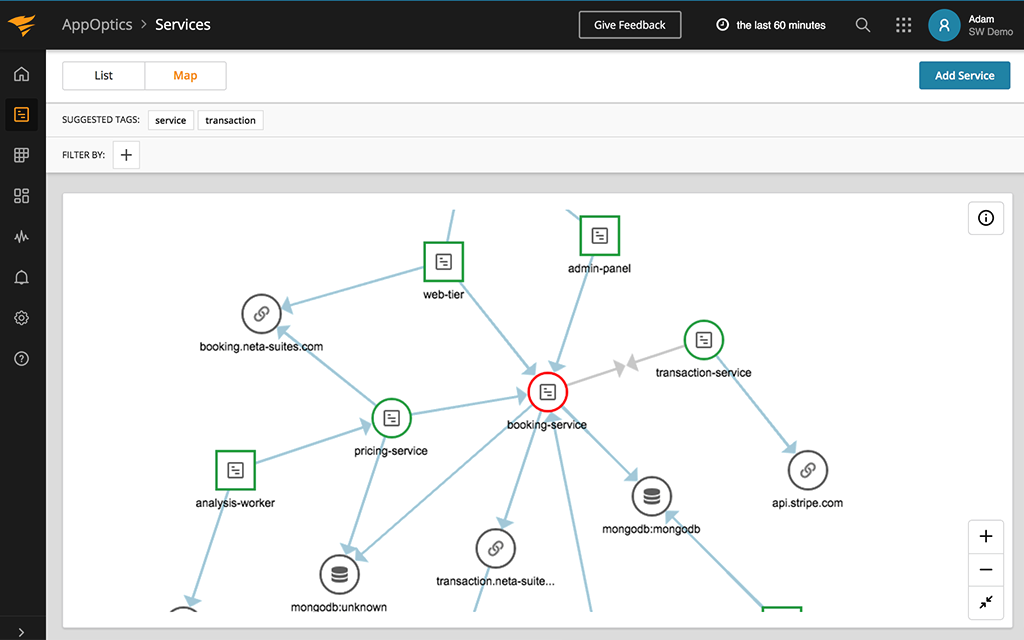
Pinpoint the root cause of performance issues
Find slow queries, bugs, inefficient code, or problems with the infrastructure.
AppOptics trace- and service-level root cause simplify pinpointing application performance issues. These simplified views work for legacy monolithic applications just as well as they work for modern apps running in Kubernetes. Remove the guesswork from your incident response and have your teams focus on working together to solve the problem.
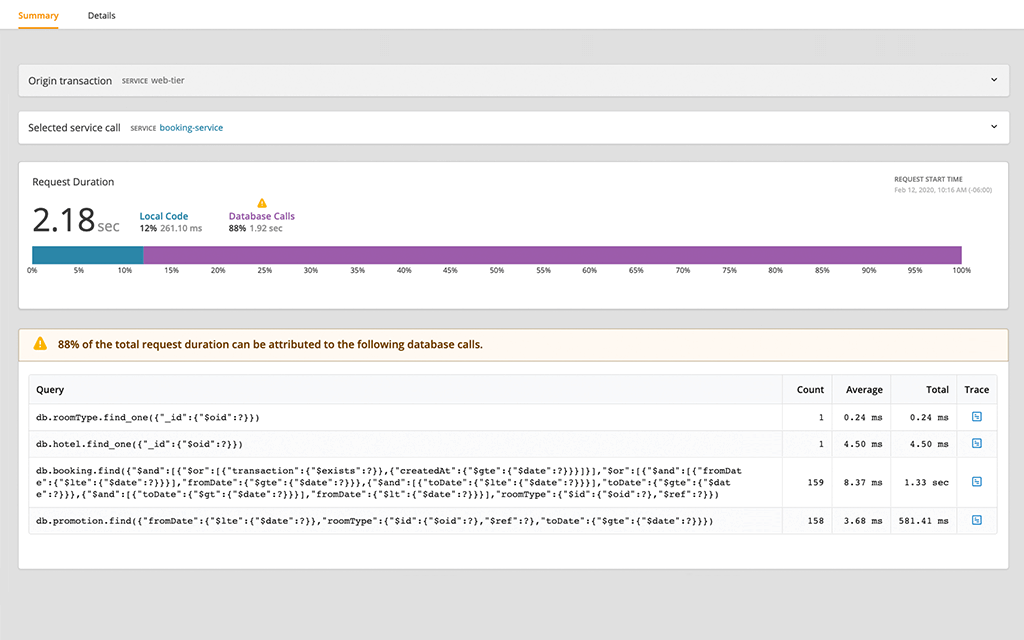
Performance monitoring
Comprehensive performance monitoring, from custom on-premises to your highly distributed cloud applications, in one product.
AppOptics performance monitoring goes deep and wide, including applications, transactions, services, servers, hosts, containers, and serverless. It’s powerful made simple with auto-instrumentation, a one-click connection from hosts and transactions to their associated logs, and simplified root cause summaries, making APM valuable in just about anyone’s hands.
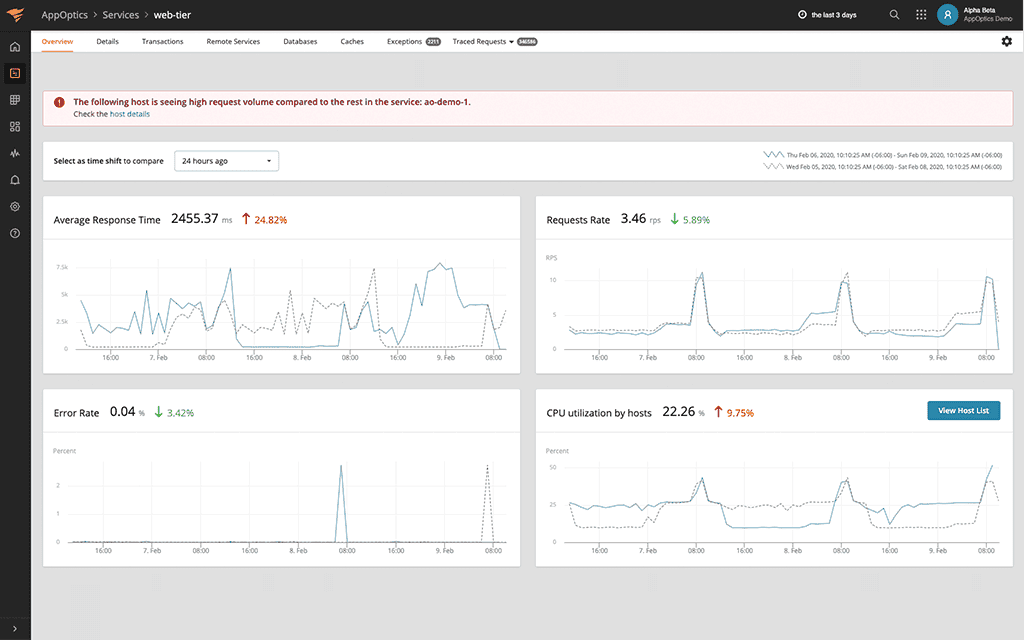
Full-stack visibility
Remove the wall between Application and Infrastructure metrics, allowing combined dashboards.
Get a bird’s-eye view across all your servers, hosts, containers, and serverless environments. Cross-reference application and infrastructure metrics side by side in the same dashboard.
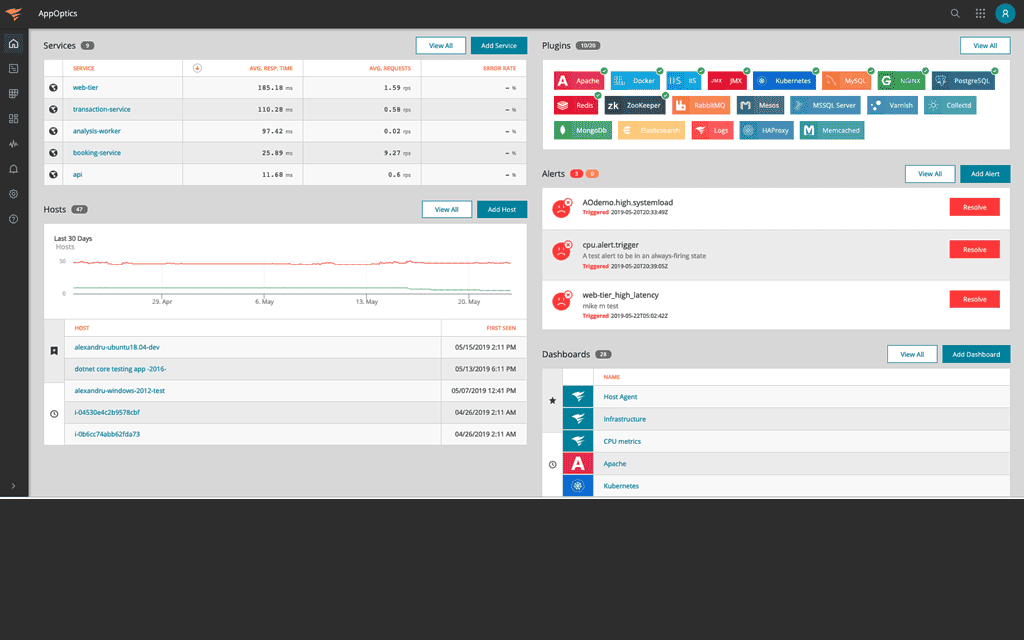
Modern infrastructure monitoring
Consolidated monitoring of all your servers, hosts, containers, and serverless environments.
Infrastructure monitoring for your legacy and new IT implementations with simple-to-click drilldowns into resource utilization and performance by services, containers, and processes.
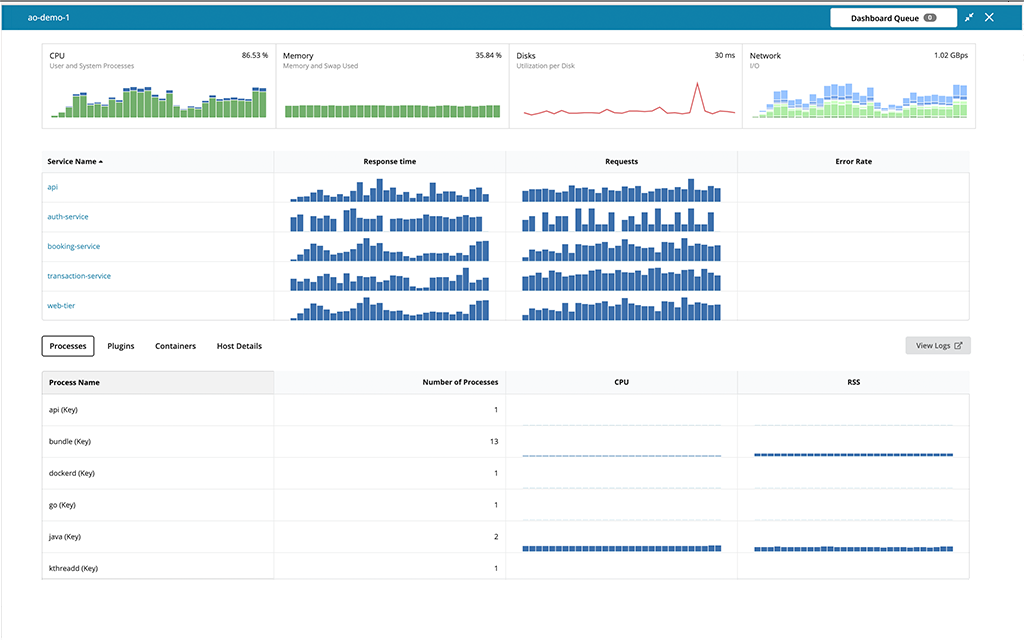
AWS monitoring
SaaS-based monitoring of your AWS services and custom applications.
Monitor over 30 AWS services with broad application language support (.Net, Java, PHP, Python, Scala, Node.js, Go, and Ruby).
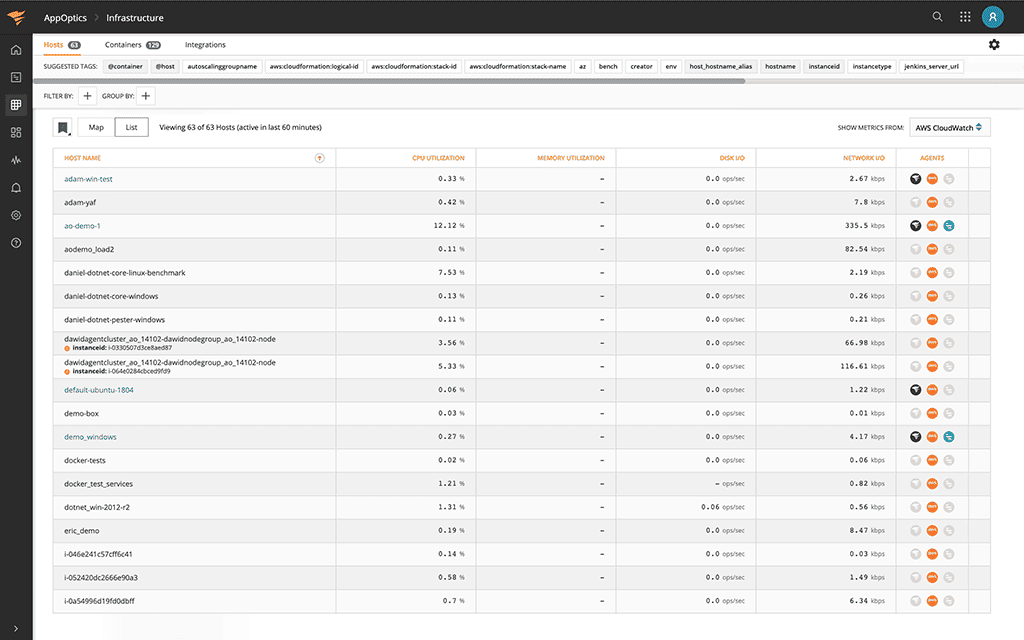
Azure monitoring
SaaS-based monitoring of your Azure services and custom applications.
Monitor Azure services including Load Balancer, Cosmos DB, SQL Database, Redis, and Azure App Services with broad application language support (Java, PHP, Python, Scala, Node.js, Go, and Ruby).
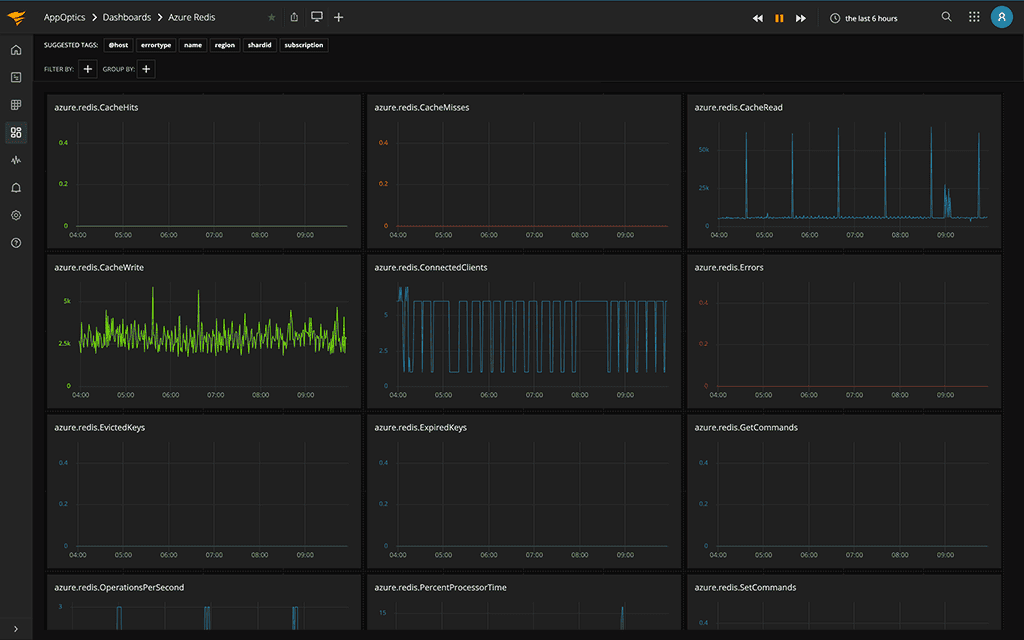
Identify hotspots early
Quickly identify which hosts have exceeded thresholds and could be impacting application availability and performance.
Avoid downtime with color-coded heatmaps that provide visualizations of all your hosts, and containers with comprehensive alerting on key performance metrics across the stack.
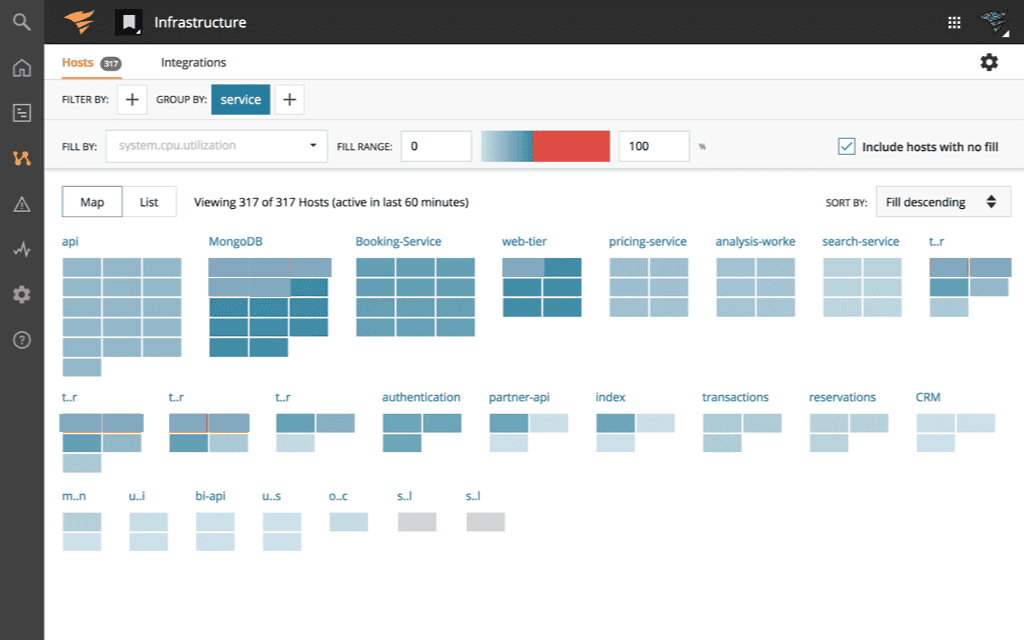
150+ Plugins and Integrations
With over 150 out-of-the-box plugins, integrations, and custom metrics, you have everything you need to monitor your critical systems.
Measure what matters with AppOptics. It’s an APM tool offering the ability to perform full-stack monitoring of your systems, including key business metrics associated with those applications.
Digital Experience Monitoring
Make your websites more reliable with client-side performance monitoring integrated with your APM.
Achieve complete observability and accelerate troubleshooting by integrating synthetic monitoring and real-user monitoring powered by SolarWinds® Pingdom®.
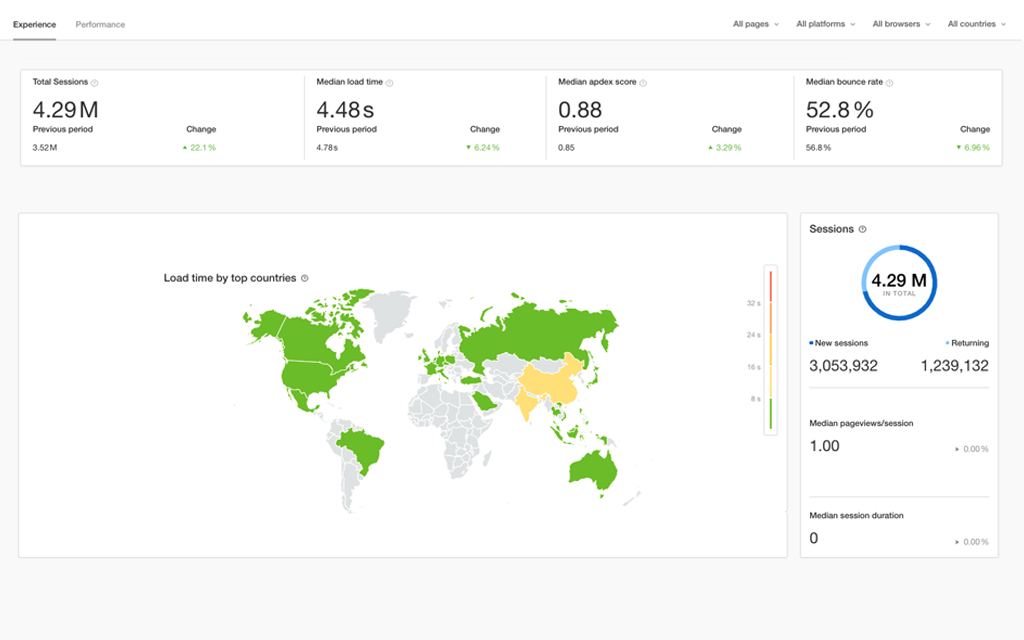
Log Management and Analytics
Collect, search, and analyze the log data of your applications and supporting infrastructure to quickly pinpoint problems.
Achieve complete observability by integrating your metric, trace, and log data into a single integrated APM experience. Accelerate troubleshooting and identification of the root cause of performance issues.
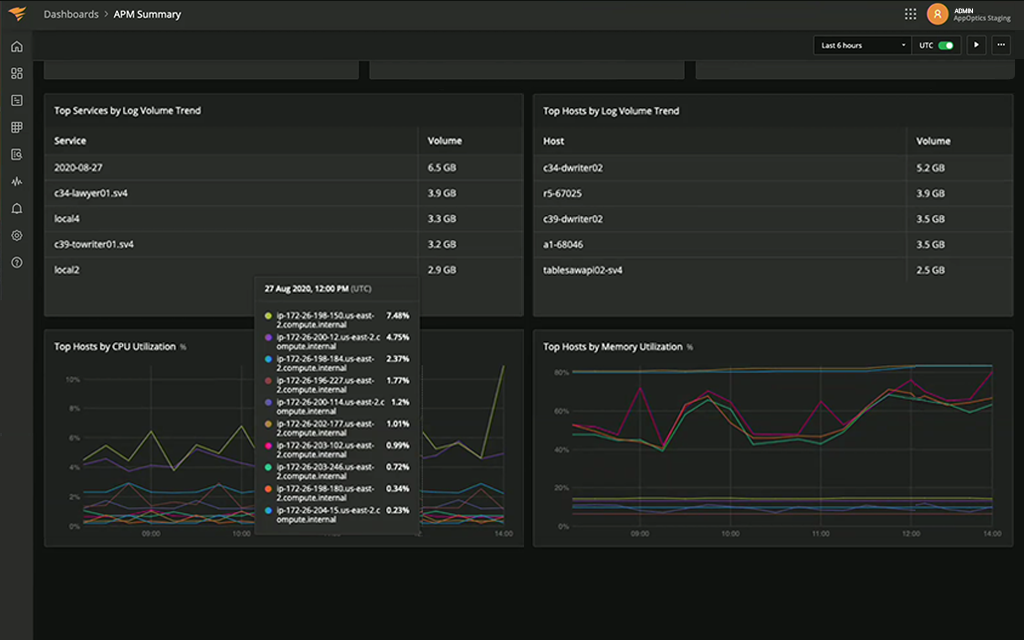
Identify and alert
Be the first to know when there’s an availability or performance issue.
Single pane of glass visualization of thresholds that have been exceeded, paired with comprehensive alerting through major notification services like Slack, PagerDuty, Opsgenie, email, webhooks, and more.
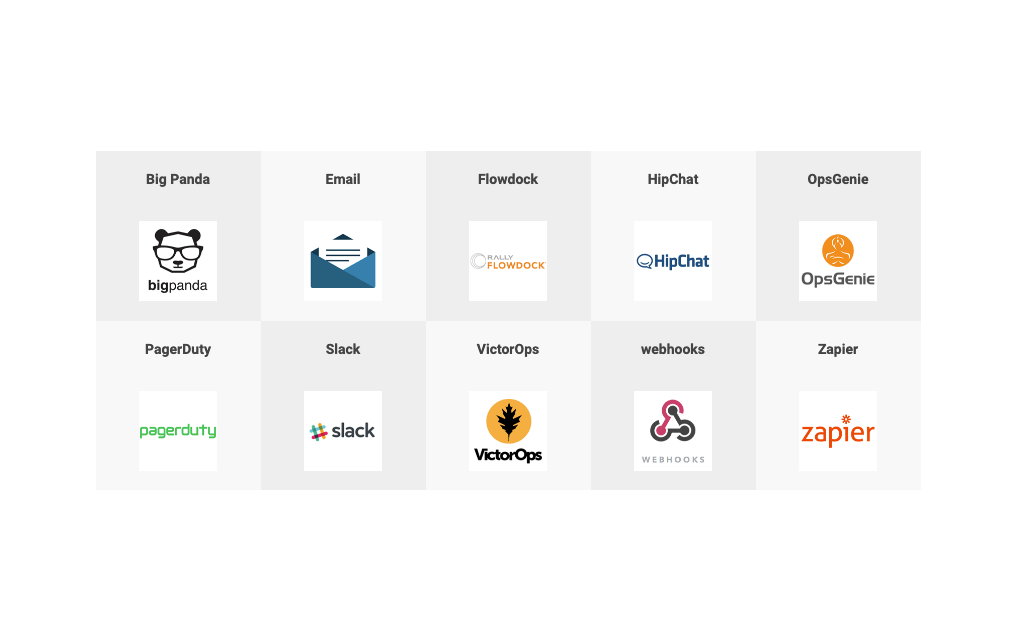
Reduce MTTR
AppOptics is a converged APM tool bringing application and infrastructure monitoring together on common dashboards.
Monitoring infrastructure and application metrics side by side, reduces the time it takes to identify what part of the stack is failing, so you can quickly get to root cause.
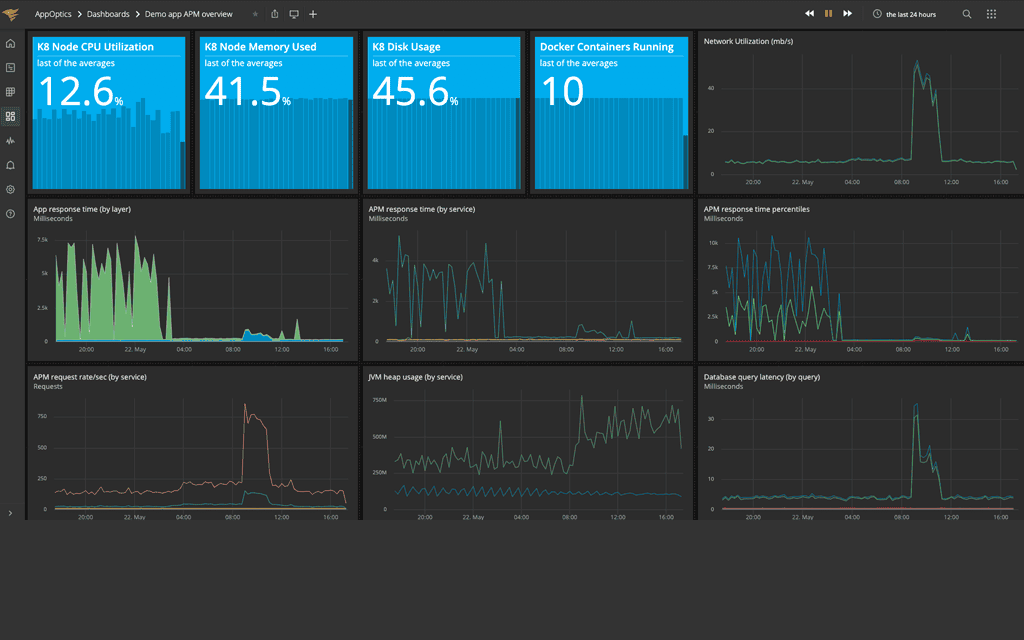
Accelerate troubleshooting
Thread the needle on application performance issues by identifying the functioning code causing the problem.
Code profiling combined with distributed trace enables you to go beyond the poor-performing service and identify the line of code causing the poor performance.
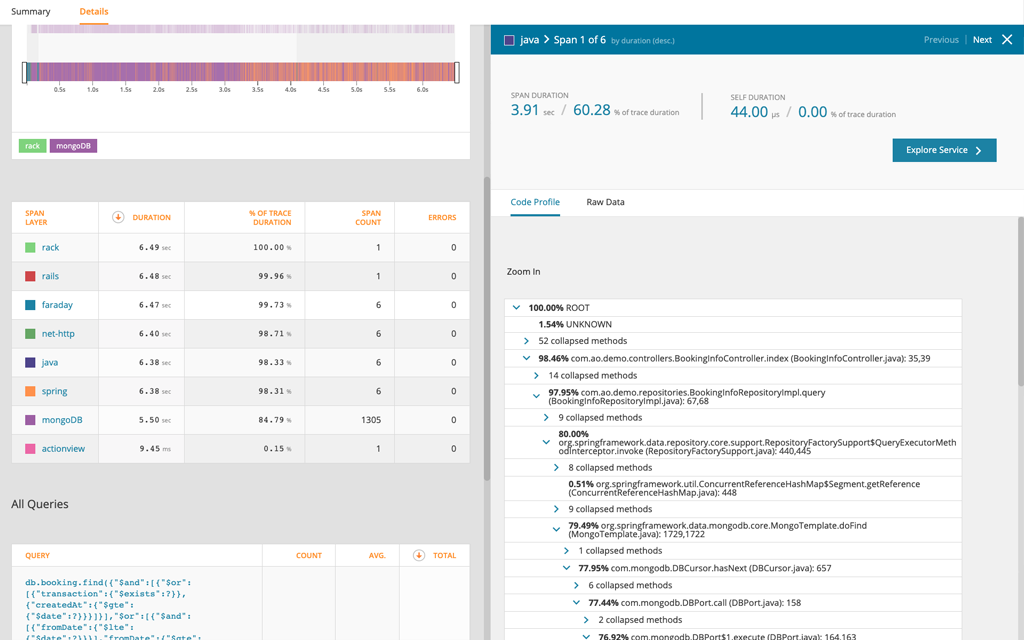
Align performance goals with business goals
Use AppOptics to measure application and business performance and their impact on your business
Incorporate custom metrics to combine business metrics side by side with system metrics. See and measure the impact infrastructure and application performance has on your business performance.
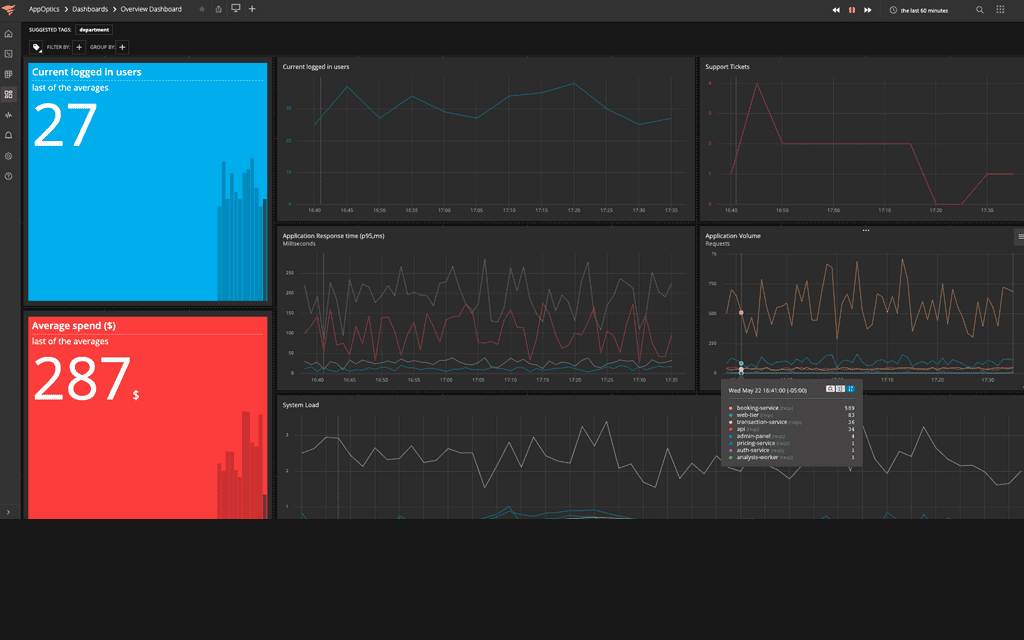
Optimize for speed, efficiency, and cost
Correlate resource allocation to application performance, so you use what you need—no more, no less.
Leverage out-of-the-box dashboards and analytics to maximize performance while ensuring you don’t overspend or under-utilize precious on-premises and cloud resources.
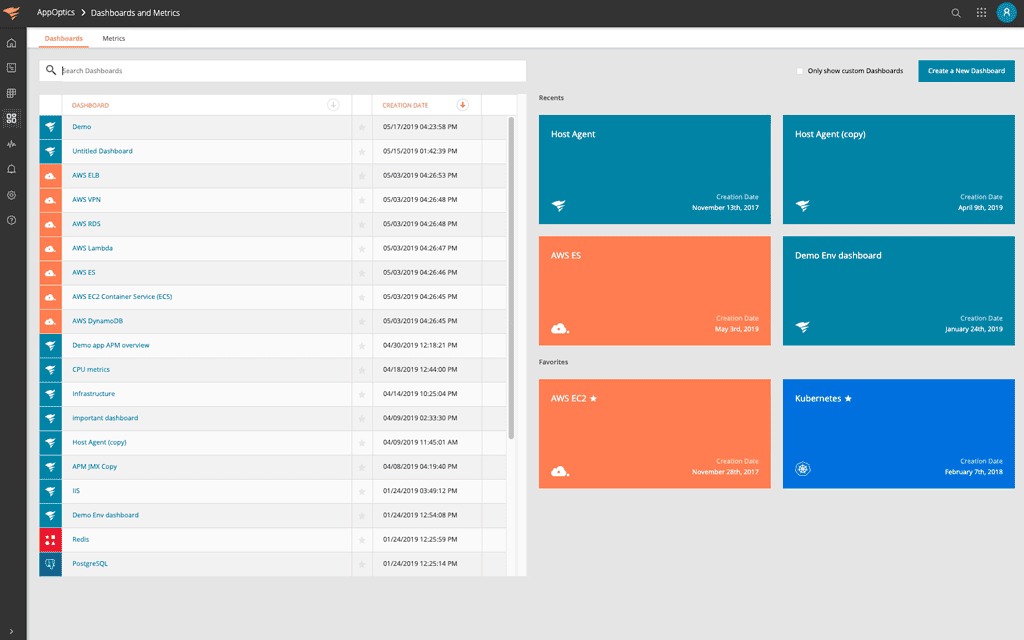
Published on lastbestprice.com
Datasheet




































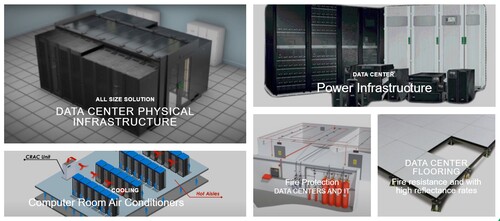






Reviews
There are no reviews yet.