SolarWinds Log Analyzer LA100 (up to 100 nodes) – 101335 – Annual Subscription
Includes
- Log and event collection and analysis
- Powerful search and filter
- Real-time log stream
- Event log tagging
- Flat log file ingestion
- Orion Platform integration
- Part No : 101335
For The Immediate delivery contact the sales team. Usually, Ship in 2-3 days, images are for illustration purposes only.
Call for Price
SolarWinds Log Analyzer LA100 (up to 100 nodes) – 101335 – Annual Subscription
- Log and event collection and analysis
- Powerful search and filter
- Real-time log stream
- Event log tagging
- Flat log file ingestion
- Orion Platform integration
PN: 101335
SolarWinds Log Analyzer
Easily investigate machine data to help identify the root cause of IT issues faster.
Overview
SolarWinds® Log Analyzer is a powerful log management and analysis tool designed to fully integrate with the SolarWinds® Platform and provide users with a mechanism to realize the potential of their log data. With real-time log collection, analysis, and visualization, you can gain out-of-the-box visibility into the performance and availability of your IT infrastructure and applications.
LOG ANALYZER AT A GLANCE
- Collect log data generated by your infrastructure and Windows® applications to help you gain deeper insight when troubleshooting and performing forensic analysis of IT issues
- Refine your log data via intuitive out-of-the-box filters, and help you find relevant log entries instantly via a powerful search engine
- Quickly visualize log volume, search results, and refine timeframes via an interactive chart
- Take action on critical events through the integrated alerts
- Integrate your log data directly into the SolarWinds Platform console to easily view it alongside network and systems performance metrics
FEATURES
Event log collection and analysis
Your infrastructure and applications are constantly generating log data to provide performance insight. Whether they’re Syslog, SNMP traps, Windows, or VMware® events, they can often provide crucial insight to help troubleshoot. Collect, consolidate, and analyze log information with one tool to help you find the root cause faster.
Search and filter log data
Log data piles up fast, and it can be tricky to find the right bit of information. Log Analyzer helps you quickly perform searches and apply filters to refine your results. Use color-coded tags to your log data to aid with filtering, searching, and identifying performance issues..
Real-time log stream
Traditional log collection and management tools generate reports in plain text or HTML. With SolarWinds Log Analyzer, you can also see an interactive, real-time log stream. Ease troubleshooting by watching the log data to identify potential issues as they occur and filter for keywords like event IDs or error codes.
Intelligent alert actions
Be the first to know when issues arise. Log Analyzer integrates with the SolarWinds Platform intelligent alert engine to provide customizable alerts and delivery options, including email notifications, ServiceNow® and SolarWinds Service Desk integration, and the ability to trigger an external script.
Correlate log data with performance metrics
With SolarWinds PerfStack™, you can see log data on a standard timeline with network and systems availability and performance metrics, providing an easy and quick way to visualize what events may have led to an outage or slowdown.
FREQUENTLY ASKED QUESTIONS
How is Log Analyzer licensed?
There’s no need for complex volume calculations. Log Analyzer licensing is based on the number of devices generating log data, regardless of volume.
What log sources are supported by Log Analyzer?
SolarWinds Log Analyzer currently supports Syslog, SNMP traps, Windows, VMware events*, and Windows application log files.
Where is my log data stored? How long is it stored?
Data is stored in the Log Analyzer SQL database for seven days by default; however, this can be easily configured within the product settings.
What if Log Analyzer doesn’t meet my needs?
Whether in IT ops, infrastructure, monitoring, or DevOps, SolarWinds has the right log monitoring and management tool for you.
SYSTEMS REQUIREMENTS
SolarWinds® Platform products can be deployed on physical or virtual servers onpremises or in the cloud. These products can also be deployed via Azure or AWS marketplaces. For detailed system requirements, visit support.solarwinds.com.
NOTE: The minimum server requirements listed assume default configuration. Significantly increasing the poll rate or statistic collection rate could result in additional load on the server, which may require a larger CPU or additional memory.
SolarWinds modules installed on software versions 2022.x or later are implemented on the SolarWinds Platform. SolarWinds software modules implemented on versions 2020.6.x and earlier were implemented on the SolarWinds Orion® Platform. For more details see the Log Analyzer release notes here.
Log analysis Is also available as part of SolarWinds full-stack Hybrid Cloud Observability (HCO) solutions. Find out more here.
See how SolarWinds can provide quick insight into system behavior
Unexpected simplicity
Powerfully designed and intuitive log aggregation, tagging, filtering, and alerting for effective troubleshooting.
See it all in one tool
Fully integrated with Orion Platform products, enabling a unified view of IT infrastructure monitoring and associated logs.
Built by IT pros, with IT pros
We’ve worked as network and systems engineers, so we understand your problems and how to solve them.
Gain insight into the performance of your environment.
Your infrastructure is constantly generating log data to provide performance insight. Collect, consolidate, and analyze thousands of syslog, traps, Windows, and VMware events to perform root-cause analysis with log monitoring tools from Log Analyzer.
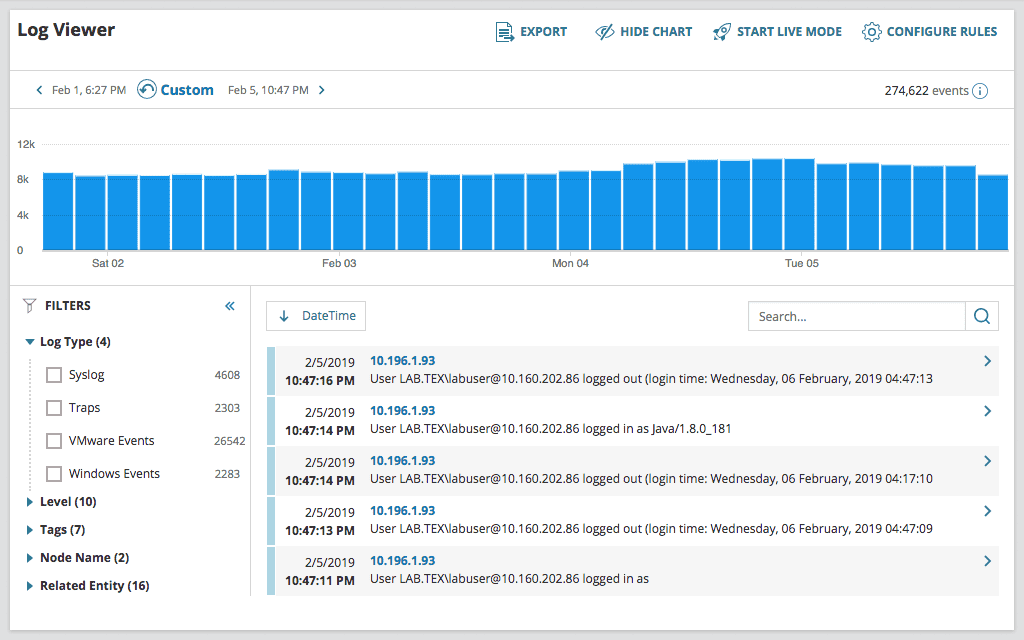
Rapid identification of performance and availability issues.
Perform searches using basic matching. Execute searches using multiple search criteria and apply filters to narrow results. Save, schedule, and export search results within the log monitoring software.
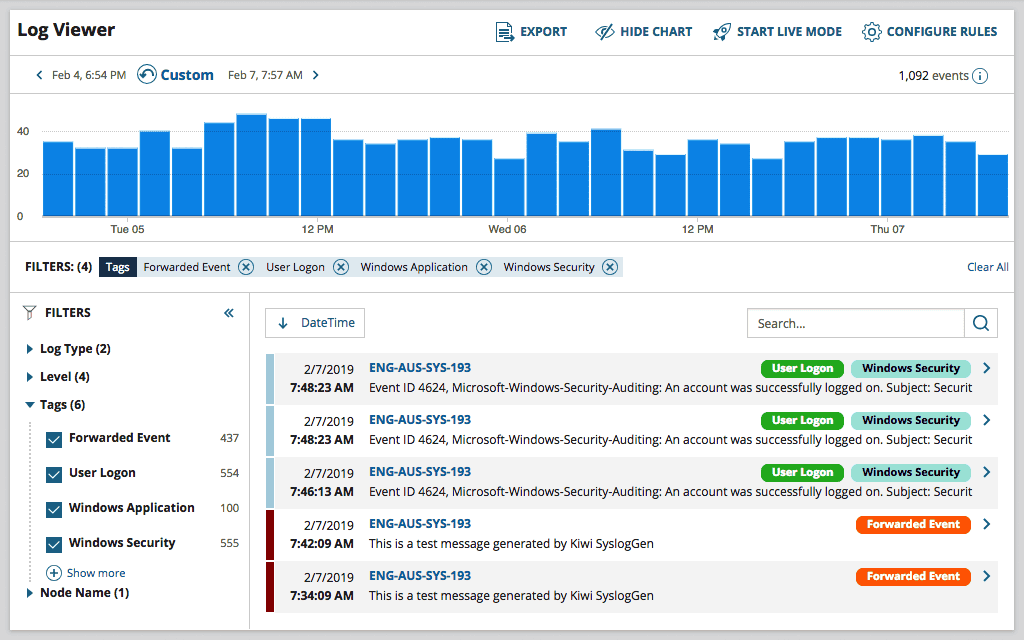
See log data in real-time with an interactive chart and graph.
Traditional log collection and log management tools generate reports in plain text or HTML. SolarWinds® Log Analyzer displays logs in an interactive, real-time log stream.
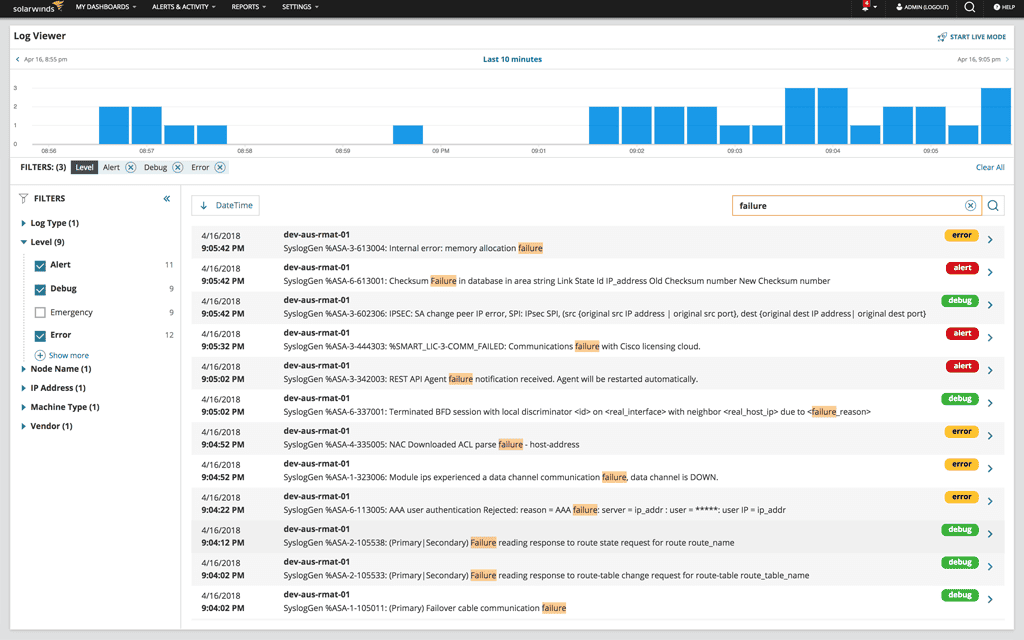
Simplified log search
Easily apply (color-coded) tags to your log data to aid with filtering, searching, and identifying performance issues.
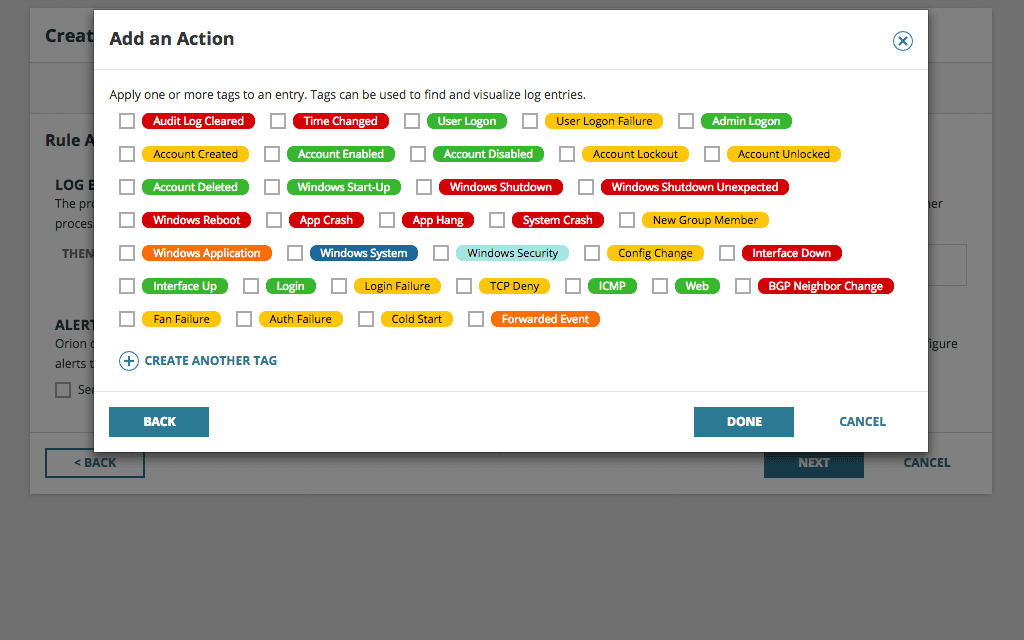
Collect, analyze, and alert on data in Windows flat log files
Log Analyzer can collect Windows flat log files and provide insight to help admins troubleshoot and resolve application issues faster.
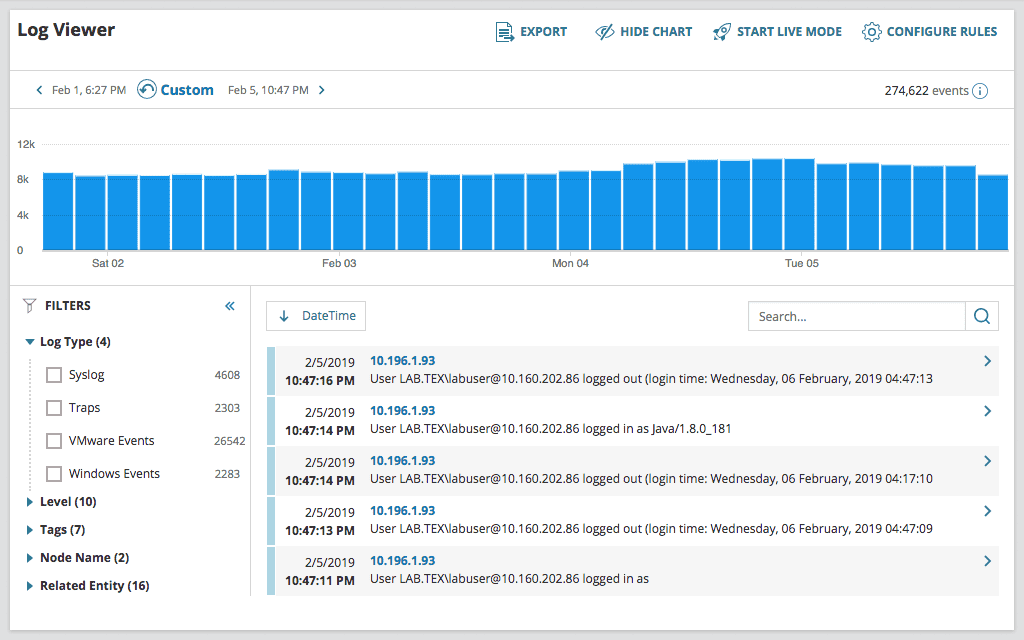
Unified infrastructure monitoring and centralized event log management.
SolarWinds Log Analyzer directly integrates your log and event data into the Orion Platform console so you can easily view log data alongside network and systems performance.
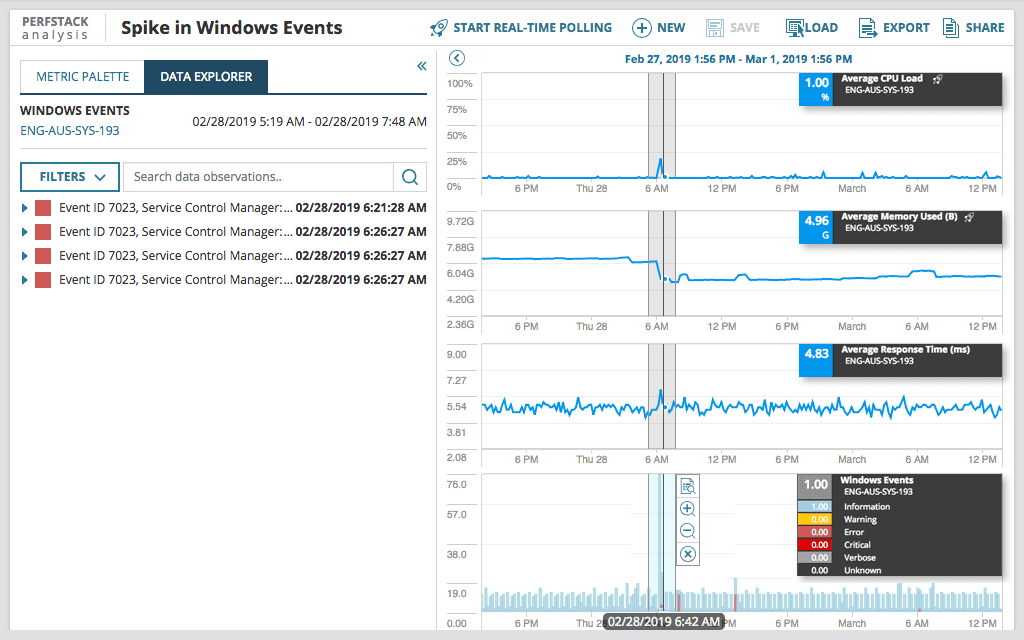
Leverage Orion intelligent alert actions
Be the first to know when issues arise. Log Analyzer integrates with the intelligent alert engine of Orion to provide customizable alerts along with delivery options including email notification, ServiceNow integration, and the triggering of an external script.
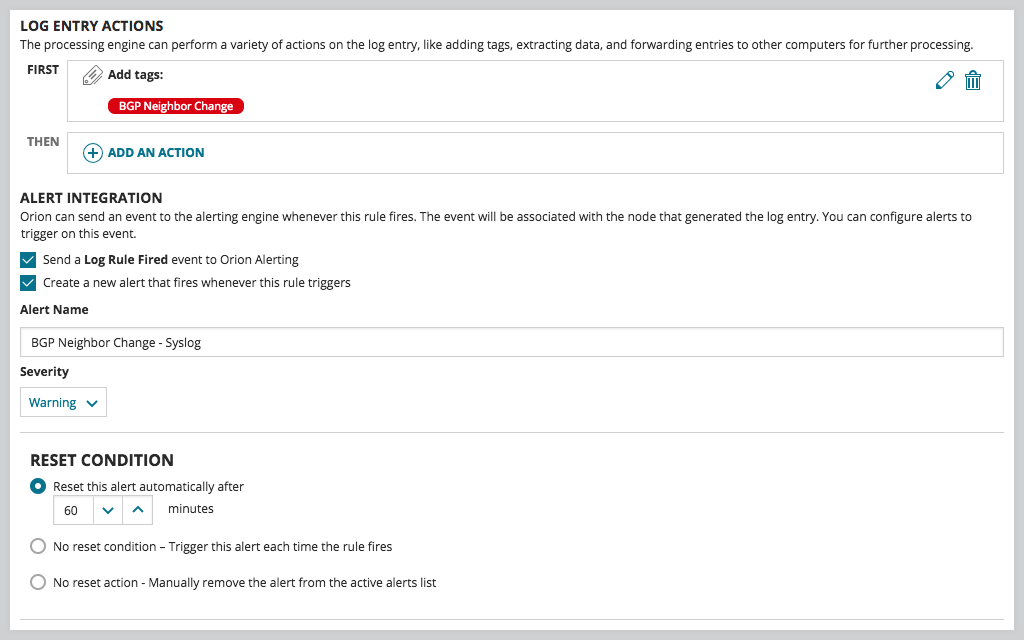
Keep your log aggregator from being a dead end
Having your log data in a central location is great for troubleshooting and correlation, but what if you need that useful data in other locations or tools? Log Analyzer allows you to forward logs to other applications, such as ticketing systems or SIEMs, and export log data to CSV files for even more flexibility.
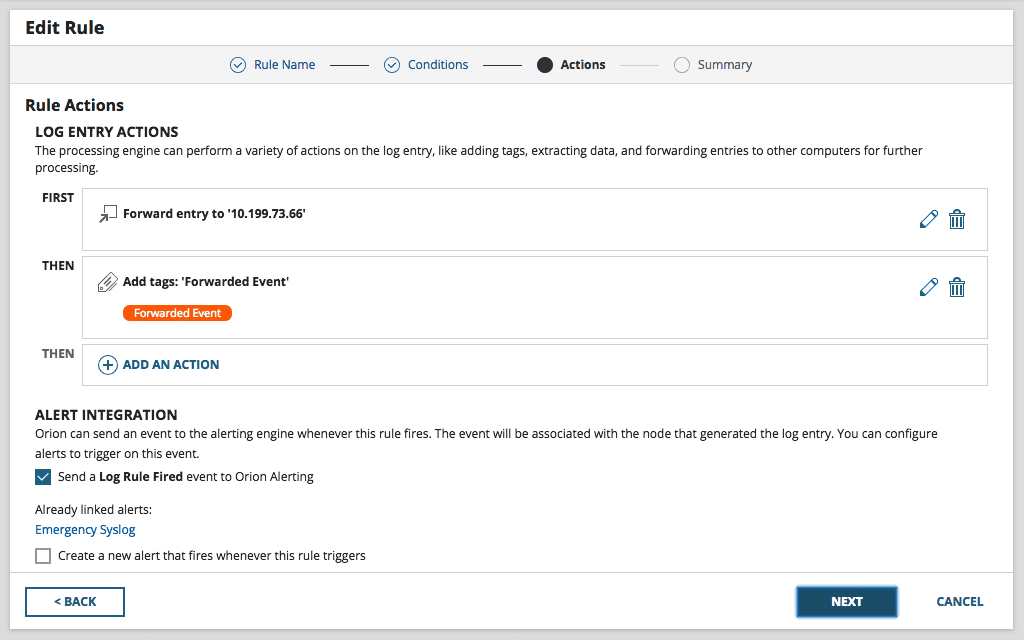
Published on lastbestprice.com
Datasheet




































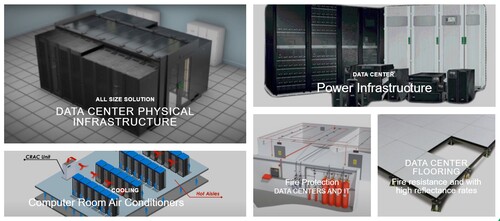





Reviews
There are no reviews yet.