SolarWinds Network Configuration Manager DL500 (up to 500 nodes) – 100178 – Annual Subscription
Includes
- Network compliance
- Network automation
- Configuration backup
- Vulnerability assessment
- Network Insight for Cisco and Palo Alto
- Integration with Network Performance Monitor
- Part No : 100178
For The Immediate delivery contact the sales team. Usually, Ship in 2-3 days, images are for illustration purposes only.
Call for Price
SolarWinds Network Configuration Manager DL500 (up to 500 nodes) – 100178 – Annual Subscription
- Network compliance
- Network automation
- Configuration backup
- Vulnerability assessment
- Network Insight for Cisco and Palo Alto
- Integration with Network Performance Monitor
PN: 100178
SolarWinds Network Configuration Manager
Reduce cost, save work hours, and remain compliant using a comprehensive network management system.
Overview
SolarWinds® Network Configuration Manager (NCM) can help save time and improve network reliability and security by managing configurations, changes, and compliance for routers, switches, and other network devices.
WHY CHOOSE NETWORK CONFIGURATION MANAGER?
- Network Configuration Manager provides out-of-the-box support for major network device vendors, including Cisco® , Palo Alto Networks® , Juniper® , HP® , Huawei® , F5® , Avaya® , Ruckus® , and more
- NCM enables automated bulk deployment of standardized device configs
- NCM allows you to set up automatic backups of device configurations and roll back to the last known good configurations, if necessary
- NCM will automatically identify IOS® devices with potential vulnerabilities, using the NIST CVE repository service, and provides the tools to manage the investigation, remediation, or waiver of each vulnerability
- NCM audits device configs for NIST FISMA, DISA STIG, HIPAA, DSS PCI compliance, and more
- Built on the Orion® Platform, NCM provides the ability to fully integrate with additional network monitoring modules (network performance monitoring, NetFlow traffic analysis, WAN management, VoIP, device tracking, and IP address management) and systems, storage, and virtualization management, all in a single web console
- NCM lets you choose how to deploy—either on-premises or in the cloud
- Save time identifying out-of-compliance configurations using multi-device baselines—use a single baseline or multiple across your network to monitor the configs critical to you
FEATURES
Network Insight™ for Palo Alto Networks
Gain deeper visibility to complex devices like Cisco ASA firewalls, Cisco Nexus® switches, and now Palo Alto Networks firewalls. Pair with NetFlow Traffic Analyzer (NTA) to view traffic con- versations by policy in the context of the NCM Policy Details page.
Flexible Deployment Options With Azure SQL Database
Take charge of your NCM deployment with flexibility to deploy NCM either onpremises or in the cloud with Azure SQL Database or Amazon RDS.
Config-to-Config Diff View
With NCM, you can now see config-to-config diff views in addition to baseline-toconfig diff views. Leverage the diff viewer to help quickly identify changes within those configs.
Configuration Change Automation
Get help simplifying and standardizing recurring or complex configuration changes by creating a single vendor-neutral script that can be scheduled and executed on routers, switches, and other network devices from Cisco, Palo Alto Networks, Cisco Nexus, Juniper, HP, Dell® , Brocade® , F5, Aruba® , Ruckus, and more.
Configuration Backup and Restore
Be able to quickly recover from a configuration change or catastrophic device failure by having the latest device configuration archives to restore.
Change Monitoring
Be able to know when a configuration has changed. An alert signals you to trace the change down to the device and allows you to view what specific changes were made.
Change Management and Firmware Upgrades
Be able to prevent mistakes by reviewing and approving proposed changes using integrated change approval workflow. Use role and access permissions to improve delegation and collab- oration by controlling who can make changes to devices and configurations. Upgrade Lenovo and Juniper devices with the NCM Firmware Upgrade feature. Use the multi-grouping function to rapidly deploy bulk changes. Up to 100 concurrent upgrades.
Baseline and Configuration Drift
Be able to save time identifying out-of-compliance configurations using multi-device baselines. Use a single baseline or multiple across your network to monitor the configs critical to you and leverage the baseline diff viewer to help quickly identify changes within those configs.
Network Insight for Cisco Nexus
Review interface configs alongside performance metrics—filter, search, and identify config changes for access control lists (ACLs)—and get monitoring and backup for every virtual device context.
Network Insight for Cisco ASA
Gain the ability to: discover security contexts, backup and restore config files, discover, visualize, and audit access control lists, and easily manage firmware upgrades for Cisco ASAs.
Network Insight for Palo Alto Networks
Gain a deeper understanding of policy configurations, policy and interface config snippets, config diff for policies, and policy management for Palo Alto Network firewalls. Combine with NetFlow Traffic Analyzer (NTA) for visibility to traffic conversations by policy in the context of the NCM Policy Details page.
IOS Vulnerability Scanning
Improve network security by automatically identifying IOS vulnerabilities and easily upgrading IOS firmware.
Compliance Assessment and Enforcement
Leverage out-of-the-box compliance assessments and reports for critical security standards like DISA STIG, NIST FISMA, HIPAA, PCI DSS, and more—then use automated remediation scripts to correct violations.
Integration with Network Performance Monitor
See when a configuration in the network service path has changed through integration with NPM’s NetPath™ feature. Identify performance or configuration issues on key network devices with the Network Insight for Cisco Nexus, Cisco ASA, and Palo Alto Networks devices.
System Requirements
Orion Platform products can be deployed on physical or virtual servers on-premises or in the cloud.
These products can also be deployed via Azure or AWS marketplaces. For detailed system requirements, visit support.solarwinds.com.
Config management doesn’t have to be a slow, error-prone, manual process.
Do you find yourself asking…
Do I know exactly what I have installed in my network today? Are my inventory lists up to date?
Stop worrying whether inventory spreadsheets and lists are accurate, up-to-date, and reliable. With SolarWinds® Network Configuration Manager (NCM), you can quickly build an accurate inventory of your network devices by using network scanning and discovery to obtain up-to-date information on all network devices.
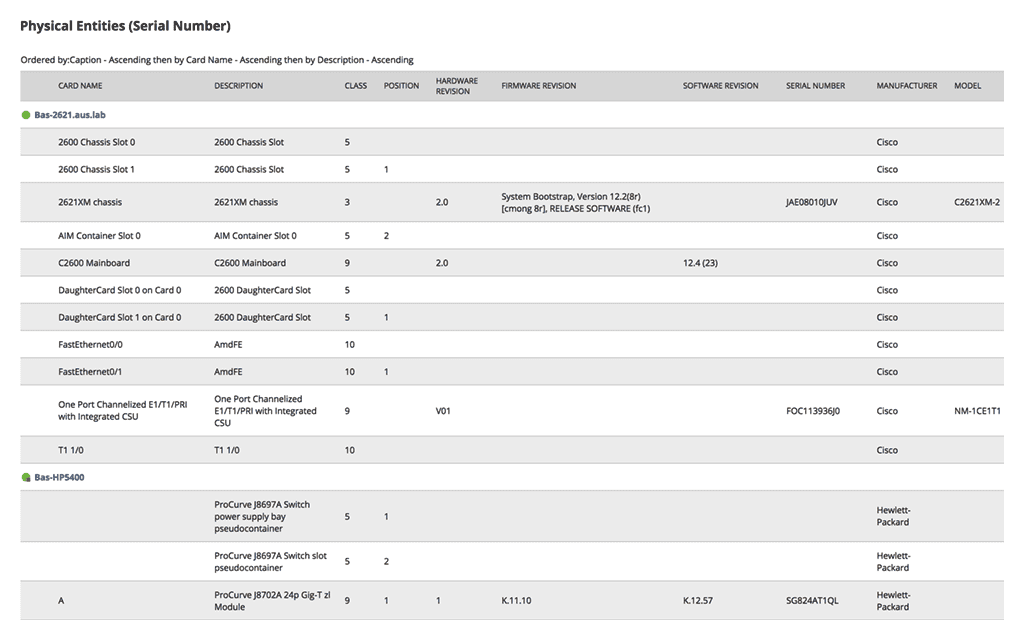
When config changes cause problems, how can I easily know what changed and who made the changes?
When it comes to network configuration management, it’s critical to quickly and precisely compare configurations for a number of reasons. Some examples could be to check against security policies, to ensure there are no discrepancies between running and saved configs, and to quickly identify and fix unauthorized or failed changes.
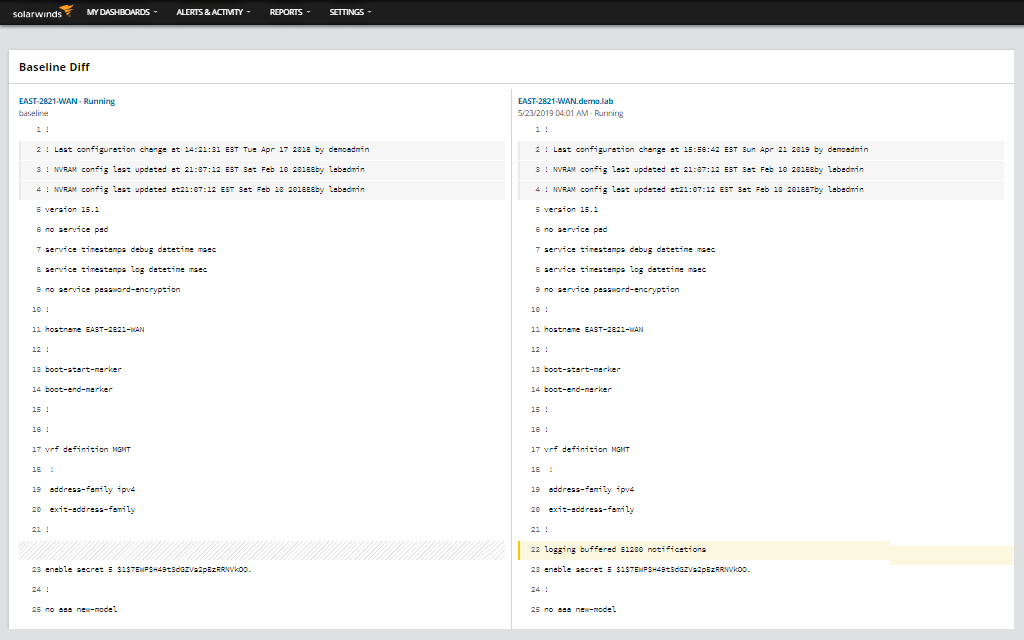
How can I stay on top of managing multiple vendors network gear in multiple locations?
Automation of network configuration management simplifies processes like scheduling regular backups, highlighting configuration errors, executing scripts, and maintaining organized configuration archives, so you can easily locate a backup file when you need it. Network Configuration Manager (NCM) takes the effort out of managing numerous device configurations in a heterogeneous network and minimizes network downtime.
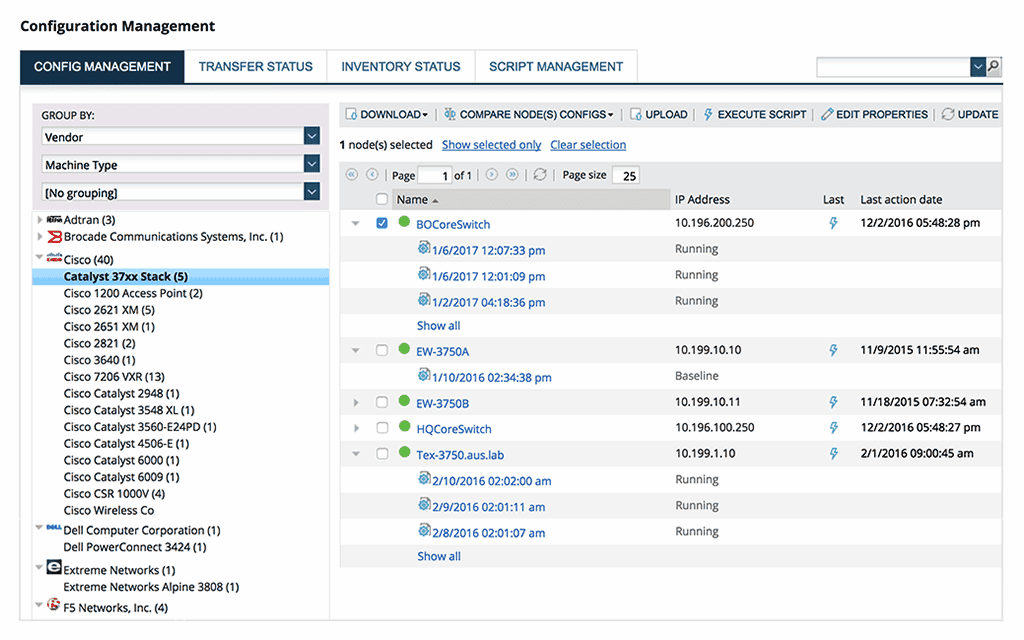
How can I manage all my network device configurations with speed and automation?
With Network Configuration Manager (NCM), you can ensure your network device files are backed up to protect against disaster scenarios. You can also work with templates to create “gold-standard” configs to roll out to new gear and obtain real-time change detection of config files.
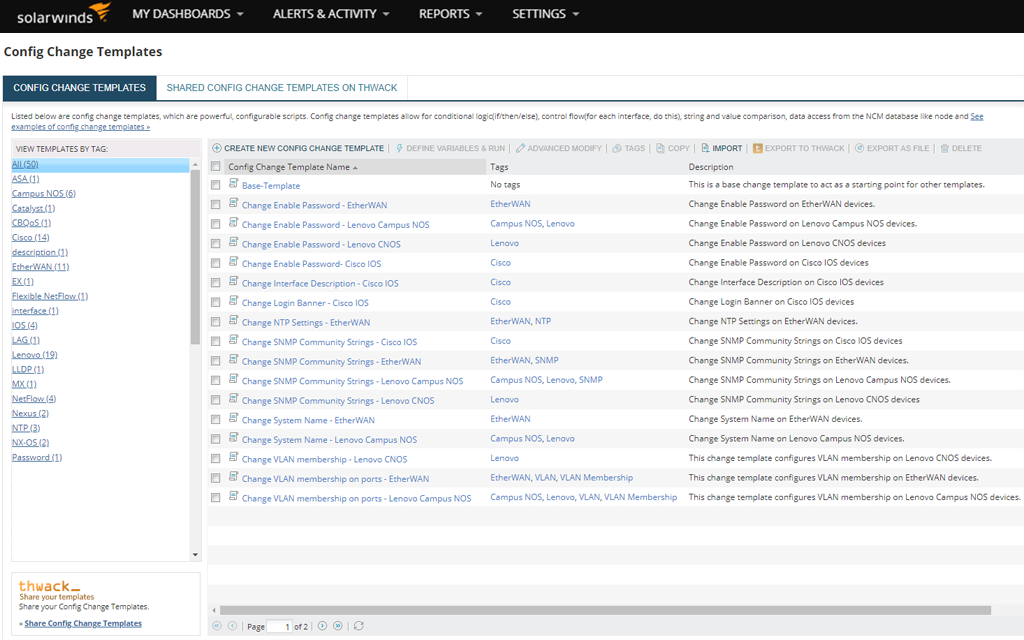
Are all my network device configs backed up?
With networking technology, as with many other aspects of IT, things go wrong from time to time. Equipment failure, human error, and so on. The key is to have the right tools to help minimize the damage and time lost. With Network Configuration Manager (NCM), you get just that. Whether it’s swapping out network gear or recovering from a bad config change, you can quickly find and restore configs you previously backed up.
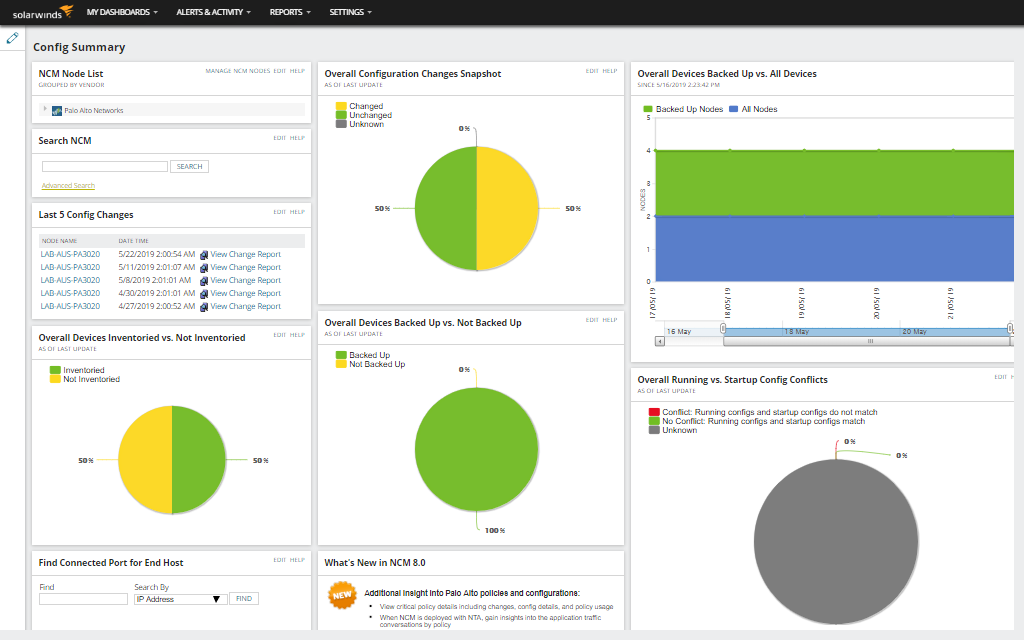
How do I keep IOS upgrades from taking too much of my time?
SolarWinds Network Configuration Manager (NCM) can help by automatically identifying vulnerabilities in production firmware and then smoothly guide you through the process of upgrading obsolete Cisco IOS images in minutes—not hours or days. NCM automatically tracks firmware versions and correlates them with CVEs published in the National Vulnerability Database. When a potential vulnerability is identified, NCM will alert you and guide you through the Cisco firmware upgrade process.
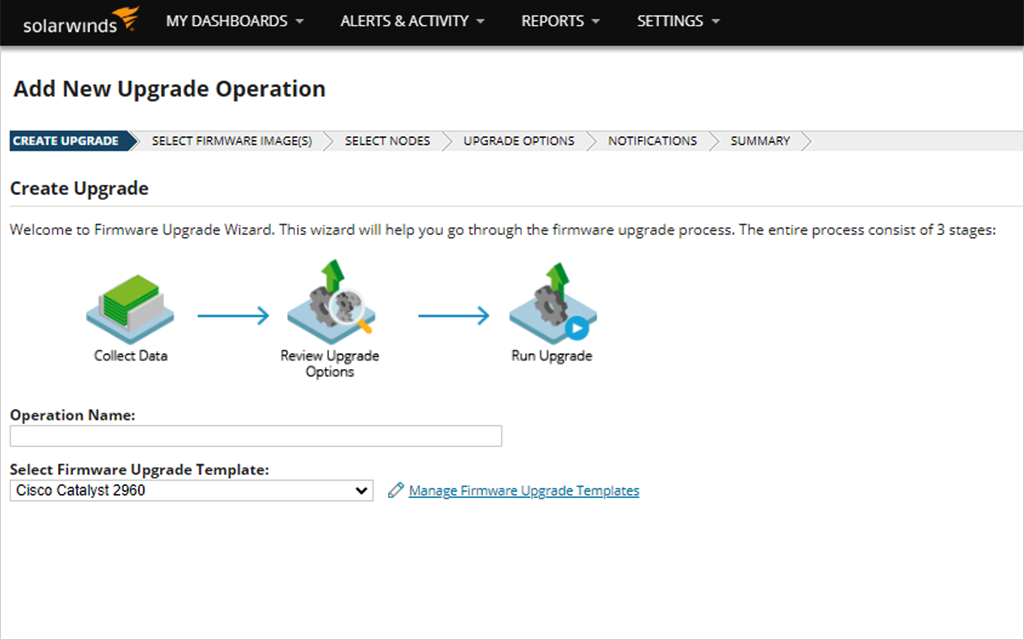
Published on lastbestprice.com
Datasheet


































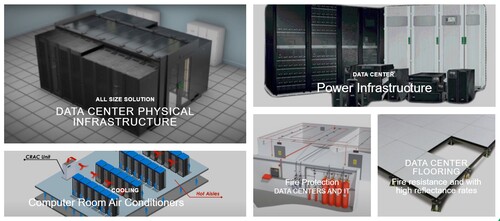





Reviews
There are no reviews yet.