SolarWinds Network Performance Monitor SL2000 (up to 2000 elements) – 100003 – Annual Subscription
Includes
- Multi-vendor network monitoring
- Network Insights for deeper visibility
- Intelligent maps
- NetPath and PerfStack for easy troubleshooting
- Smarter scalability for large environments
- Advanced alerting
- Part No : 100003
For The Immediate delivery contact the sales team. Usually, Ship in 2-3 days, images are for illustration purposes only.
Call for Price
SolarWinds Network Performance Monitor SL2000 (up to 2000 elements) – 100003 – Annual Subscription
- Multi-vendor network monitoring
- Network Insights for deeper visibility
- Intelligent maps
- NetPath and PerfStack for easy troubleshooting
- Smarter scalability for large environments
- Advanced alerting
PN: 100003
SolarWinds Network Performance Monitor
Ultimate end-to-end visibility for your network.
Overview
SolarWinds® Network Performance Monitor (NPM) is a powerful and affordable network monitoring software enabling you to quickly detect, diagnose, and resolve network performance problems and outages.
NETWORK PERFORMANCE MONITOR AT A GLANCE
- Speed troubleshooting, increase service levels, and reduce downtime with multivendor network monitoring
- Measure the health of the logical network in addition to the physical network with Cisco ACI® and Azure® VNet gateway support
- Simplify the management of complex network devices by monitoring the right information for each device’s unique role in the network with Network Insight™ features
- Critical path hop-by-hop analysis for on-premises, hybrid, and cloud services
- Cross-stack network data correlation for acceleration of problem identification with the PerfStack™ dashboard
- Improve operational efficiency with out-of-the-box dashboards, alerts, and reports
Features
Monitor Azure vNet Gateway Visibility
NPM gives organizations the ability to troubleshoot VPN issues with a clear picture of both sides of their VPNs for improved connectivity.
Scalability
Scale to up to one million elements per instance (with appropriate licenses).
SD-WAN Monitoring
Enable SD-WAN Orchestrator dashboards and edge device monitoring. See release notes for latest supported devices.
Fault, Performance, and Availability Monitoring
Quickly detect, diagnose, and resolve network performance issues and avoid downtime with network optimization software.
NetPath™: Hop-by-hop Analysis Along Critical Paths
View performance, traffic, and configuration details of devices and applications that are on-prem, in the cloud, or across hybrid environments.
PerfStack: Cross-stack Network Data Correlation
Accelerate identification of root cause by dragging and dropping network performance metrics on a common timeline for immediate visual correlation across all your network data.
Customizable Topology- and Dependency-aware Intelligent Alerts
Respond to multiple condition checks, correlated events, network topology, and device dependencies.
Dynamic Network Discovery and Mapping
Automatically discover and map devices, performance metrics, link utilization, and wireless coverage.
Automated Capacity Forecasting, Alerting, and Reporting
Automatically calculate exhaustion dates using customizable thresholds based on peak and average usage.
Logical and Physical Network Monitoring in One Tool
Monitor logical components of the SDN environment, including APICs, tenants, application profiles, endpoint groups, and physical entities with Cisco ACI support.
Intelligent Maps
Intuitive aggregation and visualization of data helps you get to the root cause of issues faster, even in complex environments.
Comprehensive Monitoring for Advanced Network Devices
Visualize and gain insight into the health and performance of your F5 ® BIG-IP® load balancers, Cisco ASA and Palo Alto Networks® firewalls, and Cisco Nexus® switches with Network Insight features.
End-user Quality of Experience with Packet Capture and Analysis
Determine if changes in end-user experience are caused by the application or the network.
Dynamic Statistical Network Performance Baselines
Dynamically calculate baseline thresholds from historical network performance data.
Hardware Health Monitoring
Monitor, alert, and report on key device metrics, including temperature, fan speed, and power supply.
Customizable Performance and Availability Reports
Schedule and generate custom network performance reports with one of over 100 out-of-the- box templates.
Easy-to-try, Easy-to-buy, Easy-to-use Network Monitoring Software
Enjoy a free, fully functional 30-day trial, consultant- and services-free deployment, and customizable web-based network performance dashboards, views, and charts.
SYSTEM REQUIREMENTS
SolarWinds Platform products can be deployed on physical or virtual servers onpremises or in the cloud. These products can also be deployed via the Azure or AWS® marketplaces. For detailed system requirements, visit support.solarwinds.com.
NOTE: The minimum server requirements listed assume default configuration. Significantly increasing the poll rate or statistic collection rate could result in additional load on the server, which may require a larger CPU or additional memory.
Network performance monitoring shouldn’t be hard.
Do you find yourself asking…
Are my VPN tunnels up?
If your VPN tunnels are down, users may be unable to access network services that are critical to the business. NPM network monitoring software provides visibility into the health and performance of your entire Cisco ASA environment, so you can easily view the status of VPN tunnels to help ensure connectivity between sites.
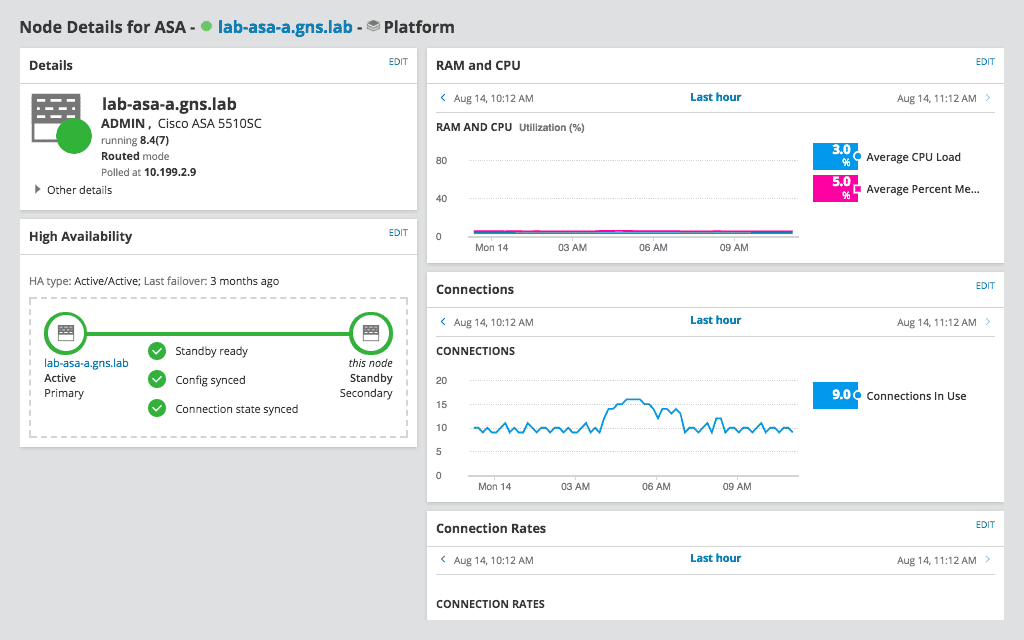
Is it the app or the network?
When users report an error, it’s easy to jump to finger-pointing. Eliminate blame and ensure users have the services they need by understanding the critical network paths with Network Performance Monitor. NPM network monitoring is designed to show all devices, applications, networks, and vendors in single-page path analysis for more signal and less noise to quickly isolate network slowdowns.
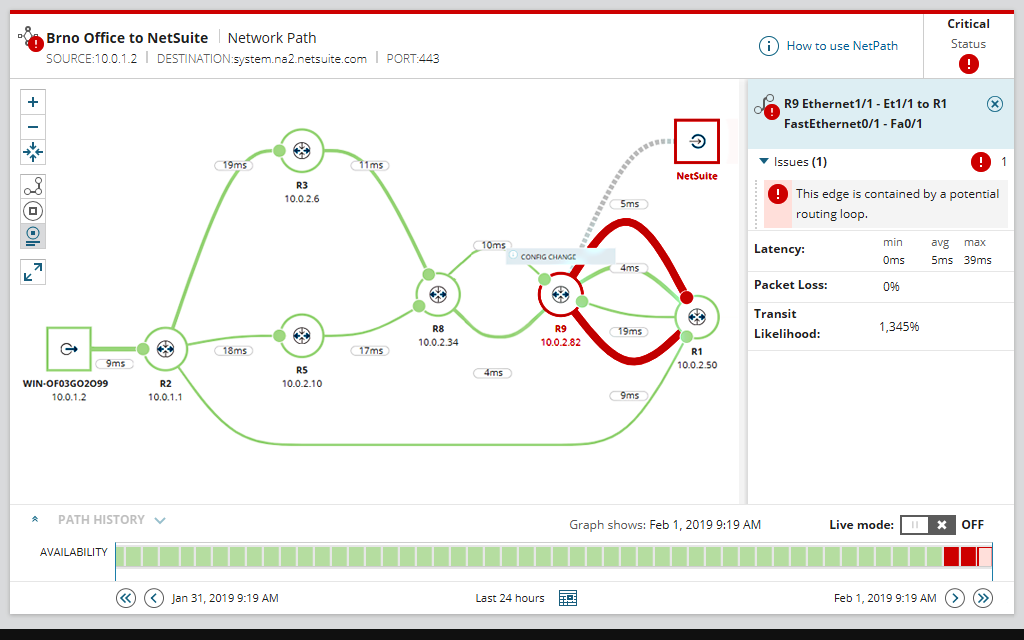
What’s with the flood of alerts?
Alerts need to be informative and actionable. If you’re receiving so many that you can’t separate the signal from the noise, you might as well have no network monitoring alerts. With NPM network monitor, you can create alerts based on simple or complex nested trigger conditions, so your team can get meaningful information.
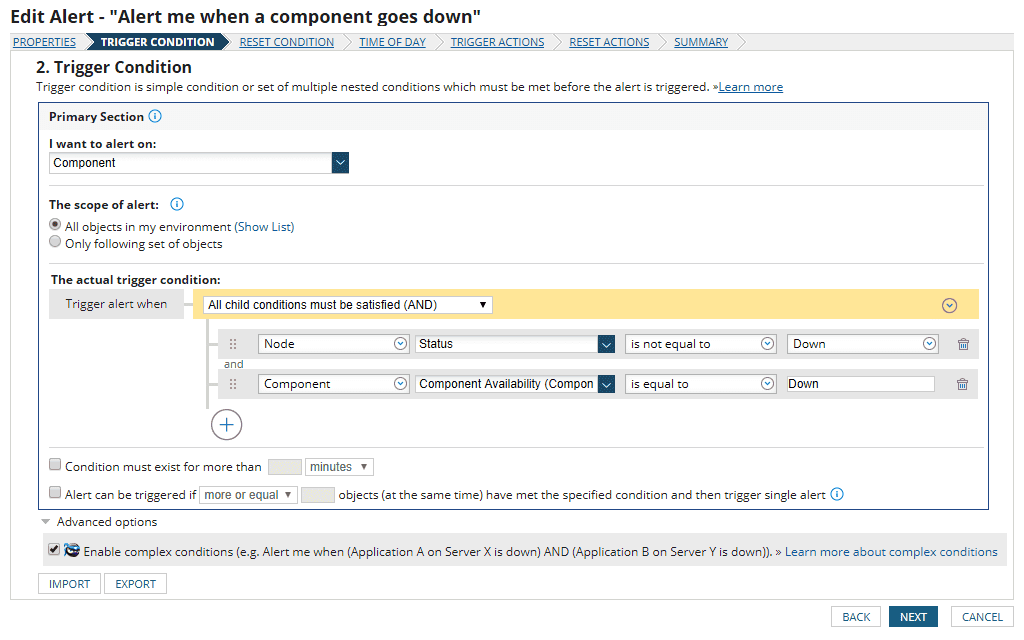
How do I keep up with a constantly changing network?
Visualization of data can be a powerful network monitor when put together in a meaningful way. The better you can visualize your environment, the easier it is to understand problems. Let auto-generating network visualization maps keep up with devices for you.
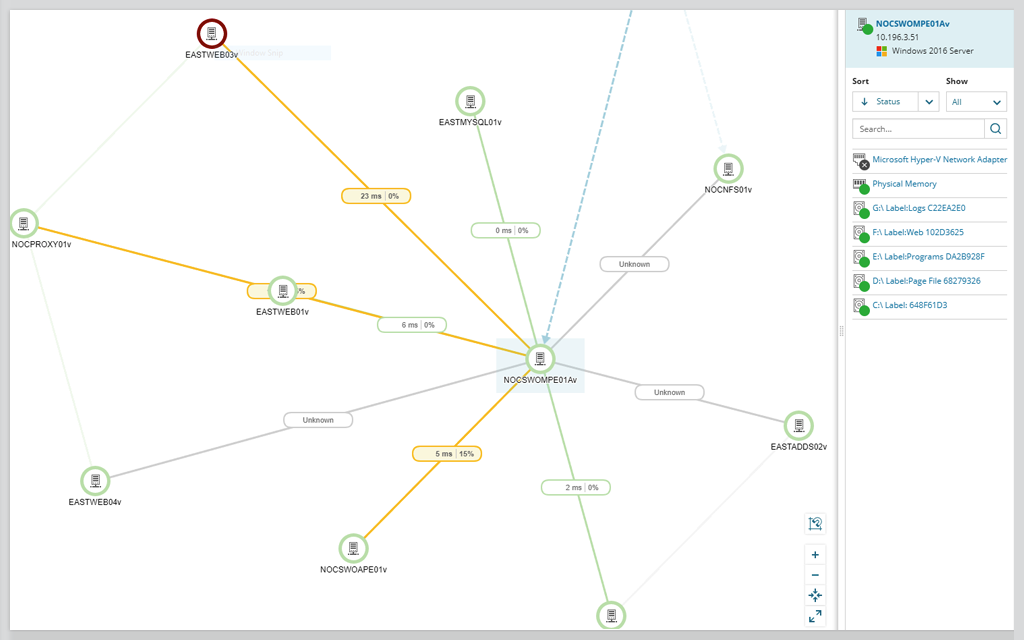
How do I monitor on-premises, private and public cloud networks in one tool?
As applications and services shift from on-prem to the cloud, organizations need a tool to provide visibility into shifting workloads and application performance all in one tool. NPM provides support for Microsoft Azure with visibility into site-to-site connections, client VPNs, and ExpressRoutes for VPN status and performance metrics. For private cloud visibility, NPM also supports Cisco ACI monitoring and troubleshooting.
Are my load balancers properly routing traffic?
Failures in load balancing can present as intermittent outages and be frustrating to troubleshoot. Using network performance monitoring in NPM, you can quickly isolate what’s contributing to a slowness or service outage. Monitor the health and performance of all components of application delivery.
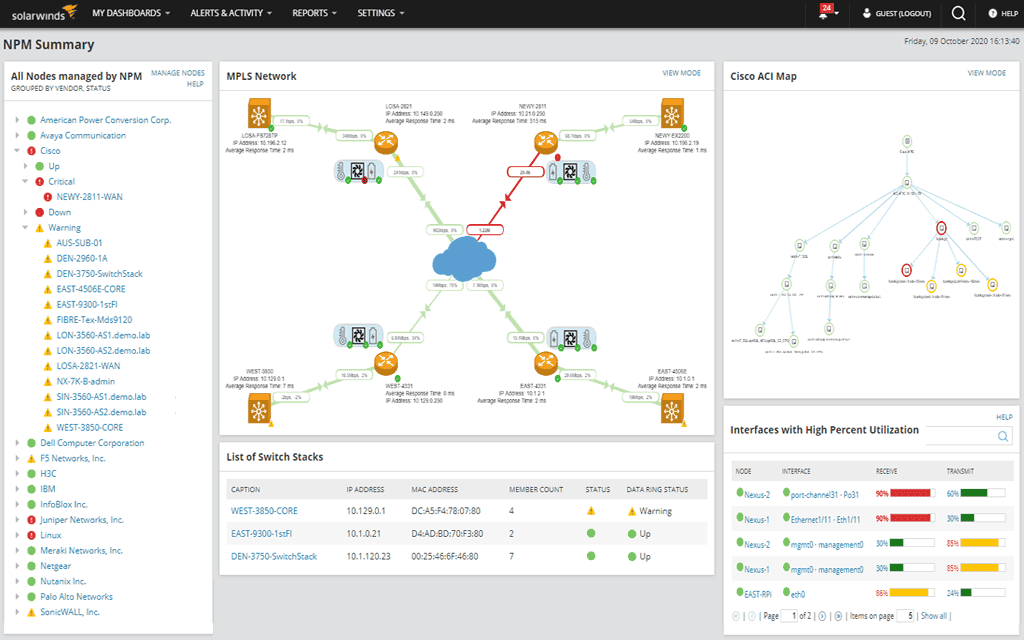
How do I verify virtual port channel redundancy?
A problem on a vPC can mean you think you’re protected, but don’t have redundancy in place. The network performance monitoring tool in NPM is built to automatically map between vPCs, port channels, and physical ports across your Nexus switches to help ensure service availability.
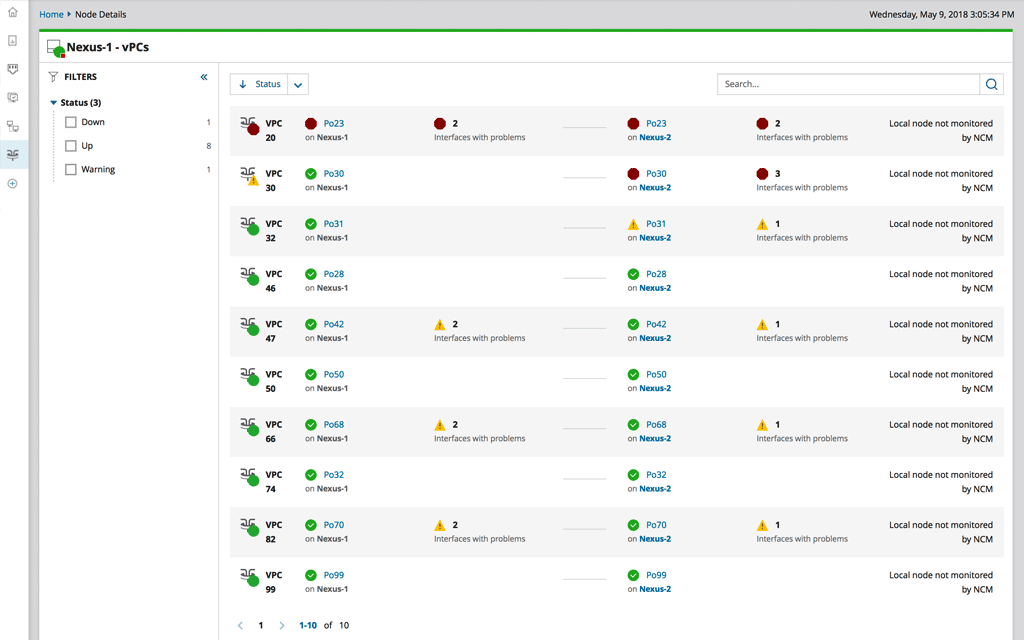
Published on lastbestprice.com
Datasheet




































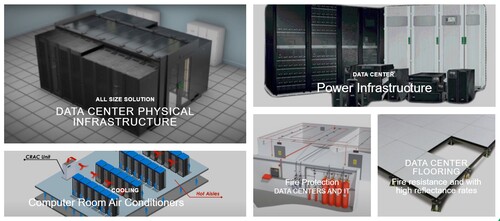






Reviews
There are no reviews yet.