SolarWinds User Device Tracker UT50000 (up to 50000 ports) – 102240 – Annual Subscription
Includes
- Automatically discovers, maps, and monitors switches, ports, and network devices
- Quickly locates users and devices on your network
- Tracks used and free ports on switches and easily identifies switches operating
at near capacity - Generates user and device reports using customizable out-of-the-box templates
For The Immediate delivery contact the sales team. Usually, Ship in 2-3 days, images are for illustration purposes only.
Call for Price
SolarWinds User Device Tracker UT50000 (up to 50000 ports) – 102240 – Annual Subscription
- Automatically discovers, maps, and monitors switches, ports, and network devices
- Quickly locates users and devices on your network
- Tracks used and free ports on switches and easily identifies switches operating
at near capacity - Generates user and device reports using customizable out-of-the-box templates
PN: 102240
User and Device Tracker
Network user device tracking software, a key feature of SolarWinds Observability Self-Hosted.
Overview
Features
Supports SD-WAN Coverage for Viptela vEdge
Get a detailed port connection history for Viptela vEdge devices, and monitor for new connected devices for operations management and performance analysis.
Quickly Locate Network Devices
Manually tracking and locating a missing or unknown device takes hours of searching, and may or may not be successful. Quickly find network devices and retrieve switch name, port, port description, VLAN, VRF data, vendor information, and more. UDT helps you easily track down device locations on your LAN and wireless network.
For more effective troubleshooting, UDT integrates with SolarWinds IP Address Manager (IPAM) to provide you with detailed information on IP-related data along with endpoint details.
Support for Cisco Nexus and Palo Alto Networks
Network Insight™ for Palo Alto devices allows you to see which devices are connected to your Palo Alto firewall, giving you enhanced device tracking details. Discover and collect device data from ports through Command Line Interface (CLI) parsing for Cisco Nexus. Device port mapping through CLI offers discovery and collection from Nexus devices.
Trace and Block Unauthorized Users
Easily identify and locate unauthorized users. SolarWinds UDT helps you quickly find rogue users on the LAN or wireless network. By retrieving current and past connection information, you can quickly verify if the device is unauthorized.
SolarWinds UDT also seamlessly integrates with SolarWinds NetFlow Traffic Analyzer (NTA). This helps you easily identify, locate, and block devices/users who unnecessarily hog network bandwidth.
Map and Monitor Switch Ports
SolarWinds UDT allows you to easily discover switches operating at near capacity, as well as switches from which you can reclaim unused ports. This helps you make more informed capacity planning and purchase decisions. UDT helps you with in-depth insight into port status and usage, CPU load, memory used, and more. Network User and Device Watch List.
Create a device watch list by MAC address, IP address, or hostname for both your wired and wireless devices. By tagging the suspicious device through UDT, you receive an alert the next time the specified device/user connects to the network.
Device Whitelisting
Constantly monitor device/user network access with the whitelisting feature. Identify “safe” and “rogue” devices attempting to access the network. Devices not on the whitelist appear in the Rogue Devices resource list and an alert is generated automatically.
Automated Switch Port Discovery
SolarWinds UDT begins monitoring devices immediately and saves you time and effort on tracking devices operating on the network. You can schedule regular scans to automatically discover new devices and ensure you have an up-to-date view of your network.
Remote Port Shutdown
SolarWinds UDT allows you to remotely shut down a compromised network device port with point-and-click simplicity. Actively control who and what connects to your network. When a rogue device is detected, you can simply shut down the port to mitigate security risks or prevent network problems.
Customizable Network User and Device Reports
Create user and device reports using out-of-the-box and community-generated templates. UDT includes automated report notifications to provide your management team with relevant information.
Published on lastbestprice.com
Datasheet




































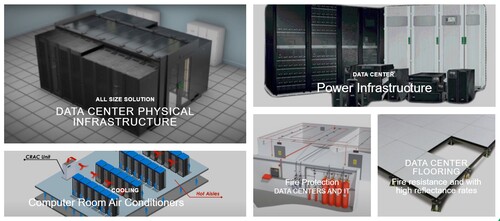





Reviews
There are no reviews yet.