SolarWinds VoIP and Network Quality Manager IP SLA 5, IP Phone 300 (up to 5 IP SLA source devices, 300 IP phones) – 100644 – Annual Subscription
Includes
- Real-time WAN monitoring
- Troubleshoot VoIP call quality problems
- Visual VoIP call path trace
- Cisco VoIP gateway and PRI trunk monitoring
- Cisco SIP and CUBE trunk monitoring
- Simplify IP SLA setup
- Part No : 100644
For The Immediate delivery contact the sales team. Usually, Ship in 2-3 days, images are for illustration purposes only.
Call for Price
SolarWinds VoIP and Network Quality Manager IP SLA 5, IP Phone 300 (up to 5 IP SLA source devices, 300 IP phones) – 100644 – Annual Subscription
- Real-time WAN monitoring
- Troubleshoot VoIP call quality problems
- Visual VoIP call path trace
- Cisco VoIP gateway and PRI trunk monitoring
- Cisco SIP and CUBE trunk monitoring
- Simplify IP SLA setup
PN: 100644
SolarWinds VoIP and Network Quality Manager
VoIP monitoring software designed for deep critical call QoS metrics and WAN performance insights.
Overview
Stay a step ahead of VoIP call quality issues and end-user complaints. SolarWinds® VoIP & Network Quality Manager (VNQM) is designed to monitor VoIP performance by analyzing call detail records generated by Cisco® Unified Communications Manager and Avaya Aura® Communication Manager, and can help you proactively identify and eliminate distortion, latency, and noise. It can also generate synthetic VoIP traffic using Cisco IP SLA technology and facilitate capacity planning and measurement of voice quality in advance of new VoIP deployments. VNQM is also built to track key edge router and switch statistics and can help you keep a close eye on site-to-site WAN performance.
WHY CHOOSE VOIP & NETWORK QUALITY MANAGER
- Designed to monitor VoIP call quality metrics, including jitter, latency, packet loss, and MOS
- Can help gain valuable Cisco SIP trunk metrics, including status and call activity, to aid in troubleshooting
- Able to correlate call issues with WAN performance for advanced troubleshooting of Cisco and Avaya® calls
- Monitors site-to-site WAN performance using Cisco IP SLA technology
- Provides VoIP gateway and performance details, including PRI trunk and channel utilization, for help with capacity planning
- Searches and filters call detail records
- Can automatically discover Cisco IP SLA-enabled network devices and deploys typically in less than an hour
FEATURE HIGHLIGHTS
Monitor VoIP Call Performance
VNQM monitors the performance of VoIP calls by analyzing call detail records (CDRs) generated by Cisco and Avaya communication managers.
Cisco SIP and CUBE Trunk Monitoring
VNQM is built to provide valuable Cisco SIP trunk and CUBE SIP trunk metrics, including up/ down status and audio and video call activity. In addition, SIP trunk and CUBE SIP trunk call activity and availability is displayed in the PerfStack™ dashboard. This can help admins identify the root cause of Cisco SIP and CUBE call failures by correlating SIP trunk availability and call activity, call performance metrics, and corresponding network performance metrics, including CPU and memory utilization.
Troubleshoot VoIP Call Performance
VNQM enables advanced VoIP troubleshooting by correlating individual call performance with corresponding network performance metrics.
Search and Filter Call Detail Records
VNQM provides the ability to search, filter, and display call detail records (CDRs) to aid in troubleshooting.
VoIP Gateway and PRI Trunk Monitoring
VNQM provides VoIP gateway and performance details, including PRI trunk and channel utilization, distribution of VoIP and data, and a list of the top 10 quality issues through a designated gateway, so you can see exactly how your VoIP capacity is being used and identify potential issues before they affect users.
Call Signaling Chart View
VNQM can provide a pictorial representation of the packets exchanged from the call initiation, during progress, and end of call, and displays the requests that took place from call start to call end.
Automatic IP SLA Setup
VNQM allows you to set up IP SLA operations on your edge routers and switches with a wizard-like interface. You won’t need any complicated CLI commands to get started; typically, just a few clicks of your mouse and you’re off. It also provides IP SLA Test and verification of support for Cisco CUCM 12.x and Avaya® Aura 8.x.
VoIP and WAN Capacity Planning
VNQM generates synthetic VoIP traffic using Cisco IP SLA technology to help facilitate capacity planning and measure voice quality in advance of new VoIP deployments.
IP SLA Extended support
As of version 2020.2, VNQM now supports IP SLA operations for Cisco Nexus® data center switching gear. VNQM will now discover and monitor IP SLA operations preprovisioned on Cisco Nexus 3K, 7K, and 9K switches.
Customizable Performance Reports
VNQM is designed to make it easy to generate VoIP and WAN performance reports using out- of-the-box templates customizable with a few mouse clicks, which can automate report creation and distribution.
Quick, Do-it-Yourself Deployment
Download, install, and deploy VNQM typically in less than an hour.
SYSTEM REQUIREMENTS
Orion ® Platform products can be deployed on physical or virtual servers on-premises or in the cloud. These products can also be deployed via Azure or AWS Marketplaces. For detailed system requirements, visit support.solarwinds.com
VoIP & Network Quality Manager sites are limited to locations where there is an existing Cisco IP SLA compatible router to serve as a simulation node.
VoIP monitoring software shouldn’t be hard.
Do you find yourself asking…
How can I benefit from Call Detail Record (CDR) analysis?
With SolarWinds® VoIP & Network Quality Manager (VNQM), you can monitor VoIP performance by analyzing Call Detail Records generated by Cisco CallManager and Avaya Communication Manager, helping you proactively identify and eliminate distortion, latency, and noise.
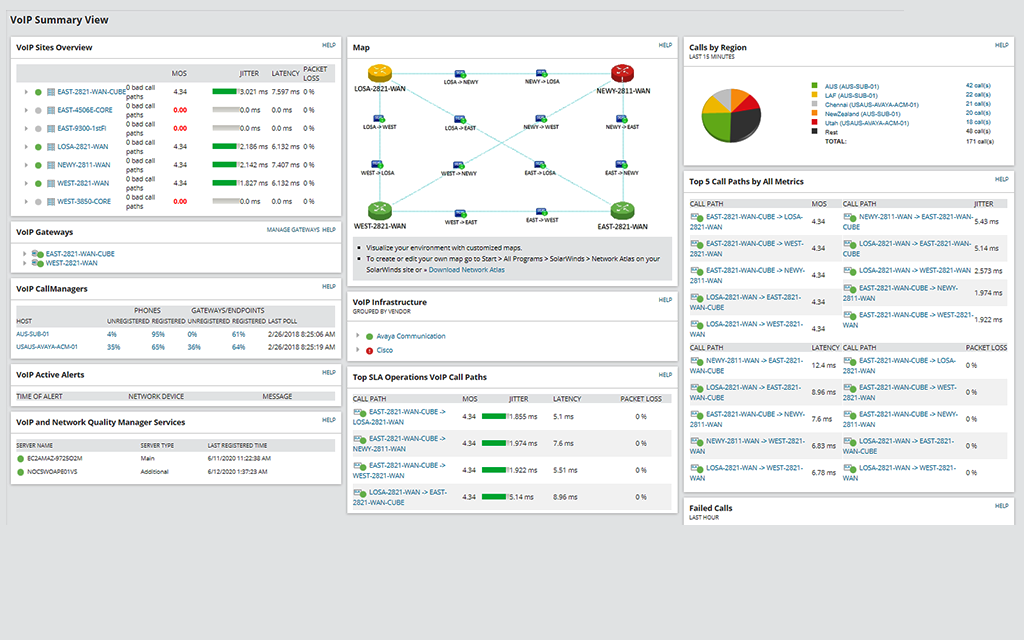
How can I avoid poor VoIP call quality due to network jitter?
VNQM helps you easily analyze call detail records (CDR) from Cisco and Avaya Communication Managers for metrics such as network jitter and latency and avoid packet delays in VoIP calls.
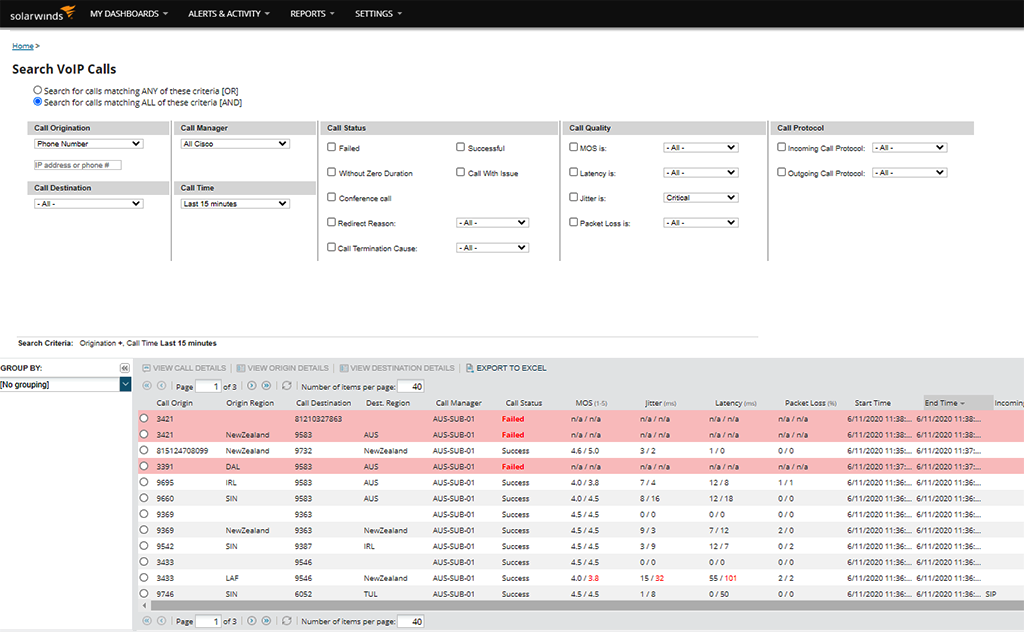
How can I proactively monitor VoIP and WAN performance?
Take advantage of a range of powerful capabilities in SolarWinds VNQM, such as: monitoring VoIP call quality of service (QoS) metrics including jitter, latency, packet loss, and MOS; monitoring site-to-site WAN performance using Cisco IP SLA technology; and correlating call issues with WAN performance for advanced troubleshooting.
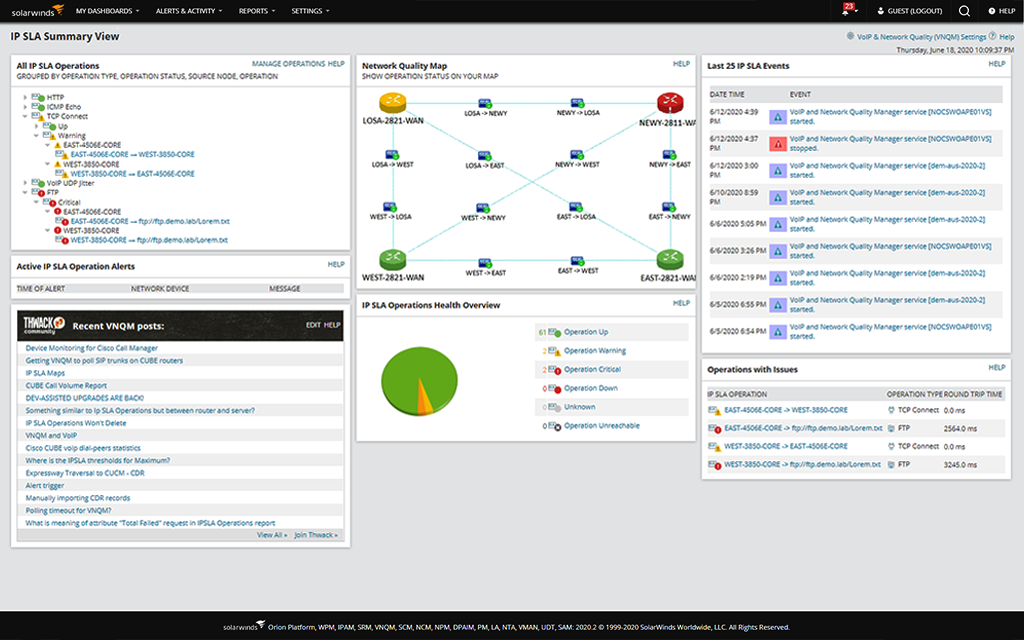
How can I ensure I get the best quality VoIP call quality in my environment?
You can use VNQM to closely monitor VoIP calls and quickly quantify performance for emulated VoIP traffic in terms of packet loss—not only to create baseline performance for VoIP deployments, but to help ensure top VoIP quality.
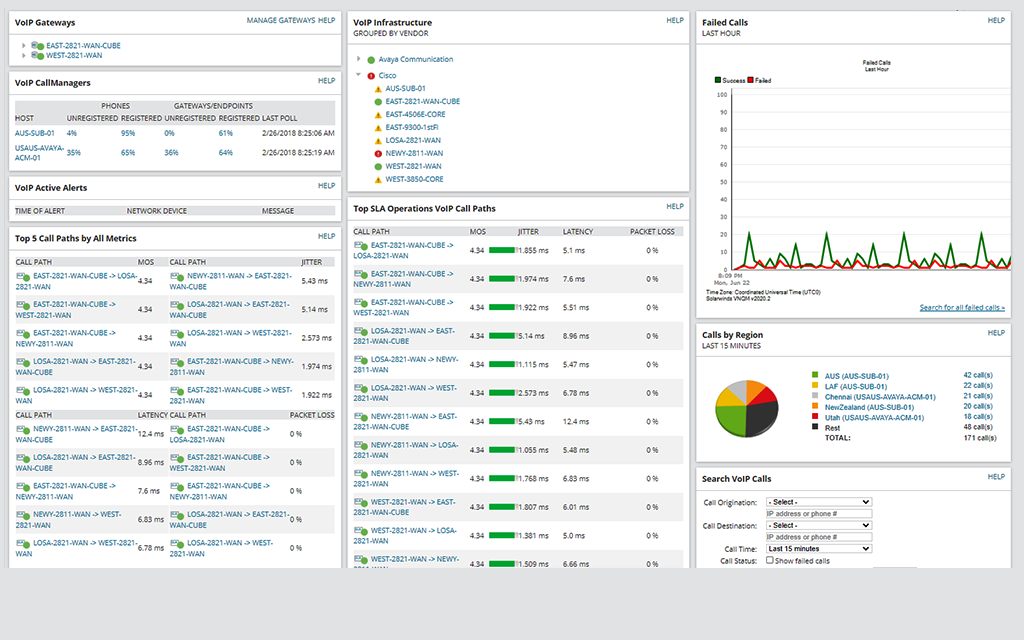
How do I make sense of Cisco call manager statistics to help me troubleshoot VoIP issues?
SolarWinds VNQM integrates with Cisco CallManager, giving you the details you need for complete VoIP troubleshooting using CallManager statistics.
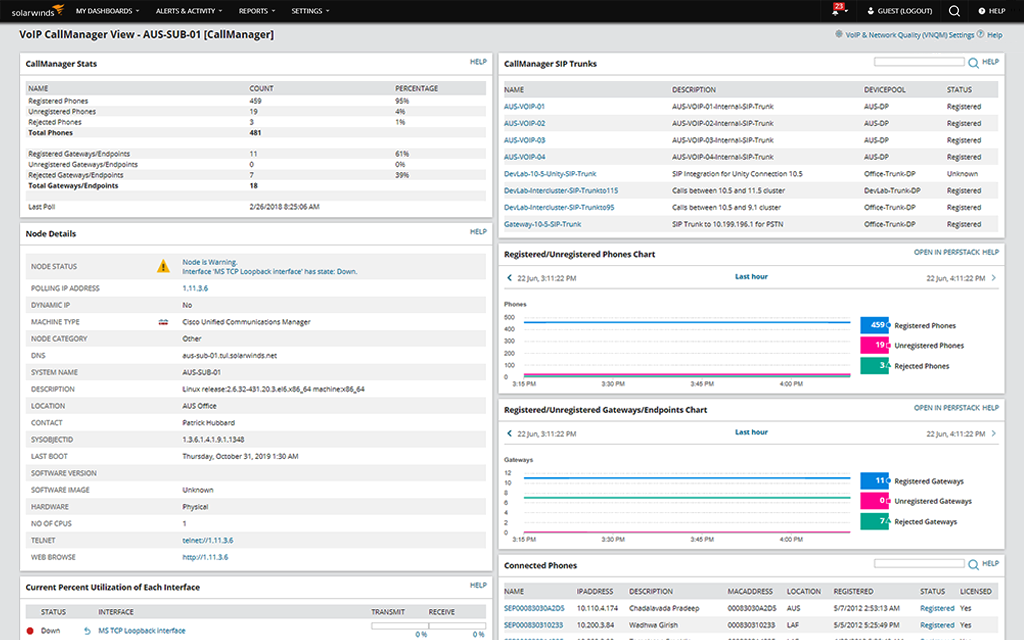
How can I simplify troubleshooting VoIP call quality in my Avaya environment?
SolarWinds VNQM provides tools to help you identify the cause of jitter, reduce latency on calls, and quickly recognize packet loss in an Avaya environment.
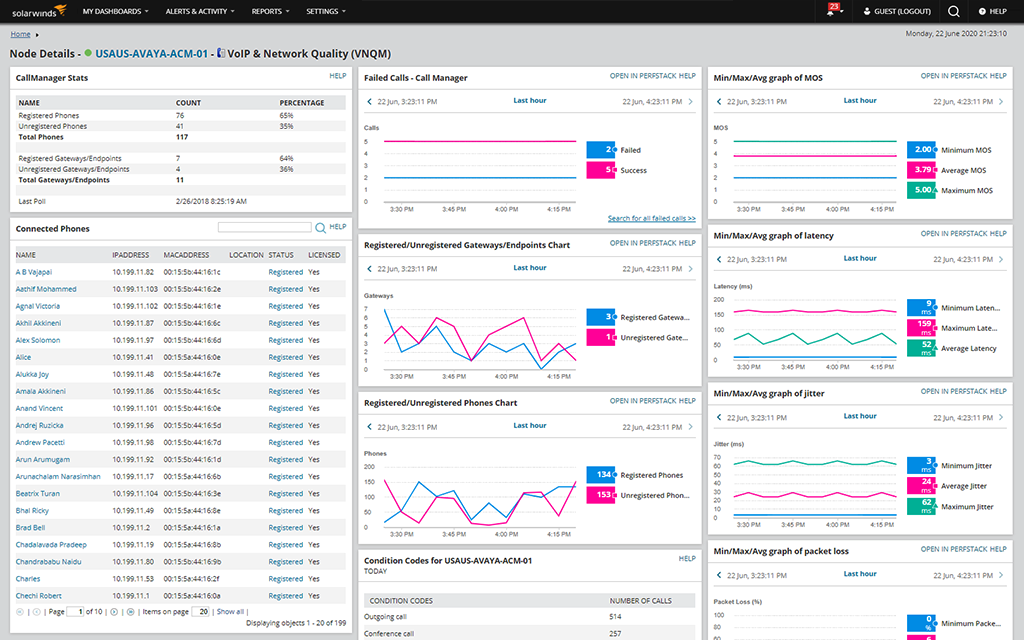
Published on lastbestprice.com
Datasheet




































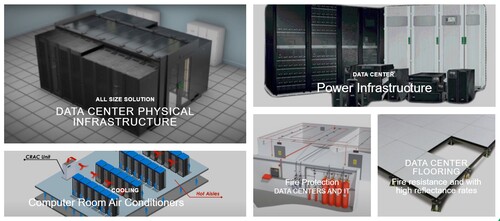





Reviews
There are no reviews yet.