Synology DiskStation DS1520+ 5-Bays (Expandable upto 15-Bays) – DS1520+
For The Immediate delivery requirement contact sales team. Usually Ship in 2-3 days, backorder ship in 4-5 Weeks, images are for illustration purposes only.
AED. 3,015.00 excl. VAT
Out of stock product
Synology DiskStation DS1520+ 5-Bays (Expandable upto 15-Bays) – DS1520+

Overview
Features
Capacity-scalable NAS with SSD Cache Acceleration Capability Synology DiskStation DS1520+ is an ideal network-attached storage solution, suitable for small office and IT enthusiasts. Two built-in M.2 SSD slots and Synology SSD Cache technology allow you to boost system I/O and application performance. With scalable storage design, DS1520+ lets you start small and expand storage capacity with the Synology DX517 as your data grows.
Highlights
-
Accelerated Application Performance
Average 19.8% performance boost to photo indexing and other computing-intensive operations, as well as database response time
-
Reach Optimal Performance and Capacity with SSD Cache
Built-in M.2 2280 NVMe SSD slots permit cache acceleration without occupying storage drive bays
-
Expand Storage with Ease
Flexibly scale up to fifteen drives to increase storage capacity as demand grows
-
Empower Collaboration and Productivity
Build an on-premises, multi-user collaboration environment with fined-grained control
-
Protect and Restore Data in a Snap
Back up critical data and reduce Recovery Time Objective (RTO) with Snapshot Replication
-
Ready to Go Virtualized
Set up and run mainstream virtual machines on your Synology NAS
-
Safeguard Your Physical Asset with 24/7 Surveillance
Feature-rich Surveillance Station with user-friendly management tools
Streamline Your Data Management Experience
Synology DS1520+ is a powerful 5-bay desktop NAS that brings you a fast and smooth data management experience. Featuring four 1GbE LAN ports with network failover support, DS1520+ provides 451.28 MB/s sequential read and 451.18 MB/s sequential write throughput with Link Aggregation enabled3. DS1520+ also benefits computing-intensive applications, speeding up Synology Drive and Moments by an average 19.8%2, and boosting Web PHP response efficiency by about 126% as compared to its predecessor, making data management simple and efficient.
DS1520+ comes with two built-in M.2 SSD slots with Synology SSD Cache technology. Random IO responsiveness can be boosted 20 times faster than spinning drives, with no need to occupy front drive bays. You can add up to 15 drives with two Synology DX517 for higher storage capacity.
On-premises Collaboration & Synching Solution
DS1520+ comes with Synology Collaboration Suite, the productivity and file sharing solution that powers team collaboration while leveraging the advantages of the private cloud to fully control data and prevent data leaks — through HTTPS support, a built-in firewall, and multiple IP and account intrusion auto-blocking mechanisms.
- Synology Drive enables data synchronization and backup via web portal and desktop applications across Windows®, macOS®, and Linux® platforms. Intelliversioning saves historical versions while minimizing storage space use and supports on-demand data restoration.
- Synology Office includes Documents, Spreadsheets, and Slides. Its online editing environment allows multiple users to edit, comment, and share company data simultaneously — at no additional license fee.
- Synology MailPlus is a reliable mail server, accessible through an intuitive web-based client, that helps users to manage emails and increase productivity. MailPlus supports deployment in High-Availability clusters.
- Synology Chat enables instant conversations and optimizes team communications with powerful features including message encryption, pinning, forwarding, reminders, and scheduling.
Establish a Strong Storage Foundation with Btrfs
DS1520+ features a Btrfs file system optimized by Synology to offer you high reliability and high performance. Btrfs supports advanced storage technologies that meet the needs of modern business :
Advanced snapshot technology provides schedulable and near-instantaneous data protection of shared folders and LUNs.
File and folder level data restoration offers users who wish to restore only a specific file or folder more flexibility.
Flexible Shared Folder and User Quota System provide comprehensive quota control on all user accounts and shared folders.
File self-healing allows Btrfs file systems to auto-detect corrupted files using mirrored metadata and to recover broken data using RAID configurations.
Inline compression compresses data before writing them to the drive, to optimize storage use and reduce write commands to the drives.
Full Backup Suite
DS1520+ offers users a range of backup solutions for cloud and physical, on-premises environments. Backing up and restoring data is effortless – and completely free of licenses on compatible NAS models :
Back up your cloud data : Cloud Sync enables users to seamlessly back up or synchronize data between a local Synology NAS and other cloud services.
Back up your PCs and servers : Synology Drive Client backs up your Windows®, macOS®, and Linux® desktop devices to safeguard important computer files.
Back up your Synology NAS : Hyper Backup offers a wide range of destinations for backups of your NAS, including on-premises and cloud.
Running & Protecting Virtual Machines
Synology Virtual Machine Manager (VMM) is an intuitive hypervisor application that lets users easily set up virtual machines and run operating systems including Windows®, Linux®, and Virtual DSM. With VMM, users can build up a cluster environment with multiple Synology systems while keeping the flexibility to scale out online and migrate virtual machines for load balancing and resource allocation. Disaster recovery features including instant snapshot, replication, cloning, restore and failover help you fully protect each virtual machine and safeguard your digital assets at no additional cost.
VMM Pro licenses give access to advanced features including remote replication, remote storage migration, high availability and live migration, helping users further minimize the risk of service downtime and manage IT resources with maximum flexibility.
Automated Video Surveillance System
With Synology Surveillance Station, DS1520+ can act as a full-featured video surveillance system. Simply add network-connected cameras and you can monitor their live feeds, play back recordings, and receive instant event alerts right away.
Works with more than 7,300 IP cameras : Pick any compatible model that suits your requirements and budget, or use the LiveCam app to turn an old smartphone into an IP camera.
No subscription fee : Unlike security cameras that require monthly cloud storage subscription, all your recordings are stored on the DS1520+, 100% under your control.
Remote monitoring & control : Access your surveillance system from a web browser, the desktop client, or the DS cam mobile app anytime, anywhere.
Automation & notification : Set up rules to trigger specific actions when predefined events occur, such as automatically taking snapshots when motion is detected. Get notified by email, SMS, or push notification so that you can intervene in time.


DiskStation DS1520+
1 Status indicator
2 Drive status indicator
3 Drive tray lock
4 USB 3.0 port
5 Power button and indicator
6 Drive tray
7 eSATA port
8 Power port
9 1GbE RJ-45 port
10 Reset button
11 System fan
12 Kensington Security Slot
Detailed Tech Specification
Hardware Specs
CPU
- Intel Celeron J4125 4-core 2.0 GHz, burst up to 2.7 GHz
Hardware encryption engine
- Yes (AES-NI)
Memory
- 8 GB DDR4 non-ECC (4 GB onboard & 4 GB SO-DIMM)
Compatible drive type
- 5 x 3.5″ or 2.5″ SATA HDD/SSD (drives not included)
- 2 x M.2 2280 NVMe SSD (drives not included)
Hot swappable drive
- Yes
External port
- 2 x USB 3.0
- 2 x eSATA
Size (HxWxD)
- 166 x 230 x 223 mm
Weight
- 2.62 kg
LAN port
- 4 x 1GbE RJ-45
Wake on LAN/WAN
- Yes
Scheduled power on/off
- Yes
System fan
- 2 (92 x 92 x 25 mm)
AC input power voltage
- 100 V to 240 V AC
Power frequency
- 50/60 Hz, single phase
Operating temperature
- 0°C to 40°C (32°F to 104°F)
Storage temperature
- -20°C to 60°C (-5°F to 140°F)
Relative humidity
- 5% to 95% RH
Maximum operating altitude
- 5,000 m (16,400 ft)
General DSM specification
Networking protocol
- SMB, AFP, NFS, FTP, WebDAV, CalDAV, iSCSI, Telnet, SSH, SNMP, VPN (PPTP, OpenVPN ™ , L2TP)
File system
- Internal: Btrfs, ext4
External: Btrfs, ext4, ext3, FAT32, NTFS, HFS+, exFAT5
Supported RAID type
- Synology Hybrid RAID (SHR), Basic, JBOD, RAID 0, RAID 1, RAID 5, RAID 6, RAID 10
Storage management
- Maximum single volume size: 108 TB
- Maximum system snapshots: 65,5366
- Maximum internal volume: 64
SSD cache
- Read/write cache support
- M.2 NVMe SSD support
File sharing capability
- Maximum local user account: 2,048
- Maximum local group: 256
- Maximum shared folder: 512
- Maximum concurrent SMB/NFS/AFP/FTP connection: 2,000
Privilege
- Windows Access Control List (ACL), application privilege
Directory service
- Windows® AD integration: Domain users login via SMB/NFS/AFP/FTP/File Station, LDAP integration
Virtualization
- VMware vSphere® 6.5, Microsoft Hyper-V® , Citrix®, OpenStack®
Security
- Firewall, shared folder encryption, SMB encryption, FTP over SSL/TLS, SFTP, rsync over SSH, login auto block, Let’s Encrypt support, HTTPS (customizable cipher suite)
Supported client
- Windows 7 onwards, macOS® 10.12 onwards
Supported browser
- Chrome®, Firefox®, Edge®, Internet Explorer® 10 onwards, Safari® 10 onwards; Safari (iOS 10 onwards), Chrome (Android™ 6.0 onwards) on tablets
Interface Language
- English, Deutsch, Français, Italiano, Español, Dansk, Norsk, Svensk, Nederlands, Русский, Polski, Magyar, Português do Brasil, Português Europeu, Türkçe, Česky
Packages and Applications
File Server & Synchronization
Synology Drive
- Provide a universal portal to synchronize your files across various platforms, including Windows, macOS, Linux, Android and
iOS. The built-in universal portal allows you to access data anytime and anywhere. - • Maximum number of hosted files: 500,000
- • Maximum number of concurrent connections for PC clients: 350
File Station
- Virtual drive, remote folder, Windows ACL editor, compressing/extracting archived files, bandwidth control for specific users or groups, creating sharing links, transfer logs
FTP Server
- Bandwidth control for TCP connections, custom FTP passive port range, anonymous FTP, FTP SSL/TLS and SFTP protocol,
boot over the network with TFTP and PXE support, transfer logs
Presto File Server
- High-speed data transfer over WAN with exclusive SITA technology between Synology NAS and desktop
Cloud Sync
- One or two-way synchronization with public cloud storage providers including Alibaba Cloud OSS, Amazon S3-compatible
storage, Backblaze B2, Baidu Cloud, Box, Dropbox, Google Cloud Storage, Google Drive, hubiC, MegaDisk, Microsoft
OneDrive, OpenStack Swift-compatible storage, Tencent COS, WebDAV servers, Yandex Disk
Universal Search
- Offer global search into applications and files
iSCSI Storage & Virtualization
iSCSI Manager
- Maximum iSCSI target: 128
- Maximum iSCSI LUN: 256
- iSCSI LUN clone/snapshot support
Virtual Machine Manager
- Deploy and run various virtual machines on Synology NAS, including Windows, Linux, or Virtual DSM
Data Protection & Backup Solution
Hyper Backup
- Support local backup, network backup, and backup data to public clouds
Backup tools
- DSM configuration backup, macOS Time Machine support, Synology Drive Client desktop application
Shared folder sync – maximum task number: 32
Snapshot Replication
- Maximum of shared folder snapshots: 1,024
- Maximum of Replication: 32
Synology High Availability
- Reduce service downtime by setting up two identical NAS into one high-availability cluster
Active Backup for G Suite
- Support G Suite My Drive and Team Drive backup and restoration
Active Backup for Office 365
- Support Office 365 OneDrive for Business, mail, contacts, and calendar backup and restoration
Active Backup for Business
- All-in-one backup solution designed for heterogeneous business IT environment, enabling IT admins to remotely manage
and monitor protection over PC, servers and VM on one centralized console
Productivity & Collaboration
Collaboration tools
- Collaborate with instant message service Chat, online editor Office, and scheduling assistant Calendar
• Chat maximum user: 1,500
• Office maximum user: 1,200
• Calendar: support CalDAV and access via mobile devices
Note Station
- Rich-text note organization and versioning, encryption, sharing, media embedding and attachments
Synology MailPlus Server
- Secure, reliable, and private mail solution with high-availability, load balancing, security and filtering design (Includes 5 free
email account licenses; additional accounts require the purchasing of additional licenses)
Synology MailPlus
- Intuitive webmail interface for Synology MailPlus Server, customizable mail labels, filters, and user interface
Multimedia
Moments
- Support smart AI album with facial and subject recognition, photo editing and sharing features, similar photo detection, auto-
editing functions such as color correction and angle adjustments, and AI selection of the best photos. Mobile applications are
available on iOS and Android devices
Other packages
- Video Station, Photo Station, Audio Station, iTunes® Server
Surveillance
Surveillance Station
- Maximum IP camera: 40 (total of 1,200 FPS at 720p, H.264) (Including two free camera licenses; additional cameras require
the purchasing of additional licenses)
All-in-One Server
Synology Directory Server
- Provide a flexible and cost-effective domain controller solution
Central Management System
- Provide a single interface to manage and monitor multiple Synology NAS
VPN Server
- Maximum connection: 30, supported VPN protocol: PPTP, OpenVPN™, L2TP/IPSec
Mail Server
- Supported Mail Server Protocols: POP3, SMTP, IMAP, Support LDAP/AD account
Mail Station
- Webmail interface for Mail Server to receive emails from multiple POP3 mailboxes, customizable SMTP server
Web Station
- Virtual host (up to 30 websites), PHP/MariaDB®, third-party applications support
Other packages
- DNS Server, RADIUS Server, Log Center
Others
Storage Analyzer
- Volume and quota usage, total size of files, volume usage and trends based on past usage, size of shared folders, large files,
most recently modified files, least recently accessed files
Antivirus Essential
- Full system scan, scheduled scan, white list customization, virus definition auto update
iOS/Android™ applications
- Synology Drive, Synology MailPlus, Synology Chat, Synology LiveCam, Moments, DS audio, DS photo, DS video, DS cam,
DS file, DS finder, DS note
Other packages
- Additional 3rd-party packages available on Package Center
Environment and Packaging
Environment safety
- RoHS compliant
Package content
- DS1520+ main unit x 1
- Quick Installation Guide x 1
- Accessory pack x 1
- AC power adapter x 1
- AC power cord x 1
- RJ-45 LAN x 2
Optional accessories
- Expansion Unit: DX517
- M.2 2280 NVMe SSD: SNV3400
- 2.5″ SATA SSD: SAT5200
- VisualStation: VS960HD/VS360HD
- Surveillance Device License Pack
- Synology MailPlus License Pack
- Virtual DSM License Pack
Warranty
- 3 years
Notes :
*Model specifications are subject to change without notice. Please refer to www.synology.com for the latest information.
1. DS1520+ supports up to two Synology Expansion Unit DX517, sold separately.
2. Performance figures are based on the average percentage improvement of DS1520+ relative to its predecessor, as tested at Synology labs. Test items include file indexing in Synology Drive and photo indexing in Moments.
3. Performance figures may vary depending on environment, usage, and configuration.
4. Licenses may need to be purchased depending on the use case. To learn more, visit https://www.synology.com/products/Device_License_Pack
5. exFAT Access can be purchased separately in Package Center.
6. System snapshots include snapshots taken by iSCSI Manager, Snapshot Replication, and Virtual Machine Manager. Availability of these packages varies bymodel.
7. Presto File Server license can be purchased separately in Package Center.
8. Please refer to www.synology.com/compatibility for the latest optional accessories list.
9. 5-year warranty is available as an optional bundle with EW201, a 2-year Extended Warranty service add-on. Visit https://www.synology.com/products/Extended_Warranty for more information on availability. The warranty period starts from the purchase date as stated on your receipt of purchase. Visit https://www.synology.com/company/legal/warranty for more information.















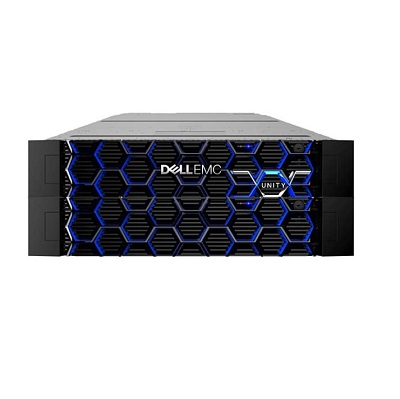






Reviews
There are no reviews yet.