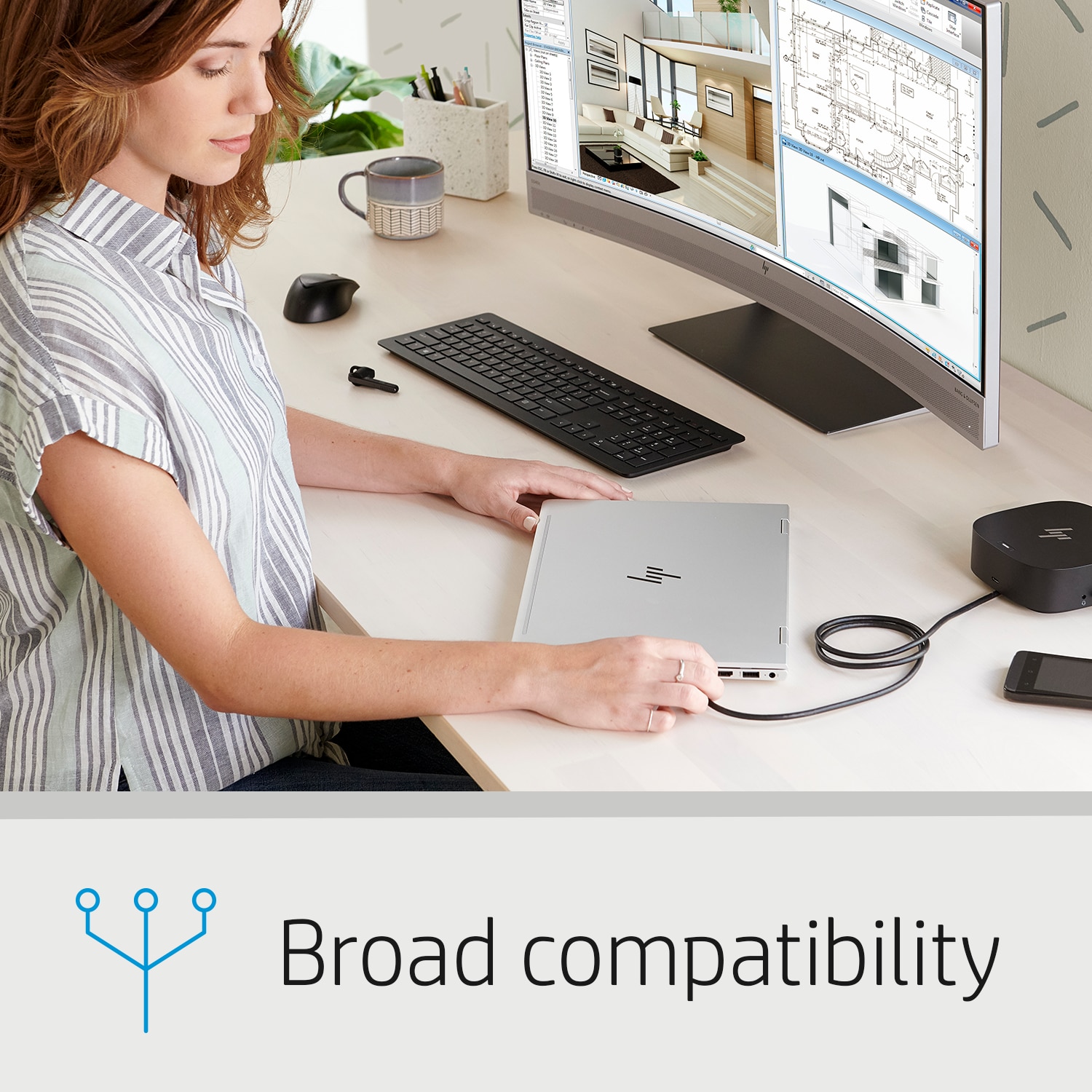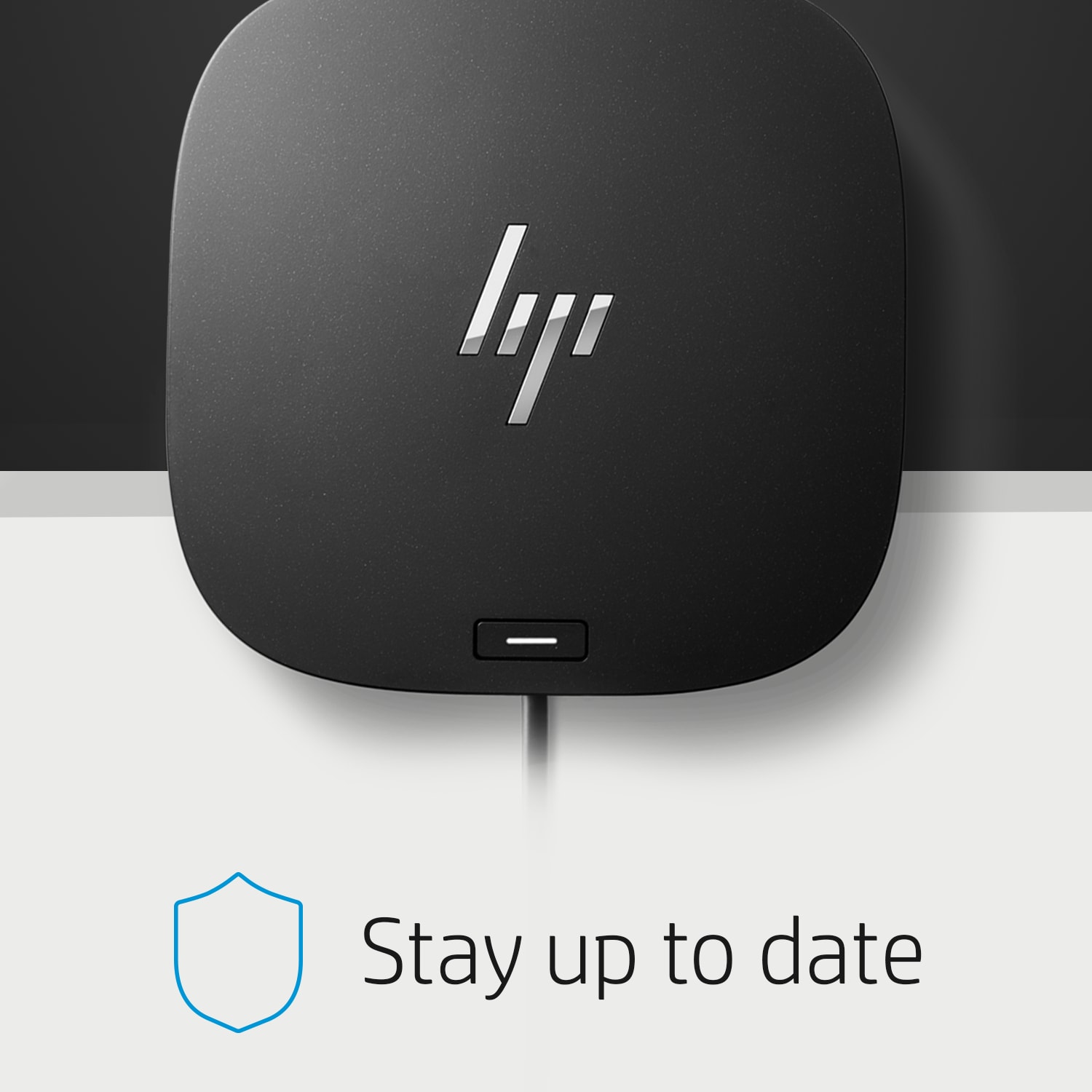HP USB-C G5 Essential Dock 72C71AA
- Seamless Productivity
- More Ports, Less Constraints
- Simple Setup. Essential Manageability.
For Immediate delivery requirement please contact the sales team. Usually, Ship in 2-3 days if in stock, backorder 4-16 weeks, images are for illustration purposes only, Image may differ from the actual product.
Original price was: AED. 820.00.AED. 556.00Current price is: AED. 556.00. excl. VAT
HP USB-C G5 Essential Dock 72C71AA
- Seamless Productivity
- More Ports, Less Constraints
- Simple Setup. Essential Manageability.




Seamless Productivity
Effortlessly go the extra mile with just a single USB-C® cable.[1] This essential dock seamlessly powers and supports 4 USB-A ports for all your accessories, up to 3 high-res displays,[2] and stable Ethernet connection—all while delivering 65W of power to your laptop.
More Ports, Less Constraints
This essential dock is designed to work with what you’re working with.[1] It’s compatible with most USB-C® or Thunderbolt™ enabled PCs,[5] and its various ports open the way to all your accessories.
Simple Setup. Essential Manageability.
Just plug in the dock and get down to business. It’s simple to stay up to date with essential manageability features[1] including connected firmware updates,[3] PXE boot,[4] LAN/WLAN switching, and more.
Compact Meets Impact
Reclaim your desk and clear the clutter with a compact dock that takes up less than 5 x 5 inches of space. With a single cable connection, less is more.

More ports, less constraints
Designed to work with what you’re working with. It’s compatible with most USB-C® or Thunderbolt™ enabled PCs, and its various ports open the way to all your accessories.

Simple setup. Essential Manageability.
Just plug in the dock and get down to business. It’s simple to stay up to date with essential manageability features including connected firmware updates, PXE boot, LAN/WLAN switching, and more.

Compact meets impact
Reclaim your desk and clear the clutter with a compact dock that takes up less than 5 x 5 inches of space. With a single cable connection, less is more.