QNAP 4-bay 1U rackmount SATA JBOD expansion unit with a QXP-400eS-A1164 PCIe SATA host card and 1 SFF-8088 to SFF-8088 SAS/SATA 6Gb/s external cables – TL-R400S
Brand: QNAP
For The Immediate delivery contact the sales team. Usually, Ship in 2-3 days, backorder ship in 4-5 Weeks, images are for illustration purposes only.
Call for Price
For urgent delivery, please contact sales before ordering. Orders usually ship as per the estimated delivery date in certain case backorders may take 4–12 weeks. Images are for illustration only and may differ from the actual item.
QNAP 4-bay 1U rackmount SATA JBOD expansion unit with a QXP-400eS-A1164 PCIe SATA host card and 1 SFF-8088 to SFF-8088 SAS/SATA 6Gb/s external cables – TL-R400S

TL-R400S
Overview
Features
TL-R400S Rackmount JBOD storage enclosure allows you to back up and expand your QNAP NAS, Windows® and Ubuntu® computers and servers. The TL-R400S features four 3.5-inch SATA 6Gb/s drive bays, the shallow rack design is perfect for installing the TL-R400S in a compact rack, or in areas with a lot of cabling. TL-R400S comes with a QXP PCIe card for connecting the enclosure using a SFF-8088 (or SFF-8644) cable. It provides reliable read/write performance for smooth storage and backup tasks.
Notes:
1. QNAP recommends following the standard procedure for connecting or disconnecting the TL-R400S. For more information, please see the TL-R400S user manual.
2. The TL-R400S can only be used as an individual storage pool or volume on the NAS. Its storage pool or volume cannot be combined into the connected NAS. NAS applications cannot be installed on the TL-R400S.
3. The TL-R400S only supports QNAP NAS running on QTS 4.4.2 (or above) or QuTS hero operating system.
4. Users can purchase the optional RAIL-B02 rail kit to deploy the TL-R400S in a 19-inch rack following the ANSI/EIA-RS-310-D standard.

1. High-capacity TL SATA JBOD not only can expand NAS storage, but also Windows® and Ubuntu® computers and servers.
2. SFF-8088 (or SFF-8644) connection cable supports four SATA 6Gb/s channels per cable (24Gb/s in total) and provides faster data transfer speeds than eSATA and USB.
3. The short depth rackmount NAS is perfectly suited for installation in a compact rack, or places with a lot of cabling.
High-performance of TL SATA JBOD
The TL SATA JBOD supports multi-lane SATA 6Gb/s transfer, and each SATA lane directly connects to a single SATA drive to help improve performance. With the 1-1 high-speed channel, the TL SATA JBOD delivers excellent transfer performance.
The SFF ports and drive slots order: SFF port 1 to HDD slot 1-4
Flexible Storage Configuration and Management
The TL-R400S provides software-controlled storage configuration for greater management flexibility. You can configure RAID and monitor JBOD enclosure and disk health with Storage & Snapshots when connected to a QTS or QuTS hero NAS, or with the QNAP JBOD Manager utility when connected to a computer.
Learn More: Storage & Snapshots, QNAP JBOD Manager
What you need to know
You can connect your TL-R400S to Windows® and Ubuntu® computers and servers through the SFF-8088 (or SFF-8644) high-speed cable and use built-in utility to manage the RAID configuration.
Note:
1. QXP series PCIe cards do not support Mac Pro.
2. If there are any unexpected boot failures during QXP PCIe cards installation on the host, please check with the host manufacturing company for any new BIOS updates. Alternatively, you can try disabling the boot from the PCIe slot function or disable the external graphics card option.

Intelligently Monitor JBOD Enclosure Status on PC and Servers with QNAP JBOD Manager
The QNAP JBOD Manager is a desktop utility for monitoring the TL-R400S on Windows® and Ubuntu® computers. You can quickly obtain the disk statuses, JBOD information and health, view fan rotation speed, and check for firmware version updates. All device events are recorded, and will send desktop notifications when a system alert occurs.
Learn More: QNAP JBOD Manager
Notes:
1. You can set up new software RAID groups in [Windows Storage Spaces] in Windows 8/10/11 (or later versions).
2. Windows Server 2012 R2 (or later version) users can set up new software RAID groups in [Server Manager].
3. Ubuntu users need to pass commands into [mdadm] to set up new software RAID groups.
4. Does not support macOS.

Flexibly Expand Connectivity with QXP PCIe Cards
Install an exclusive QXP PCIe card onto your QNAP NAS, Windows® or Ubuntu® PC and servers to connect the JBOD enclosure via SFF-8088 (or SFF-8644) cable, for easy and flexible storage expansion.
Learn More: QXP PCIe Cards
Note:
1. The TL-R400S package includes one QXP-400eS-A1164 card (can be purchased additionally) and one 1M SFF-8088 to SFF-8088 cable.
2. A SATA JBOD storage enclosure can only connect to one NAS. Users can only use QNAP JBOD Manager to view statuses of devices and disks installed with QNAP expansion cards and JBODs. Users can only create single storage expansions when the QXP PCIe card is not connected to a TL SATA JBOD enclosure.
3. TL SATA JBOD storage enclosure can install different QXP PCIe cards. For example, one NAS can be matched with multiple QXP PCIe cards to connect to TL SATA JBOD storage enclosure or users can use one QXP-800eS to expand two TL-D400S (there are no quantity limits except for restrictions mentioned in the previous note).
4. The TL SATA JBOD and QXP SATA expansion card support at most 1 meter (3.28 feet) long cable.
5. Users of the TVS-871U-RP, TVS-1271U-RP, and x80 series NAS must update their BIOS to the minimum BIOS version. If not, unexpected boot failures might occur.

SAS/SATA 6Gb/s external cables

Versatile usage scenarios to meet storage expansion needs
The TL-R400S meets many storage expansion requirements for the home and office. Below is a list of potential application scenarios:
Scenario 1: Expand your NAS capacity
The TL-R400S provides an alternative method for users to expand their NAS storage capacity. By connecting the TL-R400S to their NAS and using Storage & Snapshots Manager in QTS or QuTS hero, users can easily configure and manage their storage expansion. The TL-R400S supports a variety of QNAP NAS storage and file management functions, allowing users to build storage pools, finding files with Qsirch, and organizing files with Qfiling.

Scenario 2: External storage for your NAS
You can use the TL-R400S to expand your NAS storage. You can select disks to create storage pools for expanding your NAS capacity, or you can treat each disk as an individual external storage space and use it as a removable drive for greater flexibility. Regardless of the mode you use, you can always use Storage & Snapshots Manager in QTS or QuTS hero to set up and manage your TL-R400S and use hard drive S.M.A.R.T. and Notification Center to check disk status anytime and anywhere.

Scenario 3: Expand the storage space of your Windows® and Ubuntu® computers and servers
You can use your TL-R400S with Windows® and Ubuntu® computers and servers to expand more storage space. You can set up the RAID configuration of your TL-R400S to further secure data protection. Moreover, you can also use the single disk mode and format with exFAT file system for more convenient access and sharing of files between Windows® and Ubuntu® computers.
Note:
1. The QNAP JBOD Manager supports Windows 8/10/11 (or later versions), Windows Server 2012 R2 (or later versions), Ubuntu 18.04/ 20.04 LTS (or later versions).
2. Because Windows® and Ubuntu® operating systems are incompatible, the TL-R400S does not support cross-platform sharing after the RAID configuration setup.
Scenario 4: Third-party hardware RAID card for advanced protection
You can install third-party hardware RAID cards on your TL-R400S for advanced hardware RAID 1, RAID 5, RAID 6, RAID 10, RAID 50, and RAID 60 protection and use Windows® utility software to manage your TL-R400S.
Extend hardware warranty up to 5 years
The TL-R400S is backed by a 2-year warranty at no additional costs. You can purchase a warranty extension that extends your warranty coverage up to 5 years.
Learn More: QNAP warranty services


Short Tech Specification
| 4-bay 1U rackmount SATA JBOD expansion unit with a QXP-400eS-A1164 PCIe SATA host card and 1 SFF-8088 to SFF-8088 SAS/SATA 6Gb/s external cables. |
Detailed Tech Specification
Hardware Specs
TL-R400S
| Drive Bay | 4 x 3.5-inch SATA 6Gb/s, 3Gb/s |
| Drive Compatibility | 3.5-inch SATA hard disk drives 2.5-inch SATA hard disk drives 2.5-inch SATA solid state drives |
| Audio Alert On/Off Switch | ✓ |
| Form Factor | 1U Rackmount |
| Host Interface | 1 x SFF-8088 |
| LED Indicators | HDD 1-4, Status, Link, Fan error |
| Buttons | Power switch |
| Dimensions (HxWxD) | 43.9 × 438.9 × 291.1 mm |
| Weight (Net) | 3.98 kg |
| Weight (Gross) | 5.38 kg |
| Max. number of HDDs/SSDs supported | 4 |
| Hard Drive Type | 3.5-inch SATA hard disk drives 2.5-inch SATA hard disk drives 2.5-inch SATA solid state drives |
| Operating Temperature | 0 – 40 °C (32°F – 104°F) |
| Storage Temperature | -20 – 70°C (-4°F – 158°F) |
| Relative Humidity | 5-95% RH non-condensing, wet bulb: 27˚C (80.6˚F) |
| Power Supply Unit | 100W PSU, 100 – 240V |
| Power Consumption: Operating Mode, Typical | 25.07 W
Tested fully polulated with Seagate ST6000NM0024 hard drives.
|
| Fan Mode Switch | ✓
(Auto, high, medium, low) |
| Fan | 2 x 40mm, 12VDC |
| System Warning | Buzzer |
| Kensington Security Slot | ✓ |




































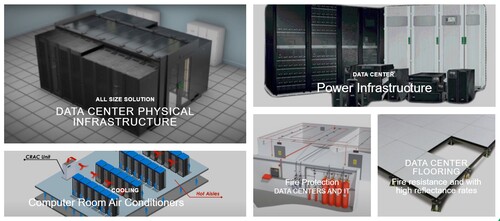


























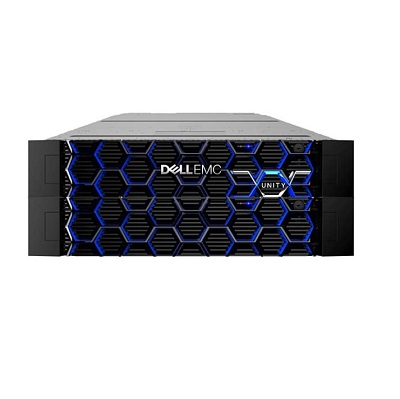

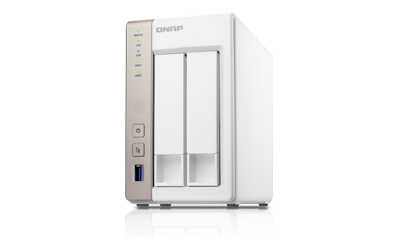
Reviews
There are no reviews yet.