Ricoh M 2701 All-in-One B&W Multifunction Copier – 418118
Ricoh M 2701 All-in-One B&W Multifunction Copier
- Copy, print, scan
- Prints up to 27 ppm
- AirPrint® and Mopria® printing
- ARDF as standard
- Part No : 418118
For The Immediate delivery requirement contact sales team. Usually Ship in 2-3 days Back to Back 4-5 Weeks, images are for illustration purposes only.
AED. 3,444.00 excl. VAT
Ricoh M 2701 All-in-One B&W Multifunction Copier – 418118
- Copy, print, scan
- Prints up to 27 ppm
- AirPrint® and Mopria® printing
- ARDF as standard
PN: 418118
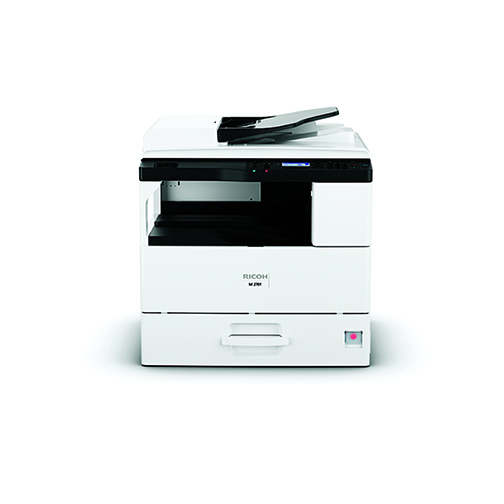
Overview
Features
A versatile and productive A3 all in one printer, the M 2701 provides a reliable one-stop solution to document needs. Running at 27 ppm, it prints and copies in black and white, and scans in colour. The ARDF automates scanning and there are shortcuts to advanced features, such as ID card copying and scan to email. Double-sided printing is a given and with up to three paper trays on line, it is easy to print onto different paper sizes and to feed envelopes and labels.
High performance A3 mono multifunction printer to empower your workplace
RICOH M 2701 comes with improved functionalities that make it more productive, convenient to connect, and easier to maintain. Some of the main features include a faster 27 pages per minute (ppm) print speed, 512 MB memory, and a 500-sheet standard paper tray, which enable the devices to handle larger and more complex print jobs in a shorter amount of time.
- Easy setup and maintenance
Preassembled PCDU simplifies the process of setting up the device without requiring the support of a technician. - Improved usability and productivity
Maximum 1,600-sheet paper input capacity enables longer uninterrupted printing. - Security in our DNA
Document confidentiality can be maintained by suspending print jobs, and only be released when authentication is done at the device. - Connectivity options
Support Mopria® and Apple AirPrint® which easily and seamlessly print from, or scan to, Android and iOS mobile device.
Easy installation and maintenance
RICOH M 2701 is easy to set up as soon as the machine arrives with the hassle-free developer and imaging units installed by default. Installation can be done at a breeze with the help of Ricoh’s step-by-step installation guide. Further upkeep, such as handling paper jams or replacing toner is also simple.
Better connectivity and usability
RICOH M 2701 comes with a standard Network Interface Card or an optional wireless LAN to provide greater printing experience. Printing can even be performed directly from your smartphone. It is also equipped with a variety of functions, such as easy digitization and sharing of hardcopy through “Scan to Folder/E-Mail/USB”, “ID Card Copy & Scan” to support daily work, and even “Locked Print” to attach passwords and ensure the safety of personal information. Your job will be smoother than ever before.
*Accessories to be bought separately.
Security in our DNA
Recognising modern business security challenges, RICOH M 2701 ensures business information remains secure with robust security layers in place. Document confidentiality can be maintained by suspending print jobs, and only be released when authentication is done at the device. Network encryption ensures data transmission remains safe.
Published on lastbestprice.com
Detailed Tech Specification
General |
|
| Functions | Copy, print, scan |
| Colour | No |
| HDD | Not available |
| Memory – standard | 512 MB |
| Operation panel | 4-line LCD |
| Physical dimensions (WxDxH)—mainframe | 587 x 581 x 639 mm |
| Weight—mainframe | 39 kg or less |
| Standard input capacity (sheets) | 600 |
| Maximum input capacity (sheets) | 1,600 |
| Standard output capacity (sheets) | 250 |
| Maximum output capacity (sheets) | 250 |
| Paper input configuration – standard | 500-sheet paper input tray, 100-sheet bypass tray, 50-sheet ARDF |
| Paper output configuration – standard | 250-sheet output tray |
Supported media |
|
| Standard paper input tray | Thin paper, plain paper 1, plain paper 2, recycled, colour paper, special paper, middle thick paper, prepunched paper, letterhead, bond paper, cardstock |
| Bypass tray | Thin paper, plain paper 1, plain paper 2, recycled, colour paper, special paper, middle thick paper, prepunched paper, letterhead, bond paper, cardstock, thick paper 1, thick paper 2, label paper, OHP, envelope |
| Paper banks | Plain paper 1, plain paper 2, recycled, colour paper, special paper, middle thick paper, prepunched paper, letterhead, bond paper, cardstock. Note: Thick paper and OHP are only supported from the bypass tray. |
| Maximum paper size | A3 |
| Media weight (g/m2) | 52–216 |
| Interfaces – standard | 10Base-T/100Base-Tx/1000Base-T (Gigabit Ethernet) |
| USB 2.0 Type B | |
| Interfaces – optional | IEEE 802.11a/b/g/n/ac (Wireless LAN) |
| Network protocols – standard | TCP/IP |
| Copy speed | 27 cpm |
| First copy time | 6.5 seconds or less—via platen |
| 12 seconds or less—via ARDF | |
| Copy resolution | 100 x 100 dpi,150 x 150 dpi, 200 x 200 dpi (default), 300 x 300 dpi, 600 x 600 dpi |
| Zoom range | 25%–400% |
| Enlargement ratios | 115%, 122%, 141%, 200%, 400% |
| Reduction ratios | 93%, 82%, 71%, 50%, 25% |
| Duplex copy | Standard |
| Book copy | Not available |
| ID card copy | Supported |
| Print speed black and white | 27 ppm |
| First print time | 6.5 seconds or less |
| Print resolution | 600 x 600 dpi |
| Page description languages (PDLs) | GDI |
| Printer drivers | DDST |
| Duplex printing | Standard |
| Mobile printing | AirPrint, Mopria® |
| Scan speed | 18 ipm—black and white |
| 14 ipm—black and white with TWAIN | |
| 6 ipm—colour | |
| Scan methods | Scan to email, Scan to folder (SMB), Scan to USB/SD |
| Colour scanning | Standard |
| Scan resolution | 100 x 100 dpi, 150 x 150 dpi, 200 x 200 dpi (default), 300 x 300 dpi, 600 x 600 dpi |
Scan to file types |
|
| Black and white | Single- and multi-page PDF |
| Single- and multi-page TIFFColour | |
| Single- and multi-page PDF | |
| Single-page JPEG | |
Scan to email |
|
| Protocols | SMTP gateway, TCP/IP |
| Authentication | SMTP authentication, POP before SMTP authentication |
| Scan resolution | 100 dpi, 150 dpi, 200 dpi (default), 300 dpi, 600 dpi |
Scan to email file types |
|
| True colour, greyscale | JPEG, PDF |
| Black and white | TIFF, PDF |
Scan to folder |
|
| Protocols | SMB |
| Security | LANMan 1.0, NTLM v1/v2, GSS API |
| Resolution | 100 dpi, 150 dpi, 200 dpi (default), 300 dpi, 600 dpi |
| Search for client folders | By name and ID |
Scan to folder file types |
|
| True colour, greyscale | JPEG, PDF |
| Black and white | TIFF, PDF |
TWAIN scanning |
|
| Scan resolution | 75 dpi, 100 dpi, 150 dpi, 200 dpi, 300 dpi, 600 dpi |
| Scan mode | True colour, greyscale, black and white |
| Authentication | Wireless LAN security (WEP, WPA) |
| Windows | Windows Server 2008 |
| Windows Server 2008 R2 | |
| Windows Vista | |
| Windows 7 | |
| Windows Server 2012 | |
| Windows Server 2012 R2 | |
| Windows 8.1 | |
| Windows 10 | |
| Windows 2016 | |
| Standard | Web Image Monitor |
| Power source | 220–240 V, 50/60 Hz, 8 A |
| Power consumption | 1,480 W—maximum operating |
| 420 W—printing | |
| 93 W—Ready Mode | |
| 23 W—Low Power Mode | |
| 0.97 W—Energy Saver Mode (Sleep Mode) | |
| 19 W or less—ARDF | |
| Typical Electricity Consumption (TEC) | 1,180 Wh |
| Warm-up time | 19 seconds or less |
| Power saving mode | 30 minutes—Low Power Mode (default) |
| 58 minutes—Energy Saver Mode (Sleep Mode) (default) | |
| Recovery time | 10 seconds or less—Low Power Mode |
| 13 seconds or less—Energy Saver Mode (Sleep Mode) | |
























