Synology DiskStation DS119j 1-Bay NAS – DS119j
For The Immediate delivery requirement contact sales team. Usually Ship Back to Back Order in 4-5 Weeks, images are for illustration purposes only, Image may differ from actual product.
AED 480.00 excl. VAT
Out of stock product
Synology DiskStation DS119j 1-Bay NAS – DS119j
DiskStation DS119j
A versatile and easy-to-use 1-bay NAS for personal cloud storage

Overview
An ideal first NAS for everyone
DS119j is an ideal entry-level network-attached storage solution for personal users. Fast yet power-saving, DS119j brings an intuitive file management experience with great data transmission speed and extremely low power consumption.
Fast Performance
Over 108 MBps sequential reading and writing
Eco-friendly
5.01w in HDD hibernation/10.04w in access
Easy file access with QuickConnect
Access files on your Synology NAS over the Internet without the hassle of setting up port forwarding rules, DDNS, or other complicated network settings. QuickConnect allows you to connect via a secure, customizable address, so that you can instantly access media and work files on any Internet-connected device with no additional charge.
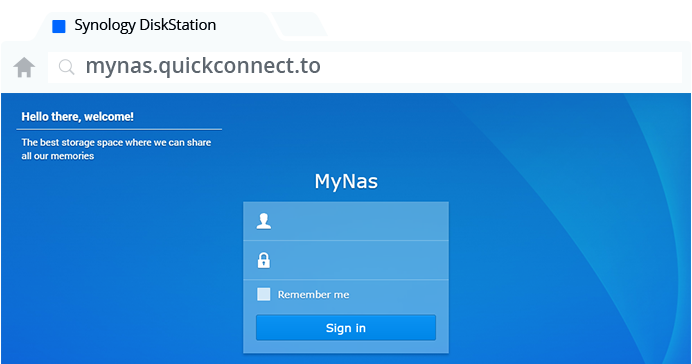
Synchronize files across your devices
Cloud Station Suite provides real-time data synchronization across all your devices and other Synology NAS. “Intelliversioning” keeps the most important file versions to better utilize storage space. Learn more
![]() Cloud Station Drive
Cloud Station Drive
![]() Cloud Station Server
Cloud Station Server
![]() DS Cloud
DS Cloud
Seamless integration with your mobile devices
Synology mobile applications are designed to allow quick and secure access to your data wherever you are.
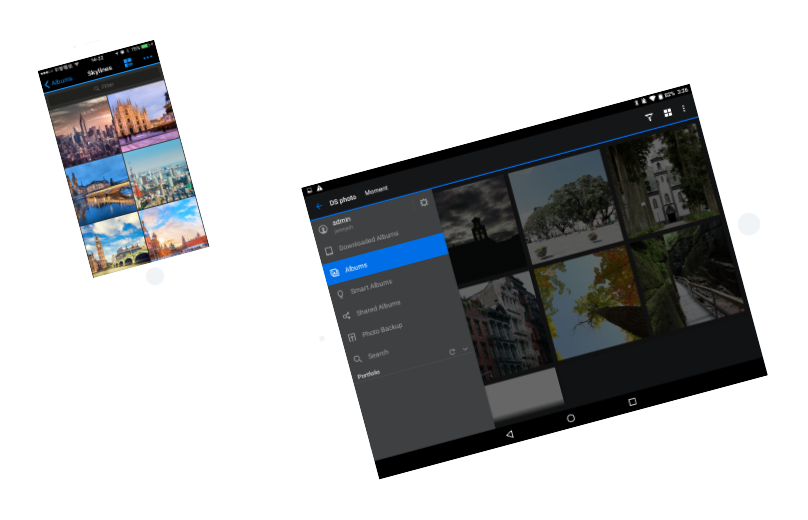
Powered by Synology DSM
Surveillance Station
Complete surveillance solution for recording, monitoring, and management.
DSM UI
Award-winning operating system with an intuitive user interface and powerful capabilities.
Security
Comprehensive built-in security tools are constantly updated to tackle evolving threats and protect your devices.

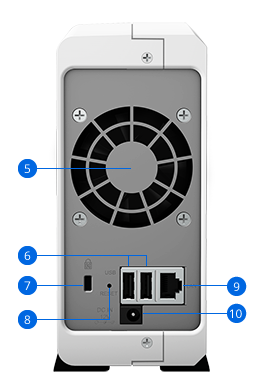
- (1) Status indicator
- (2) LAN indicator
- (3) Drive status indicator
- (4) Power button and indicator
- (5) Fan
- (6) USB 2.0 port
- (7) Kensington Security Slot
- (8) Reset button
- (9) 1GbE RJ-45 port
- (10) Power port
Detailed Tech Specification
Hardware Specifications |
|
CPU |
|
| CPU Model | Marvell Armada 3700 88F3720 |
| CPU Architecture | 64-bit |
| CPU Frequency | Dual Core 800 MHz |
| Hardware Encryption Engine |
✓ |
Memory |
|
| System Memory | 256 MB DDR3L |
| Notes | Synology reserves the right to replace memory modules with the same or higher frequency based on supplier’s product life cycle status. Rest assured that the compatibility and stability have been strictly verified with the same benchmark to ensure identical performance. |
Storage |
|
| Drive Bays | 1 |
| Compatible Drive Type* (See all supported drives) |
|
| Maximum Internal Raw Capacity | 14 TB (14 TB drive x 1) (Capacity may vary by RAID types) |
| Maximum Single Volume Size | 108 TB |
| Hot Swappable Drive |
– |
| Notes |
|
External Ports |
|
| RJ-45 1GbE LAN Port | 1 |
| USB 2.0 Port | 2 |
File System |
|
| Internal Drives | EXT4 |
| External Drives |
|
| Notes | exFAT Access is purchased separately in Package Center. |
Appearance |
|
| Size (Height x Width x Depth) | 166 mm x 71 mm x 224 mm |
| Weight | 0.7 kg |
| Notes | The rail kit is sold separatelty. |
Others |
|
| System Fan | 60 mm x 60 mm x 1 pcs |
| Fan Speed Mode |
|
| Power Recovery |
✓ |
| Noise Level* | 16.9 dB(A) |
| Scheduled Power On/Off |
✓ |
| Wake on LAN/WAN |
✓ |
| Power Supply Unit / Adapter | 36W |
| AC Input Power Voltage | 100V to 240V AC |
| Power Frequency | 50/60 Hz, Single Phase |
| Power Consumption* | 10.04 W (Access) 5.01 W (HDD Hibernation) |
| British Thermal Unit | 34.26 BTU/hr (Access) 17.09 BTU/hr (HDD Hibernation) |
Environment Temperature |
|
| Operating Temperature | 0°C to 40°C (32°F to 104°F) |
| Storage Temperature | -20°C to 60°C (-5°F to 140°F) |
| Relative Humidity | 5% to 95% RH |
| Certification |
|
| Warranty | 2 Years |
| Notes | Power consumption is measured when fully loaded with Western Digital 1TB WD10EFRX hard drive(s). |
DSM Specifications ( See more ) |
|
Storage Management |
|
| Maximum Internal Volume Number | 1 |
| Maximum iSCSI Target Number | 10 |
| Maximum iSCSI LUN | 10 |
| SSD TRIM |
✓ |
| Supported RAID Type | Basic |
File Services |
|
| File Protocol | CIFS/AFP/NFS/FTP/WebDAV |
| Maximum Concurrent CIFS/AFP/FTP Connections | 50 |
| Windows Access Control List (ACL) Integration |
✓ |
| NFS Kerberos Authentication |
✓ |
Account & Shared Folder |
|
| Maximum Local User Accounts | 512 |
| Maximum Local Groups | 128 |
| Maximum Shared Folder | 256 |
| Maximum Shared Folder Sync Tasks | 2 |
| Log Center |
✓ |
| Syslog Events per Second | 50 |
Add-on Packages (learn more about the complete add-on package list) |
|
| Cloud Station Server |
✓ |
| Maximum Number of Concurrently Connected Devices | 50 |
| Notes |
|
| Download Station |
✓ |
| Maximum Concurrent Download Tasks | 20 |
| exFAT Access (optional) |
✓ |
✓ |
|
| DLNA Compliance |
✓ |
| Moments |
✓ |
| Facial recognition |
– |
| Subject recognition |
– |
| Auto Color & Rotate |
– |
| Moments Select |
– |
| Surveillance Station |
✓ |
| Maximum IP cam (Licenses required) | 5 (including 2 Free License) (See All Supported IP Cameras) |
| Total FPS (H.264)* | 150 FPS @ 720p (1280×720) 120 FPS @ 1080p (1920×1080) 60 FPS @ 3M (2048×1536) 30 FPS @ 5M (2591×1944) 15 FPS @ 4K (3840×2160) |
| Total FPS (H.265)* | 150 FPS @ 720p (1280×720) 150 FPS @ 1080p (1920×1080) 90 FPS @ 3M (2048×1536) 60 FPS @ 5M (2591×1944) 30 FPS @ 4K (3840×2160) |
| Total FPS (MJPEG)* | 40 FPS @ 720p (1280×720) 10 FPS @ 1080p (1920×1080) 10 FPS @ 3M (2048×1536) 6 FPS @ 5M (2591×1944) |
| Notes | Surveillance Station throughput is tested with Axis network camera, using continuous recording with live view from Surveillance Station and motion detection by camera. Live view and recording are sharing the same stream from the camera. |
| Synology Drive |
✓ |
| Recommended Number of Hosted Files | 10,000 (applies to files indexed or hosted by Synology Drive. For file access through other standard protocols, refer to the File Services section above) |
| Recommended Number of Concurrent Connections for PC Clients | 5 (the number of connections that can be maintained when the recommended number of hosted files was reached) |
| Notes |
|
| Video Station |
✓ |
| Video Transcoding | Group 2 (See more) |
| VPN Server |
✓ |
| Maximum Connections | 10 |
Environment & Packaging |
|
| Environment | RoHS Compliant |
| Packaging Content |
|
| Optional Accessories |
|




































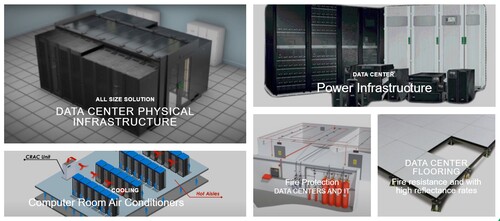












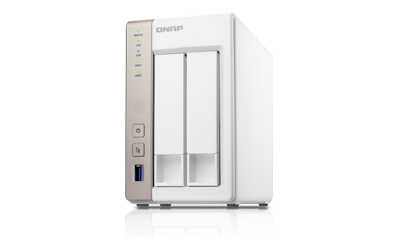


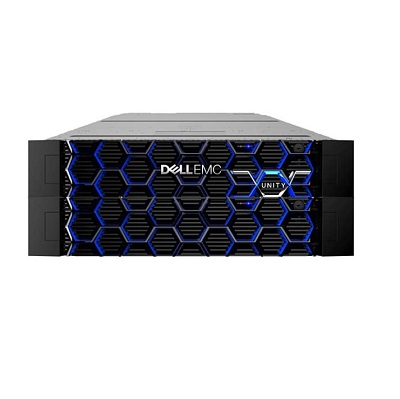

Reviews
There are no reviews yet.